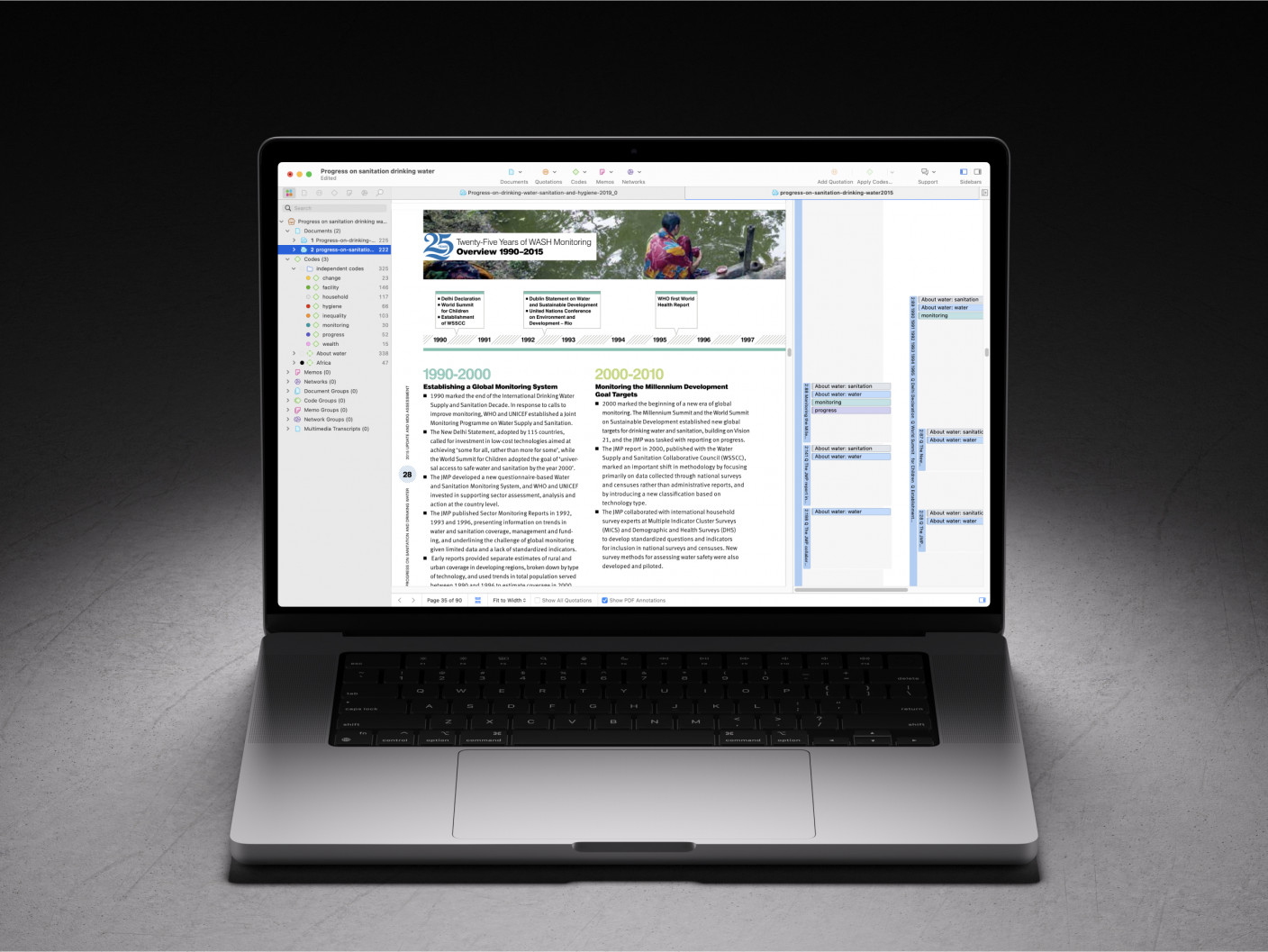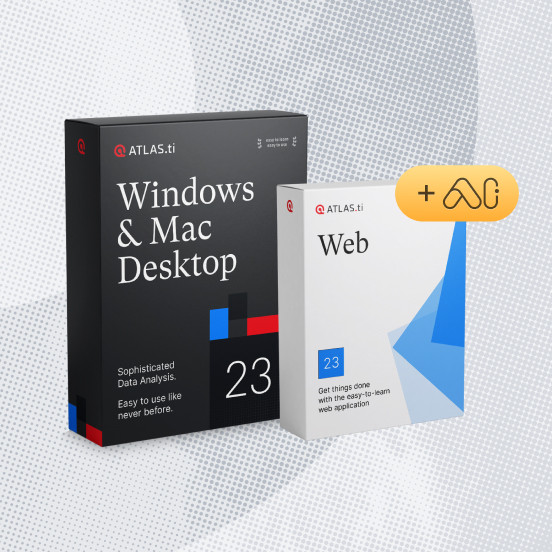- Handling qualitative data
- Transcripts
- Field notes
- Memos
- Survey data and responses
- Visual and audio data
- Data organization
- Data coding
- Coding frame
- Auto and smart coding
- Organizing codes
- Qualitative data analysis
- Content analysis
- Thematic analysis
- Narrative research
- Phenomenological research
- Discourse analysis
- Grounded theory
- Deductive reasoning
- Inductive reasoning
- Inductive vs. deductive reasoning
- Qualitative data interpretation
- Qualitative data analysis software
- How to cite "The Ultimate Guide to Qualitative Research - Part 2"
- Thematic analysis vs. content analysis
Auto-coding and smart coding
Much of qualitative research relies on coding prior to any data analysis. The issue is that the time involved in manually coding all qualitative data in a project might discourage researchers from conducting research in the first place. There are a number of tools in both the web and platform versions of ATLAS.ti to help facilitate the coding process so that researchers don't always have to read their data line-by-line. These tools can help you conduct deductive coding specific to your theoretical framework and research questions or begin inductive, descriptive coding to explore your data.
In this section, we'll provide a step-by-step guide to using ATLAS.ti tools that can auto-code your data and even suggest codes so you can complete the coding process more quickly and easily than ever before.
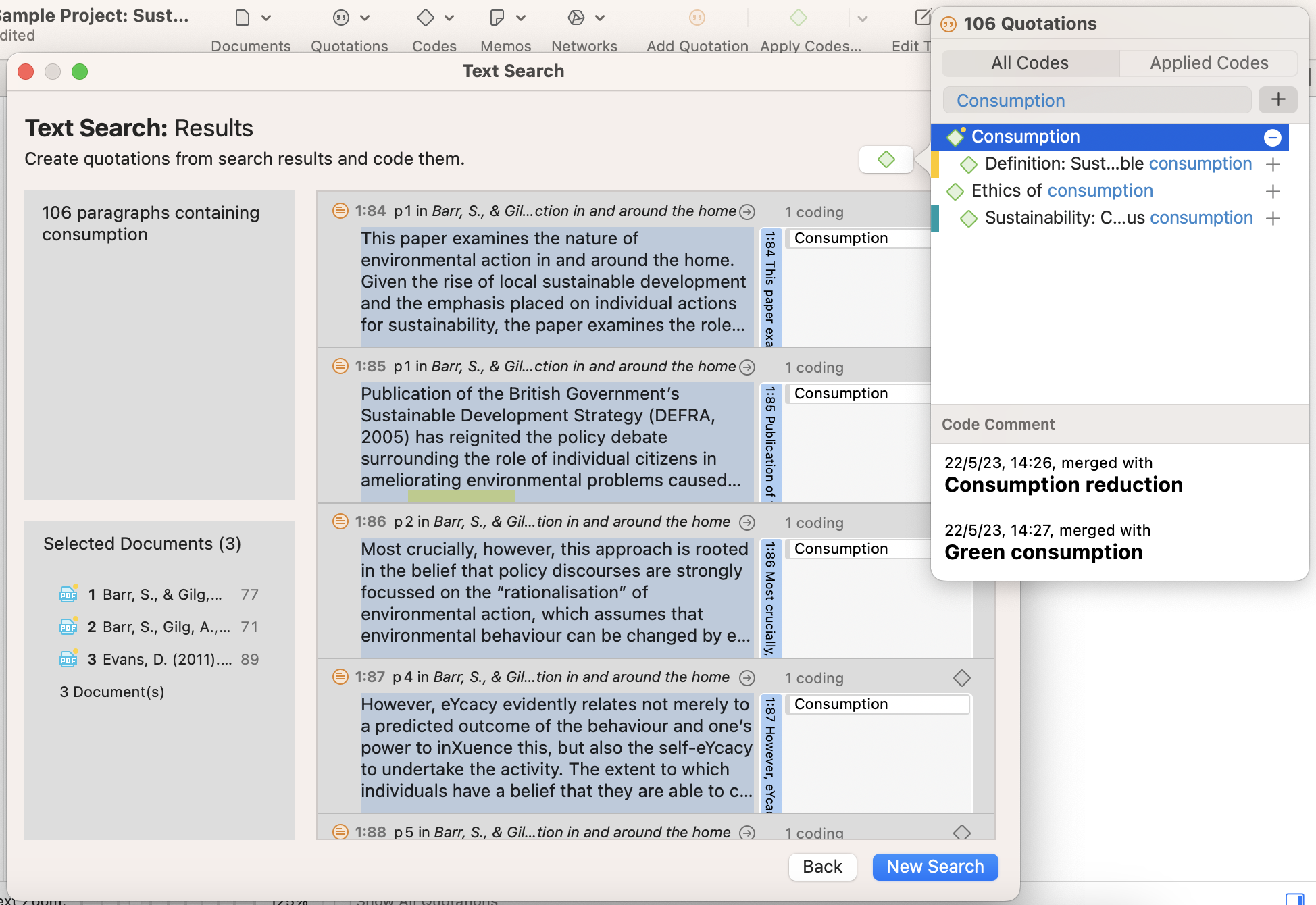
What is auto-coding?
Auto-coding refers to the creation of new codes at scale with the help of QDA software. Imagine, for example, that you want to code every sentence in your data containing a specific word. The process of marking up dozens or hundreds of documents can be time-consuming without the ability to locate each sentence that matches your inquiry automatically.
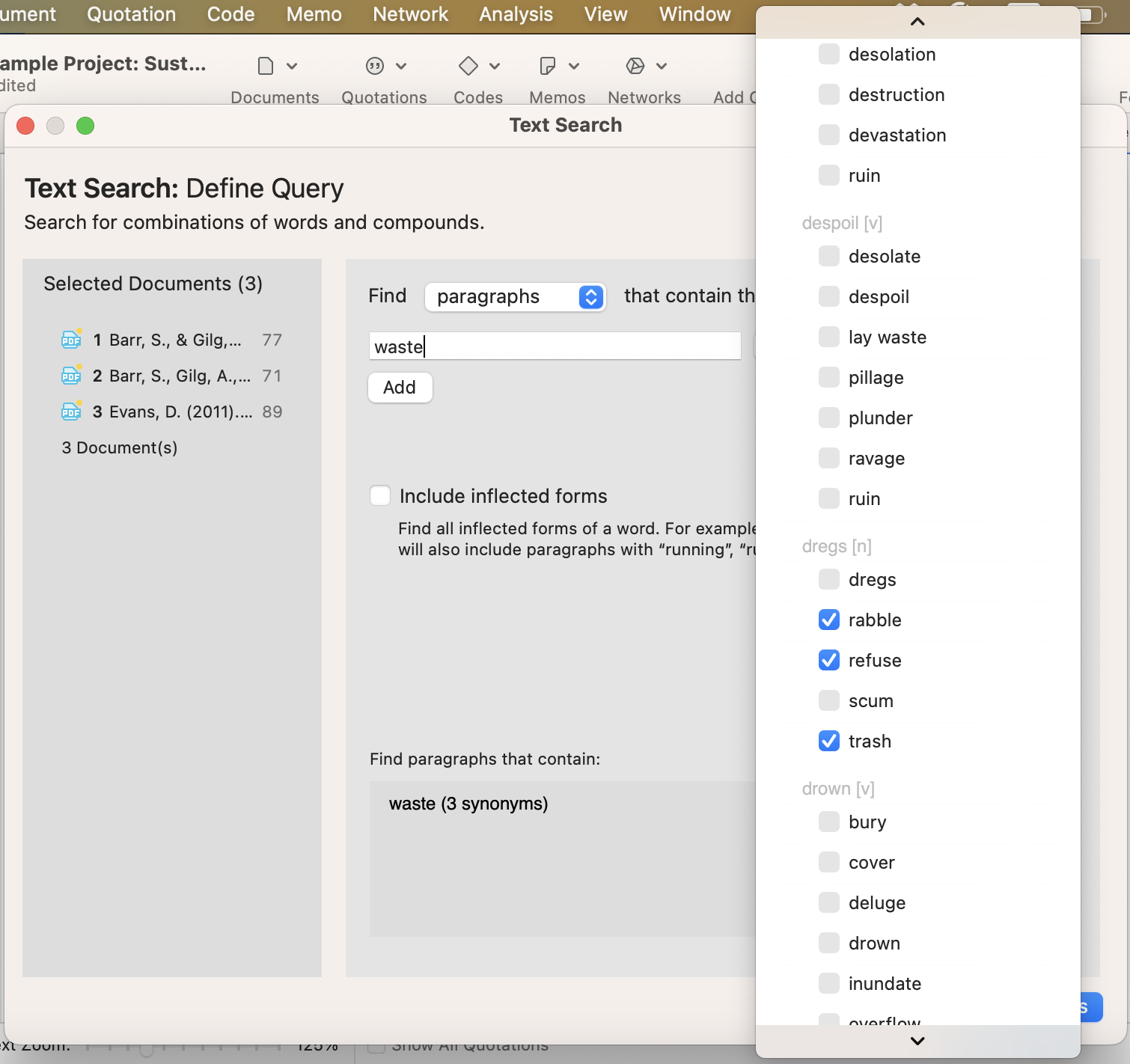
Tools in ATLAS.ti that provide auto-coding can help you with this process. Think about a traditional qualitative research study where your view of the data is restricted to reading one page at a time, one document at a time. ATLAS.ti's Text Search, on the other hand, can organize all the pertinent data based on a keyword or key phrase, regardless of where it exists in your project, and display the data in a single list that you can easily code.
What is smart coding?
Smart coding helps expand the capabilities of data analysis tools. No matter how intuitive a researcher may be, they can always benefit from a suggestion or two about what to code next.
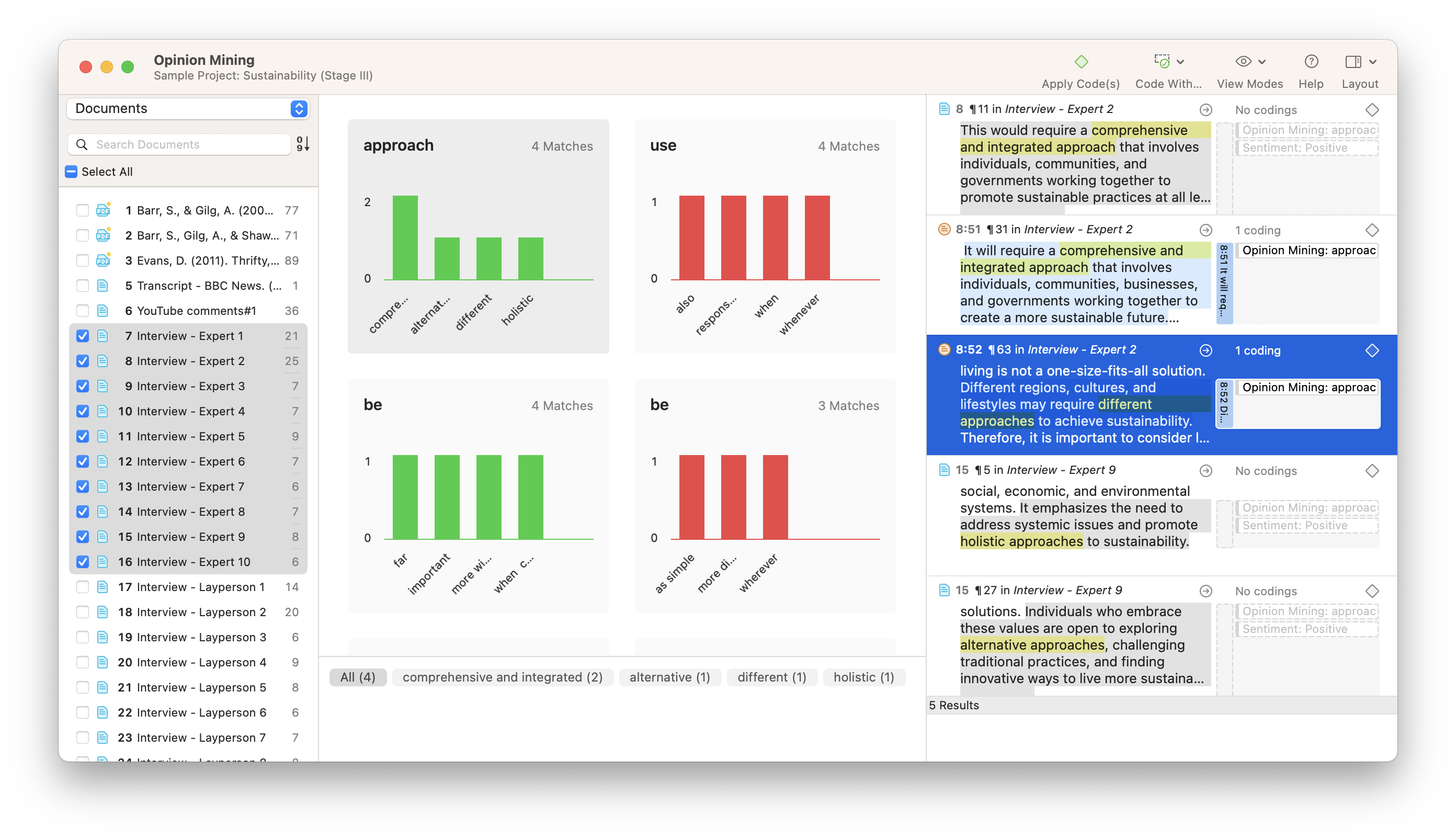
Suppose you are searching for data that includes the word "waste" in the context of garbage and recycling. ATLAS.ti’s tool can also suggest other ways to search your data, such as identifying synonyms like "rubbish" and "trash" that are also relevant to your research inquiry, thus expanding the scope of your coding capabilities.
Auto-coding and smart coding in ATLAS.ti
Do you want to find a specific word in a document? Instead of having to read through the entire document yourself, you can take advantage of the Auto Coding and Smart Search tool in ATLAS.ti Web. Just type in your word in the search bar at the top, and ATLAS.ti will show you where this word occurs throughout the document. You can easily scroll through to see where the word comes up by clicking the up and down arrows next to the search bar.
Quote your results after Auto Coding
With one click, you can automatically quote all the results. Click on the drop-down arrow of the “Quote” button and choose the size of the quotation you want ATLAS.ti to create: you can quote just the exact word, the full sentence where the word appears, or the whole paragraph. Then, simply enter the name of the code you want to be associated with those quotations. You can also write a comment on all these quotations.
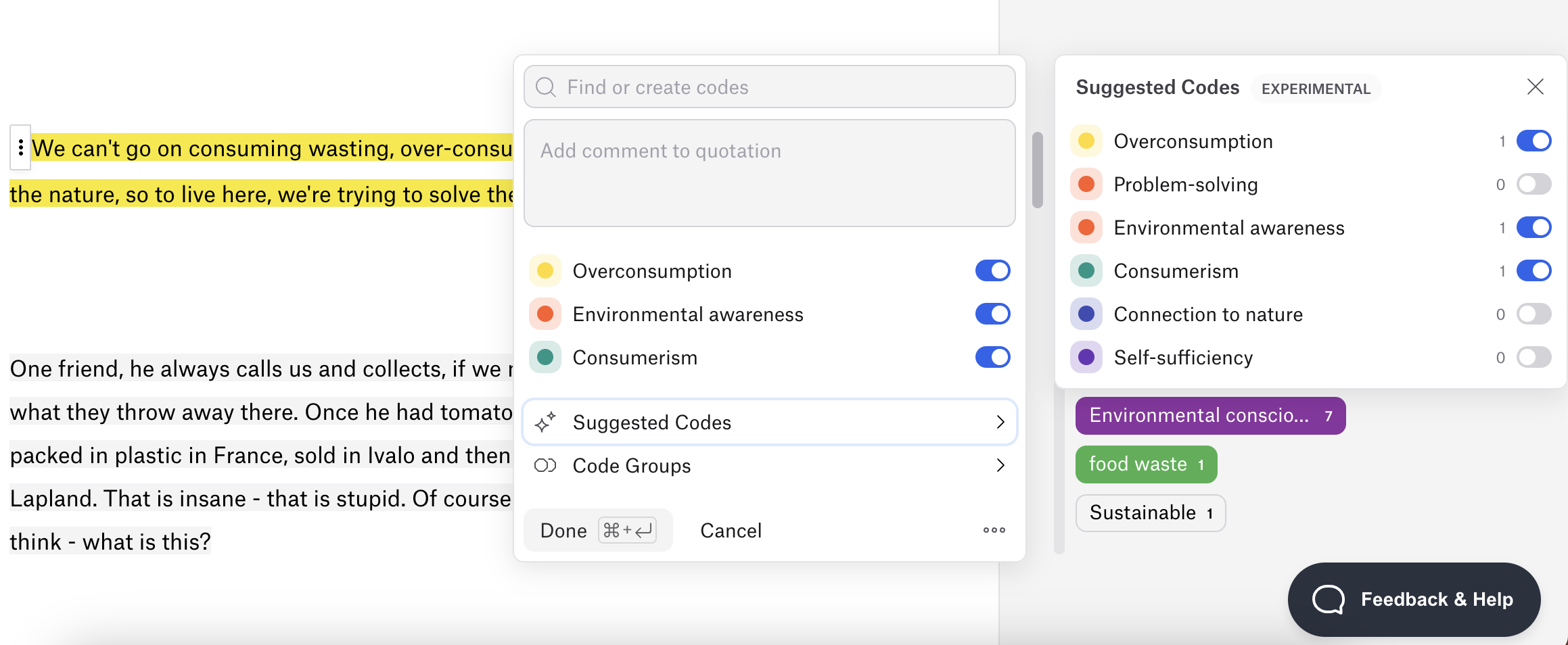
Suggested synonyms
ATLAS.ti Web's smart coding tool is just as powerful as the Text Search tool on our platform versions. In ATLAS.ti Web, if you click on your keyword at the top, you can also see suggested synonyms. Click on any of them, and ATLAS.ti will also search the document for those words.
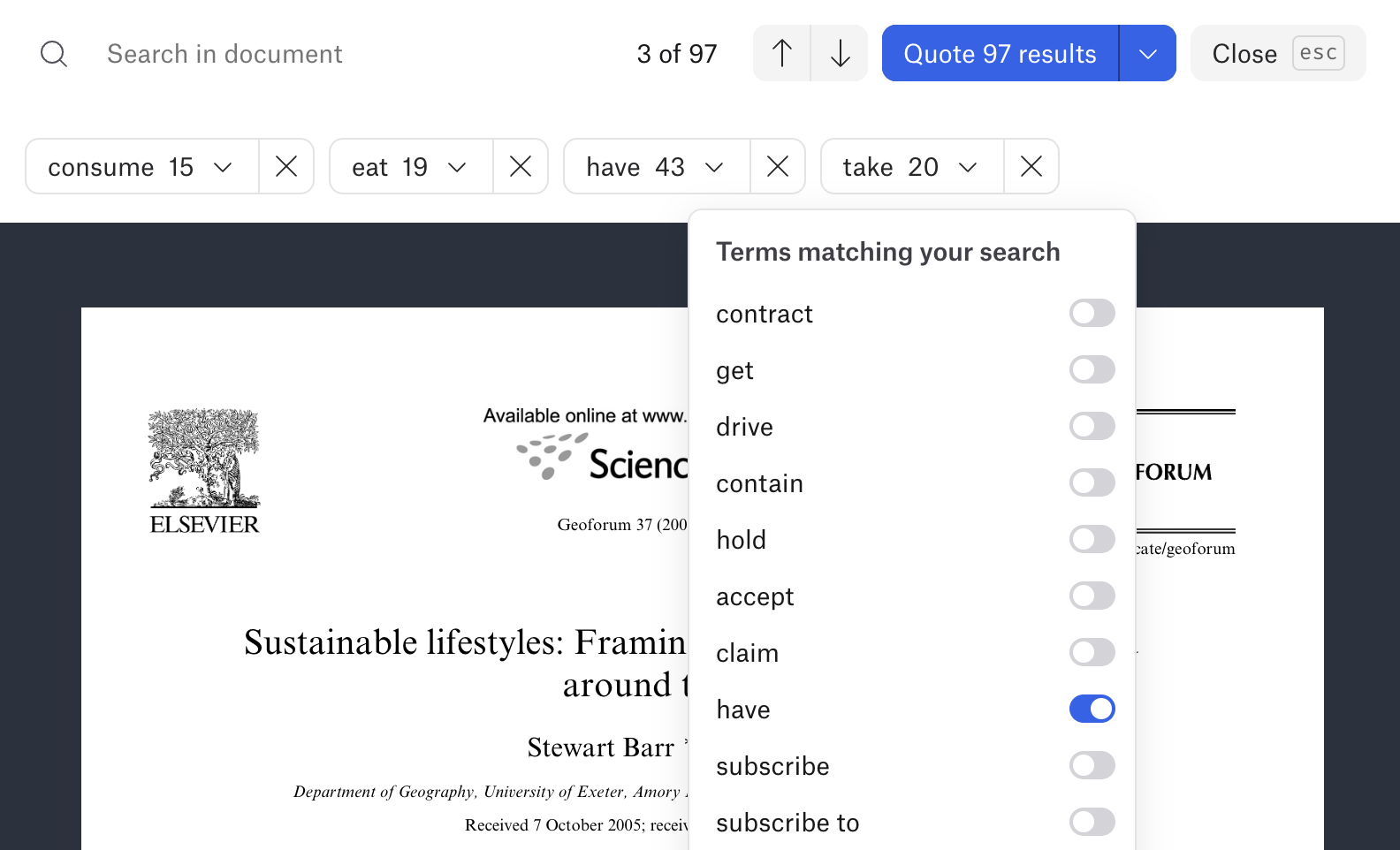
You can continue clicking on the different words to see more suggested synonyms. You can easily explore all the relevant data in your document. Search for different words, see how many times they are occurring, and quote all of the data segments with just one click.
Review your results
You can now review the quotations, codes, and comments that have been generated and make sure they are relevant to your research goals. If you identify a coded quotation that is not relevant, simply click on the quotation in the margin area and click on the trash button to delete it. At the moment, in ATLAS.ti Web, the Smart Search tool works in English, and we will incorporate more languages in the future. In addition to this, you will very soon be able to search for keywords across all of your documents in one go and enjoy advanced filter functionality, so you can explore your data in even more detail. In the meanwhile, you can also open your project in ATLAS.ti Windows or Mac to code data in different languages, across all of your documents at once.
The Auto Coding and Smart Search tools can be used in any research project. Use it to identify data segments where your main concepts of interest are mentioned. If you have an interview or focus group transcription, you can use these tools to automatically quote each passage of speech (for example, to quote the interviewer's questions or the participant's responses). You can also simply use the Smart Search tools to explore your data in new ways. Whatever your research goals are, you can use ATLAS.ti Web to kickstart your analysis and quickly and easily identify any relevant segments of your data.
Considerations for auto-coding and smart coding
Automated coding at scale is most useful during the initial round of coding. It can point out the relevant data, but a more robust coding process might benefit from a second round of coding where you re-code the data by splitting or merging codes.
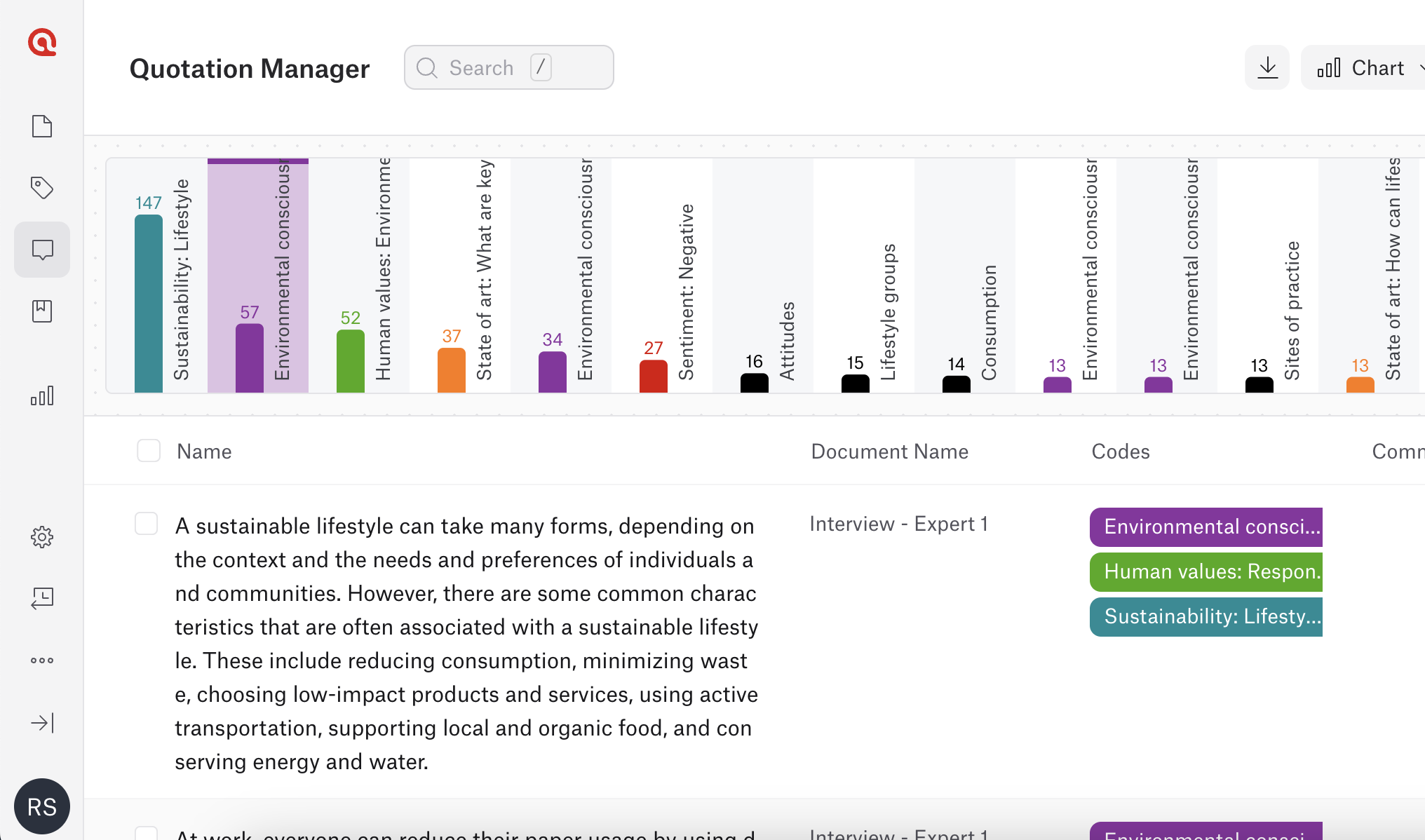
Many approaches to qualitative analysis call for multiple iterations of coding as researchers need to reduce the data to a more concise form. On your second pass, think about how you have applied the codes, how the codes relate to one another, and what other words and phrases in your data might be related to your codes. Then use the auto-coding and smart coding tools in ATLAS.ti to look for new segments of data that can be coded with your existing codes.