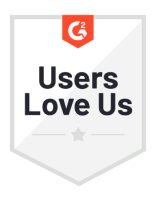ATLAS.ti Updates
We frequently publish updates and service packs. They are not only bug fixes, but most of the time they introduce useful and valuable new features, thus expanding the capabilities of ATLAS.ti still further. So, it is definitely worth making it a habit to regularly check for the latest releases.
ATLAS.ti makes it extremely easy to keep up-to-date. Its built-in Live Update Service Pack Manager is fully automated and makes downloading and installing updates and service packs a breeze.
Bug Fixes
- Fixed issues with sentiment analysis coding.
- Improved reliability of AI transcription.
- Text search with activated synonyms now works correctly.
- Improved handling of linked media for transcripts.
- Audio files with the .mp4 extension can now be imported.
New and Improved
- Added a button to change the playback speed in transcripts.
Bug Fixes
- Fixed a crash that could occur when having the coding popover open while making other changes.
New and Improved
-
Auto Transcription
Transform audio and video into text in seconds with our new AI-powered transcription. Supports 30+ languages, features automatic speaker detection, and offers synchronized playback. -
Enhanced Co-occurrence Analysis
Convert overlapping themes directly into codes with our improved co-occurrence tools. Seamlessly integrate findings into your research workflow for deeper, multi-aspect analysis. -
Performance & UI Improvements
Enjoy faster response times across the application and refined visual elements. Experience various UI enhancements for a more polished research environment.
Bug Fixes
- Improved reliability of AI tools
- Repaired coding via drag and drop
- Fixed multiple minor UI issues
- Fixed an issue that could occur when exporting projects
- Importing long PDFs now works properly again
New and Improved
- Conversational AI
- Chat with your documents, gaining valuable insights with codable citations.
- New Transcript Experience
- Transcripts are now a distinct document type, greatly improving ease of use during review, coding, and analysis.
- Search and Replace
- It is now possible to search and replace text in text documents, transcripts, and memos. This is especially useful for redacting and anonymizing source data.
Bug Fixes
- Too many to list. Many stability and performance improvements.
Bug Fixes
- Fixed a performance regression where ATLAS.ti would get slower and slower over time.
- Fixed a rare issue where ATLAS.ti would not recognize an existing license.
- User-defined clustering in AI Coding is now working again.
- Cancelling AI Summaries does not cause ATLAS.ti to stop functioning properly anymore.
- Several stability improvements.
New and Improved
- Improved Network Editor Experience. The network editor has a new look, new layout options, new edge routing options, and is easier to use than before.
- Select AI Server Region. Privacy-minded users can now choose to restrict AI tools to only use servers within the EU or the US. Find it in the new Settings dialog.
- Selectively Apply AI Coding. Before applying results from AI Coding or Intentional AI Coding, you now have the opportunity to review and select which codes to apply.
- Improved Display of Long Code Names in Margin
- We have improved how we display very long code names in the margin. It should now be much easier to distinguish codes that only differ at their end, and there is special handling for codes under categories with long names. And if you still need to read the whole name, just mouse over the code, and ATLAS.ti will show it without delay.
- Automatically group in-vivo codes and codes from intentional coding
- Better integration with the system spell checker
- ATLAS.ti now remembers the last margin size
Bug Fixes
- Fixed an issue where ATLAS.ti loaded an old project library
New and Improved
- Improved performance of AI summaries.
Bug Fixes
- Various bug fixes, especially on older macOS versions.
New and improved
- Intentional AI coding, learn more
- With this new AI-based coding tool, we give you more control, more transparency and better results. Simply enter your research objectives and let ATLAS.ti custom-code your documents.
- AI privacy mode
- We understand that some users require greater privacy. At the touch of a button, you can now disable OpenAI integration in all ATLAS.ti AI functions - ensuring that no data is submitted to the outside world.
- Anchor and density bars in networks
- Discover a new layer of information in ATLAS.ti Mac with the addition of density and anchor bars in networks.
- Simplified user experience
- We've streamlined the design of our user interface to improve usability and speed up access to tools, bridging the gap between Mac and Windows versions while retaining a distinct, native feel for your platform.
Bug fixes
- Fixed a few rare crashes.
New and Improved
- AI Code Suggestions, learn more
- Get results faster and let ATLAS.ti automatically suggest codes for any text selection or quotation. Just click the "Suggested" tab in the coding dialog.
- Fine-Tune AI Coding Results, learn more
- With AI Coding, you can now decide if you want fewer, broader categories or more specific ones using a new slider and visualization in the results.
- Reserve seat allows members of multi-user license pools to easily reserve a seat to ensure they can use ATLAS.ti when a deadline looms.
- Reference manager import now has improved compatibility.
- Performance improvements when coding in very large projects.
- User interface refinements in AI Coding, a new toolbar for memos, and other small improvements and fixes.
Bug Fixes
- Fixed an issue where loading large text documents could sometimes take extremely long.
- Fixed a crash with circular query terms in smart codes or smart groups.
- Fixed some leaks that increased memory usage over time.
- Fixed an issue where cloud projects with duplicate PDF documents failed to download.
New and Improved
- Vastly improved performance when opening huge text documents
Bug Fixes
- Fixed an issue where some word documents would import incompletely
- Fixed a crash when dragging a code from a quotation to another in the margin
- Fixed a rare crash that could occur when merging quotations that are linked with one another
- Fixed issues exporting projects with duplicate contents
- Fixed issues with some documents when using AI Summaries
- Copying quotation content without reference string now also works in networks
New and Improved
- AI Summaries powered by OpenAI, learn more
Let AI automatically summarize your documents and coded quotations – get the gist in seconds instead of sifting through mountains of data, so you can concentrate on what's important. AI Summaries seamlessly integrate into memos, enabling versatile linking, conversion into documents, and coding. - Link Memos to (Almost) Everything
ATLAS.ti has pioneered interconnected data in the QDA world. More than a decade ago, we introduced Network Views, visualizing quotation-quotation hyperlinks and enabling complex code systems that go far beyond a simple codebook as a list of codes.
Today, we introduce more powerful linking of Memos than ever before. You can now link Memos to any combination of Documents, Codes, Quotations, other Memos, Groups – even Networks!
And we've made it easier than ever before to create and link a Memo when you want to start writing about any entity. Simply hover over it in the navigator on the left side of the main window, click the link icon that appears, and choose "New Memo".
Linking existing memos is as easy as dragging the memo onto the entity you want to link it with – or vice versa. - Improved Networks
While we were at it, we updated the color of links displayed in networks, and removed some differences between the Windows and Mac versions. We also overhauled adding "neighbors" (linked entities) to networks. Right-click any node in a network view and choose "Import Neighbors". - More Reliable AI Coding
During the ongoing beta phase of AI Coding, we have been working on improving reliability and robustness of AI Coding. If you got a lot of errors before, we encourage you to try again! - Copy Quotation Text Only
Users asked to be able to copy quotation content without the reference and link. This is now possible: Simply hold Alt/Option while copying.
Bug Fixes
- AI coding will not show "Coding with category is not possible" error anymore
- Fixed a crash when hitting cmd+z during drag and drop
- Other stability improvements
Note: We have temporarily disabled Twitter import functionality due to API and terms changes by Twitter. Until this is resolved, please use our social media comments import feature to import tweets.
New and Improved
- Increased free cloud storage for projects to 500 MB
- Reference manager import now finds more source files than before
Bug Fixes
- Improved reliability and error handling in AI Coding
- Fixed an issue uploading project to the cloud when they contained the same PDF document twice
- Fixed export of rotated Code Co-Occurrence table
- Multiple stability improvements
- Multiple minor UI fixes and improvements in AI Coding and elsewhere
New and Improved
AI Coding (Beta) Powered by OpenAI, learn more
Say goodbye to endless manual coding and hello to AI-driven assistance on autopilot fueled by the cutting-edge GPT model. With our OpenAI-powered software, you can complete your research projects 10X faster. Fully automated code proposals take the grunt work out of your hands, so you can focus on refinement and analysis for optimized scientific accuracy.
Bug Fixes
- Updated import of social media comments to deal with changed export format
- Fixed an issue with code folders when merging projects
- Prevented a crash in the smart code/smart group editor
- Exporting a smart memo group now works properly
- Fixed a crash when opening Concepts on macOS 10.15
- Adding group members to a network doesn't crash the app anymore
- Fixed a crash that could occur when displaying certain co-occurrence results
- Repaired QDC codebook import
- Prevented a crash that could occur when exporting a report of a code folder linked to multiple memos
Bug Fixes
- Fixed an issue importing projects from older versions of ATLAS.ti.
- Fixed an issue that could occur when uploading certain projects to the cloud.
- Improved reliability of license checking.
- Improved some user interface texts.
- Prevented a crash that could occur during text search.
- Fixed a crash on macOS 10.15 "Catalina" when using the co-occurrence or concepts tools.
New and Improved
-
Upload and Share Projects in the Cloud (Beta)
You can now upload your projects to the ATLAS.ti cloud. Share your projects with collaborators, work from multiple computers, or just use it as a backup. In the project list, simply click the three dots and choose "Upload".
Every user gets 100 MB of free storage during the beta period, enough for thousands of text documents. -
Co-Occurrence Cluster Analysis
The co-occurrence tools have gained a new visualization mode, the force-directed graph. This fully interactive tool lets you easily visualize clusters of co-occurrence, play around with your data, and export beautiful images illustrating your data.
As with all our visualizations, it is not just a picture, but fully integrated: It always shows the current data, and tasks like changing the color of a code are just a right-click away.
While we were at it, we also cleaned up the co-occurrence analysis tools a little. The layout is cleaner, and we have removed the co-occurrence explorer, and integrated its functionality here. -
New Co-Occurrence Result Display
ATLAS.ti now displays co-occurrences in a much more intuitive way. We have replaced the two lists of quotations with one list that shows overlaps just like you know from the margin in documents. This not only makes it much easier to understand, but also reduced the need to go to the document to view the quotations in context (which you can still do with a single click, of course). -
New Analysis Context Menu
Because you can do so much, the context menu on codes, documents and groups had become quite long. We have reordered it and put all analysis and text mining functionality into the Analysis submenu.
And while we were at it, we added some new functionality to make it easier to explore your codings. You can now jump right into the co-occurrence and code-document analysis tools from anywhere in the app. Just right-click a code or codes — or code groups — and you will find multiple options in the new Analysis submenu: -
Show Co-Occurrences Between Codes (only available when you have multiple codes selected) will open the co-occurrence analysis tool and pre-select the codes you had selected for both columns and rows. This lets you easily identify how these codes co-occur with one another. ATLAS.ti automatically removes rows and columns that show zero co-occurrences.
-
Show Co-Occurrences will show all codes that co-occur with the selected code or codes (or code groups).
-
Code-Document analysis works on documents (and document groups) as well as on codes (and code groups). Clicking it will open the code-document analysis tool. If you invoked the tool on codes, it will automatically show all documents that the codes are coding in. If you invoked it on documents, it will show all the codes coding in the selected documents. Empty rows and columns will be automatically removed.
-
Full Text Search, Sentiment Analysis, and Named Entity Recognition in Coded Quotations
We have added a new scope to our powerful text search and autocoding tools. You can now restrict your search to look only in quotations coded with certain codes or code groups. Of course, lexemization (finding inflected forms) and synonyms work as expected. You can also quickly access these features from the Analysis context menu mentioned above. -
TreeMap view for documents
The document manager has gained a fully interactive TreeMap visualization. This lets you easily see and compare the number of codings in each document, and of course export it as an image to showcase your data. -
TreeMap view for Word Frequencies
We have also added the TreeMap to the word frequencies tool, so you can now switch between list, word cloud, and tree map view modes.
Bug Fixes
- Fixed a crash that could occur when trying to print text documents on macOS 13 Ventura
Bug Fixes
- Fixed an issue when exchanging projects between Windows and Mac versions of ATLAS.ti.
- Improved transcript timestamp import reliability.
- Fixed a crash in analysis tables.
- Fixed a selection issue in the code cooccurrence table.
- Fixed an issue that sometimes prevented opinion mining from creating codings.
- Fixed a crash that could occur during Twitter authentication.
- Multiple other minor fixes and improvements.
Bug Fixes
- Fixed a rare project export issue
New and Improved
- Opinion Mining
A new natural language processing feature that combines concept and sentiment analysis, giving you a quick overview over your texts, and allows you to quickly code these segments with the proposed codes. As for all machine learning features, this works completely offline, so your data stays secure on your computer. It is available in English, Chinese, Dutch, French, German, Portuguese, Russian, and Spanish. - Improved transcript Import with automatic speaker coding
We have made importing transcripts much easier, and added compatibility for virtually any transcription service in the world. For VTT files containing speaker information, ATLAS.ti now automatically codes the transcript by speaker. - Referencing Quotations
We have improved referencing quotations to help you document your work.
Inserting quotations into memos is now easier than ever. Just hover the mouse over the paragraph numbers and click the button that appears. Or drag the quotation into the memo from anywhere in ATLAS.ti. Or copy a quotation and paste it into the memo. Also works with multiple quotations at once, of course.
When inserting quotations, the full text content is now inserted along with a clickable link that takes you right to the quotation in-context.
This works not only for memos, documents, and comments, but it works even outside ATLAS.ti! Copy and paste a quotation to your favorite word processor, text editor, or messaging app, and you will get a clickable link that opens the quotation in ATLAS.ti. Great for collaborating on a project! - Code TreeMap
The code manager has gained a new TreeMap view mode. This lets you see your most-used codes at a glance, and also provides a nice visual to spice up your reports. And of course, this is not just a pretty picture: The TreeMap is fully interactive, and you can do basically everything there you can also do in the other view modes. Try right-clicking! (Requires macOS 11.0 or newer) - French Interface
ATLAS.ti is now also available in French. Bienvenue! - Automated spell checking
You can now enable automatic spell checking and correction in documents, memos, and comments. - Easier access to start screen
In the main menu, you can now open the start screen via Project -> Start Screen, without having to close your current project. - Improved performance for large projects
Improved coding performance by up to 200x in projects with tens of thousands of codings, and reduced RAM usage when importing projects with lots of large PDFs.
Bug Fixes
- Delete key now works properly in code cloud.
- Fixed printing issues in memos.
- Improved display of text selection handles at paragraph boundaries.
- Synchronized scrolling mode in transcripts now properly positions multimedia playhead when moving the text cursor.
- Fixed a crash when attempting to split codes that are contained in a folder.
- Importing the same survey twice does not create duplicate code folders anymore.
- Fixed a crash when attempting to import an empty survey.
New and Improved
- When adding Word documents with comments, the comments are now imported as quotations.
- When adding PDF documents with annotations, quotations are now created for each annotation. This is also available when importing reference manager data.
- You can now use individual documents as global filters, which opens up much more refined analysis options in tools like the cooccurrence table, concept analysis, etc.
- New machine learning models for Dutch and French, enabling lemmatized search with synonyms, concept analysis, named entity recognition, and sentiment analysis in these languages.
- ATLAS.ti can now import new file types:
- Ebooks (.mobi)
- Excel (.xls and .xlsx) and Libre Office Calc (.ods) spreadsheets
- Powerpoint (.ppt and .pptx) and Libre Office Impress (.odp) presentations
- Visio (.vsd and .vsdx) and Libre Office Draw (.odg) documents
- Improved quality of machine learning features, such as concept analysis and named entity recognition.
- Improved handling of all-uppercase abbreviations in named entity recognition.
- We've done a little spring cleaning in the main window and toolbar.
- Many small usability improvements, including new context menu options for working with the code hierarchy.
Bug Fixes
- Fixed a rare issue where the app would not start
- Various other stability improvements
New and Improved
- Added a new language model for Russian. This enables semi-automated Machine Learning-based analysis of Russian-language texts. We hope this helps you be a force for peace and truth in these times.
- Sentiment analysis now available for Russian texts
- Named entity recognition now available for Russian texts
- Concept extraction now available for Russian texts
- Lemmatization for text searches now available for Russian texts
- Synonyms in text searches now available for Russian texts
- In the concepts tool, it is now possible to code with either the concept and/or the matched phrase
Smaller improvements, such as: - Right-clicking on a code folder now allows to create a code in that folder
- Right-clicking on a code in a quotation list has a new option to open the code in the code manager
- Exported stop lists and go lists are now sorted alphabetically
- And many more…
Bug Fixes
- Sankey diagram now renders uncolored codes properly again
- Bar charts in document and code manager now respect global filter
- Improved license check reliability in poor network conditions
- Many more minor bug fixes and stability improvements
- Greatly improved performance when importing and working with large projects
- Fixed an issue where some ATLAS.ti 9 projects could not be imported
- Fixed an issue where the manual was not showing up via the help menu
- Improved compatibility when importing codebooks from spreadsheets
- Multiple UI improvements
- Multiple stability improvements and other bug fixes
- Analyze social network comments
- Let ATLAS.ti find relevant concepts for you and auto code them
- Organize your codes in folders, categories and subcodes
- New bar charts in managers and analysis tables provide a quick overview of your data
- Improved survey import now supports many more popular services' formats and can be customized to fit
- Improved reference manager import including BibTeX support
- Improved machine learning models for text search and analysis
- Text search now supports synonyms for more languages
- A fresh look and overhauled context menus make ATLAS.ti nicer and easier to use and more powerful
- App updates are now much smaller
Improvements and Fixes
- Improved stability of license management system
- Fixed problems with list items in text documents
Improvements and Fixes:
- Fixed a problem where images in text documents were not included in project export
- Fixed paragraph number display on Macs using Apple Silicon
- Improved performance of reference manager import
Improvements and Fixes
- Reference manager import now supports percent-escaped paths (e.g., created by Readcube Papers)
- More compact representation of multiple search hits of the same sentence or paragraph in Named Entity Recognition
- Stop and go lists now work better with lexeme detection
- Copying text in memos and comments works properly again
- Fixed an issue where PDF quotations could become invisible
- When duplicating memos and networks, the duplicates are now in the same groups as the originals
- Corrected scaling in code cloud
- Improved display updates for codings in the quotation manager
- Multiple smaller user interface fixes and improvements
- General stability improvements
New Features
- Code Cloud
- Bar Chart in Code Manager
- Improved presentation of projects, news, and tutorials in the welcome dialog
- Cooccurrence table now supports “AND” operator
Improvements
- Copying a quotation now puts a citable reference in the pasteboard
- ATLAS.ti now detects whether the Rosetta 2 x86 emulator is installed on Apple Silicon machines, and prompts the user to do so if necessary (prevents a hang at app startup)
- Queries and filters can now be reset with a single click
- Tab switching via keyboard shortcut is now supported (ctrl+tab)
- Retrieval tool searches can now be cancelled
- You can now start focus group coding from the document context menu
- Text documents and memo editors can now be zoomed with the scroll wheel
- Users can now enter an email address when sending crash reports
- Improved word cloud layout
- Added sorting by groundedness etc. to many navigators
- Double-clicking word cloud items now opens a search for the word
- Improved handling of poor network conditions when checking license
- Many smaller user interface and accessibility improvements
- Too many stability improvements and bug fixes to list
- Improved display performance in analysis tables
- Exported projects now use the new .atlproj9 format
Improvements and Fixes:
- Updated help
- Fixed a bug that prevented windows from being minimized
- Fixed an occasional crash when updating a manager
Improvements and Fixes:
- Improved stability on macOS 11 Big Sur
- Fixed a crash that could occur when importing projects with malformed PDF quotations
- Fixed some issues that could occur when closing projects
- Improved performance and stability of very large Sankey diagrams
- Other stability and minor cosmetic improvements
Improvements and Fixes:
- Updated the look for macOS Big Sur
- ATLAS.ti now runs natively on Apple Silicon
- Added support for importing transcripts in VTT and SRT formats
- Added extra slow and extra fast audio/video playback speeds
- Transcript segments can now be played back by double-clicking them in the list
- Added the ability to import document neighbors of codes to networks
Improvements and Fixes:
- Massively improved performance of Code Document Table
- Survey import: Improved performance, fixed some minor bugs
- Added stop lists for many languages (for new projects)
- Printing a text document now includes paragraph numbering
- Welcome screen/project library window can now be maximized, and other minor UI updates
- Fixed .dat file creation for SPSS exports
- When merging with a project with edited text documents, network nodes for the added documents and quotations are now created where appropriate
- Fixed an issue when running on case sensitive file systems
- Fixed multiple crashes and minor issues
Improvements and Fixes:
- Fixed a crash that could occur when invoking the context menu in macOS 10.13 High Sierra
- Fixed issues when doing a text search and then clicking the “New Search” button
- Fixed a display issue in the coding popover in macOS 10.13 High Sierra
- More improvements to library migration from ATLAS.ti 8
- Improved handling of QDPX project imports containing duplicate user names
- Resizing the window with a geo document open now retains scroll position
Improvements and Fixes:
- Further improved reliability of migrating projects and libraries from ATLAS.ti 8
- Fixed an issue where results from Named Entity Recognition could be coded multiple times
- Fixed a Crash that could occur during coding
- Fixed a crash that could occur when attempting to search PDF documents with certain rare character combinations
- Fixed an error with QDPX export of text documents
- Projects with invalid comments are now imported and repaired
- Multiple minor improvements to the user interface
Improvements and Fixes:
- Improved reliability of migrating libraries from ATLAS.ti 8
- Fixed an issue with Machine Learning models for Spanish and Brazilian Portuguese
- Improved performance of synonym detection
Fixed Bugs and Crashes
- ATLAS.ti 9 is now available. Added a notification to tell users who don't read these release notes. (and thank you for reading the release notes, dear reader!)
- Fixed a crash when trying to import an ATLAS.ti 9 project.
New and Improved
- Ensured compatibility with macOS 10.15 Catalina. ATLAS.ti is now notarized by Apple.
- Added 1.75x playback speed for multimedia documents.
Fixed Bugs and Crashes
- QDPX project file imports from other programs are now more reliable.
- Fixed an issue that could cause windows to flicker.
- Prevented a crash when duplicating entities from a manager with grouping enabled.
- Fixed a crash that could occur after printing documents.
New and Improved
- Improved performance with large projects.
- Network editor now shows membership for smart groups.
Fixed Bugs and Crashes
- Various improvements and fixes to REFI QDPX export and import.
- Fixed a crash when trying to do inter-coder reliability analysis on unplayable multimedia documents.
- Fixed an issue when dragging a code onto another code in the document margin.
- Improved reliability of Twitter import for tweets containing certain problematic characters.
- Fixed an issue that could occur if the computer's user name ended with a space.
- Various minor improvements to texts and translations.
New and Improved
- Improved link inspector.
- Added inspectors for memo links in network editor.
- Improved default margin and document view width, and behavior when resizing the window.
- Improved copy functionality.
- Reference manager import now also imports the collection name.
Fixed Bugs and Crashes
- Fixed some issues with main menu and context menu.
- Prevented a crash that could occur when selecting "edit comment" in some cases.
- Fixed a crash when using the query tool without having any codes in a project.
- Fixed a crash when unlinking codes via the inspector.
- Reference manager import now works faster, more reliably, and uses less memory.
- Fixed a crash when right-clicking on certain combinations of entities in the project explorer.
- Cmd+S now always saves the project, regardless of which window is open.
- Improved interaction in quotation preview lists.
- Fixed issues in Brazilian Portuguese translation.
- Improved reliability of REFI codebook format import.
- Quotations in inspectors and split code tool are now sorted properly.
- Fixed some minor user interface issues in geo documents.
- Improved "select all" in PDF documents.
New and Improved
- New: Chinese translation.
- New: Brazilian Portuguese translation.
- New: REFI QDPX support. ATLAS.ti now supports exporting and importing projects in the open QDPX format. Menu Project ▶︎︎Export Project as QDPX… (or Import Project…︎)
- New on Mac: Open in network. Right-click on any entity to open it in a network.
- New: Statistical data spreadsheet export. Menu Project ▶︎︎Export Statistical Data…
- New on Mac: Split code tool. Refine your coding by splitting codes. The original linking, comments, color, etc. are retained in the split codes. Right-click on a code to access this tool.
- New on Mac: Import reference manager data. In your reference manager, export in Endnote XML format, and import in ATLAS.ti. ATLAS.ti will import the documents and create the appropriate groups. Menu Document ▶︎︎Import Reference Manager Data…
- New on Mac: Query Tool: Find, read, and directly code quotations by querying codes, and save your queries as smart codes. Menu Analysis ▶︎︎Query Tool
- New: Coding previews. You can now read (and code!) quotations directly in the list of coded quotations you get when double-clicking a code. You can also create document groups right from this list, or export a spreadsheet or create a report.
- New: Add timestamps to memos and comments by hitting Cmd+d or via Menu Edit ▶︎︎Insert Timestamp.
- New: Import (and export) document groups as spreadsheets: Export a spreadsheet of all your documents, and edit group membership there. Menu Project ▶︎︎Import/Export Document Groups…
Margin improvements:
- Double-click a quotation in the margin to read and edit its comment. (For multimedia documents, hold down ALT while double-clicking.)
- Double-click a memo in the margin to read it in a small preview. You can see a list of the quotations the memo is linked with from the context menu.
- Double-click a code in the margin to read and edit its comment.
- Code-document table and code cooccurrence table improvements:
- Added an option to show groundedness and number of items in table headers.
- Added Compress button to remove all empty rows and columns.
- Added binarize option to code document table to quickly see and count in which documents or document groups a code is used.
- Improved spreadsheet export.
- Orientation can now be pivoted.
- Visual and user interface improvements.
- Word cruncher improvements:
- Choose which documents, codes, or quotations for scope. It is also now possible to open the word cruncher from the context menu to crunch words on the selected entities only.
- Add and remove words directly to/from stop and go lists from the word cruncher context menu.
- Global quotation filter now filters word cruncher as well.
- All documents (including text documents!) and networks can now be zoomed with the keyboard via Cmd++ and Cmd+-, Shift+MouseWheel, trackpad pinch, or via Menu View ▶︎︎Zoom In/Out.
- Improved "copy" from lists and network. Try copying in a network and pasting in Word, or pasting your copied network nodes into another network!
- Added search field to many lists.
- Remove entities from groups via context menu in managers and inspectors.
- Create smart codes and smart groups from the context menu of codes and groups.
- Create groups from selected items in networks.
- Spreadsheet exports now have a sheet detailing their contents.
- Added a comment field to the project explorer navigator.
- Hit Cmd+Shift+F to do a full-text search in the whole project.
- Quotations are now easier to click in the margin.
- Many other small usability and performance improvements.
Fixed Bugs and Crashes
- Fixed a crash when attempting to change the relation of certain links.
- Fixed a crash that could occur when migrating libraries.
- Projects including transcript imports are now compatible with the Windows version.
- Global code filter now correctly filters codes in margin.
- Corrected an issue in redundant codings analyzer for image documents.
- It is now possible to drop quotations etc. directly on blue needles in geo documents, as it is for all other documents. The blue needles now also have a proper context menu.
- Improved checking for updates. Please tell your colleagues to check for updates manually, because older ATLAS.ti versions sometimes forgot to look.
New and Improved
- It is now possible to copy document, code, quotation, memo, network, or group names from lists.
- Copied documents, codes, quotations, memos, networks, or groups can be pasted into networks.
- It is now possible to copy a word from the Word Cruncher.
- You can now see (and remove) group members from the inspector of a group.
Fixed Bugs and Crashes
- Prevented a crash when undoing after editing a comment.
- When importing from Twitter, quotations for retweet authors are now correct.
- Fixed a crash that could occur when exporting a report.
- Prevented a crash when attempting to change an internal-use relation.
- Creating feedback mail is now more reliable.
- Inspectors now update list item height correctly.
- Fixed inspector background color on macOS 10.14 Mojave.
- Corrected an issue where inspectors would sometimes fail to display a comment.
- ATLAS.ti will now ask for deleting orphaned quotations less often.
- Project info window now also displays number of networks.
- Minor improvements to German and Spanish translations.
New and Improved
- Transcript import and playback.
- Relative frequencies in code document table.
- Find redundant codings.
- Improved performance.
- Auto coding now remembers last used search terms.
- Duplicate documents, memos, networks, and groups.
- Take smart code and smart group snapshots.
- Show code groups, memo groups, and networks in the margin.
- Add nodes to network from a list.
- Double-click a code in the margin to view and edit its comment.
- Import up to 1000 tweets per Twitter query.
- New PDF documents now contain fewer superfluous characters.
- Many small user interface improvements.
Fixed Bugs and Crashes
- Fixed a crash when importing multiple documents including non-importable ones.
- Prevented malformed survey imports from crashing ATLAS.ti or generating invalid documents.
- Improved reliability of codebook imports containing illegal characters.
- Fixed quotation sorting by location.
- ATLAS.ti does no longer force itself to the foreground during long-running tasks.
Fixed Bugs and Crashes
- Fixed startup issues for trial version.
- Fixed a crash when creating reports containing audio quotations or documents.
- Resolved an issue with Twitter authentication.
- QDC format now properly exports empty code groups.
- Minor UI improvements.
New and Improved
- Updated privacy policy to comply with GDPR.
- Added an option to opt in to anonymous telemetry gathering.
- Improved performance for large projects.
Fixed Bugs and Crashes
- Prevent a crash when updating from very old versions of ATLAS.ti.
- Uncolored codes no longer become black when exporting and importing a codebook in XLSX format.
- Spacebar and other keyboard controls now continue working properly after coding via drag and drop in multimedia documents.
- Fixed a visual glitch with selections in intercoder agreement window.
- Code cooccurrence explorer now properly displays code colors on all levels.
- Multimedia snapshots now have more accurate timing.
- Prevent the short skip that could occur in some multimedia documents when resuming playback.
- Various minor GUI improvements.
Fixed Bugs and Crashes
- Improved chapter detection for auto coding.
- Repaired some user interface issues, especially on OS X 10.10 Yosemite.
- Improved legacy project import.
- Fixed an issue that prevented some customers from upgrading.
- Prevented some crashes.
New and Improved
- New Icons!
- Inter-Rater Agreement analysis. Menu Project ▶︎︎Intercoder Mode
- Automatically code focus groups. Menu Code ▶︎︎Code Focus Groups …
- Twitter import. Menu Document ▶︎︎Twitter Import︎︎
- Code cooccurrence explorer. Menu Analysis ▶︎︎Code Cooccurrence Explorer︎︎
- Support for importing and exporting codebooks in vendor-independent QDC format. Menu Code ▶︎︎Import/Export︎︎
- SPSS export. Menu Project ▶︎︎Export SPSS︎︎
- PDF annotations can now be displayed. Menu View ▶︎︎Show Annotations︎︎
- Document export. Menu Document ▶︎︎Export Documents …︎︎
- Create multimedia quotations by setting in/out points.
- Improved stop/go lists for word cruncher.
- Quotation previews in code cooccurrence table and code document table.
- Project explorer navigator.
- Multiple selection in project explorer.
- Improvements to Excel outputs.
- Added a column for groups to code, document, network, and memo managers.
- Added "Expand to chapter" option to auto coding.
Fixed Bugs and Crashes
- Clicking links in text documents now opens them in the default browser.
- Fixed an issue with selecting text in documents by double-, triple-, or quadruple-clicking.
- Improved import of documents containing Emoji families that make use of the Zero-Width Joiner character.
- Filters now always update.
- Improved performance of dragging selections in multimedia documents.
- Changing the extent of a multimedia quotation is now less finicky.
- Fixed issues when merging multiple codes.
- XML export is now compatible again with Entity Mapper.
- Fixed issues with exporting or importing certain projects.
- Repaired drag-selection in network views.
- Prevented a crash when closing a network view that had been moved to a new window.
- Network views now don't stop updating after switching to a different tab and back.
- Groundedness numbers in add code dialog suggestion dropdowns are now more up-to-date.
- Various minor improvements in UI, stability, and speed.
New and Improved
- Merge multiple codes by selecting them and dragging them onto a code.
- The dialogs for adding codes or creating codings now have discernable titles.
- When importing a project by double-clicking it in the Finder, ATLAS.ti will now open it after importing.
- Managers can now be made much narrower than before.
Fixed Bugs and Crashes
- Fixed a migration issue.
- Prevented a crash when dragging codes.
- Fixed a crash that could occur after deleting entities that are used as global filters.
- Resolved user interface issues on macOS 10.13 High Sierra when exporting tables.
- Fixed an issue when merging certain projects.
- Improved readability for very dark links or codes when selected in the margin.
- Emoji families now stay together when used in in-vivo coding and quotation names.
- Fixed a display issue in the margin after flipping a link.
- Minor improvements to German translation.
Fixed Bugs and Crashes
- Fixed an issue with project imports.
- When closing a project, the cancel button now behaves as expexted.
- Resolved an minor issue with previews in the project explorer.
Fixed Bugs and Crashes
- Fixed a crash when importing documents.
- Fixed a crash in Project explorer.
- Project explorer does not close branches unexpectedly anymore.
- Resolved a graphics issue with the navigator filter.
ATLAS.ti Mac is now ATLAS.ti 8 Mac!
Version numbers for ATLAS.ti for Windows and Mac now follow the same scheme, which makes talking about new features much easier. Your current ATLAS.ti Mac license is, of course, still valid.
New and Improved
- Choose library location: Move your ATLAS.ti library to a directory of your choice, or switch between libraries.
- Geo documents: Go to Documents -> New Geo Documents to try it out. (Requires macOS 10.11 or newer)
- Global filters: Right-click on any group to set it as global filter.
- Import projects from ATLAS.ti for Android.
- Multimedia playback speed now has more fine-grained options.
- Import cooccurring codes in networks via context menu.
- Code-Documents table now shows a quotation list for the selected cell.
- New look for networks (same as ATLAS.ti 8 for Windows).
- Stop lists can now also be imported from Excel files.
- Many small UI improvements.
- Performance improvements in managers, project and survey import, networks, inspectors, queries…
- Support for importing HEIC/HEIF files introduced with iOS 11. (Requires macOS 10.13)
Fixed Bugs and Crashes
- Fixed issues in project import.
- Stop lists now survive restarting ATLAS.ti.
- Fixed crash that could occur when using ATLAS.ti in full screen mode and switching desktops.
- Graphical Quotation previews now display correctly for transformed PDFs.
- Reports now show comments for nested entities when enabled.
- Fixed overlap query operators.
- Undo adding nodes to a network works now.
- Fixed display of selections in PDF documents on macOS 10.13.
Bug Fixes
- Fixed lag when typing in comments and memos.
- Resolved an issue where comments and memos would sometimes scroll to the top while typing.
- Fixed an issue with AI transcription.
- Code group highlighting in code manager now works properly.
- Fixed issues with sending a system report to support.
- Paragraph numbers are now correctly displayed in documents with right-to-left text.
- The dock button in floating windows now displays correctly.
- Fixed an issue that occurred when importing projects containing certain transcripts.
New and Improved
- Added a button to change the playback speed in transcripts.
Bug Fixes
- Redo now works properly again.
- Fixed an issue where ATLAS.ti prompted for feedback too often.
New and Improved
-
Auto Transcription
Transform audio and video into text in seconds with our new AI-powered transcription. Supports 30+ languages, features automatic speaker detection, and offers synchronized playback. -
Enhanced Co-occurrence Analysis
Convert overlapping themes directly into codes with our improved co-occurrence tools. Seamlessly integrate findings into your research workflow for deeper, multi-aspect analysis. -
Performance & UI Improvements
Enjoy faster response times across the application and refined visual elements. Experience smoother selections and various UI enhancements for a more polished research environment.
New and Improved
- Conversational AI
- Chat with your documents, gaining valuable insights with codable citations.
- New Transcript Experience
- Transcripts are now a distinct document type, greatly improving ease of use during review, coding, and analysis.
- Search and Replace
- It is now possible to search and replace text in text documents, transcripts, and memos. This is especially useful for redacting and anonymizing source data.
Bug Fixes
- Too many to list. Many stability and performance improvements.
Bug Fixes
- User-defined clustering in AI Coding is now working again.
- Fixed moving codes out of categories or folders.
- Fixed offline problem in AI tools.
- Fixed missing items in Intercoder Agreement tool.
- Fixed memo button in Concepts tool.
- Fixed an issue when cancelling AI Summary.
- Fixed missing import of stop/go lists.
- Fixed opening managers from project explorer.
New and Improved
- Improved Network Editor Experience. The network editor has a new look, new layout options, new edge routing options, and is easier to use than before.
- Select AI Server Region. Privacy-minded users can now choose to restrict AI tools to only use servers within the EU or the US.
- Selectively Apply AI Coding. Before applying results from AI Coding or Intentional AI Coding, you now have the opportunity to review and select which codes to apply.
- Improved Display of Long Code Names in Margin
- We have improved how we display very long code names in the margin. It should now be much easier to distinguish codes that only differ at their end, and there is special handling for codes under categories with long names. And if you still need to read the whole name, just mouse over the code, and ATLAS.ti will show it without delay.
- Automatically group in-vivo codes and codes from intentional coding
- Sort codes by color in code manager
- Expand and collapse all selected items in tree views like the project explorer by hitting the cursor right/left keys.
- Export Sankey diagrams as PDF
- ATLAS.ti now remembers the last margin size
New and Improved
- Improved performance of AI summaries.
Bug Fixes
- PDFs without background color are now readable again in dark mode.
- Fixed PDF bookmarks.
- Groundedness now displays correctly for newly created categories.
- Various other bug fixes and stability improvements.
New and Improved
- Intentional AI Coding, learn more
- With this new AI-based coding tool, we're giving you more control, more transparency, and better results. Simply input your research goals, and let ATLAS.ti code your documents in a customized way.
- AI Privacy Mode
- We understand some users require increased privacy. With one switch of a button, you can now deactivate OpenAI integration across all AI features in ATLAS.ti – ensuring no data gets submitted externally.
- Improved Network Layouts
- Network edge routing is now retained when closing or changing a network. And they look a bit nicer, too!
- Streamlined User Experience
- We've streamlined our UI design for enhanced usability and quicker tool access, bridging the gap between Mac and Windows versions while maintaining a distinct, native feel for your platform.
Bug Fixes
- In rare occasions, the coding dialog would not come up, or would close on its own. This should not happen anymore.
- Pasting entities now works correctly when they were copied from the margin.
Bug Fixes:
Fixed a start-up problem
Bug Fixes:
We fixed an issue where ATLAS.ti crashed when loading a project due to networks.
New and Improved
- AI Code Suggestions, learn more
- Get results faster and let ATLAS.ti automatically suggest codes for any text selection or quotation. Just click the "Suggested" tab in the coding dialog.
- Fine-Tune AI Coding Results, learn more
- With AI Coding, you can now decide if you want fewer, broader categories or more specific ones using a new slider and visualization in the results.
- Reserve seat allows members of multi-user license pools to easily reserve a seat to ensure they can use ATLAS.ti when a deadline looms.
- Reference manager import now has improved compatibility.
- Performance improvements when coding in very large projects.
- User interface refinements in AI Coding, a new toolbar for memos, and other small improvements and fixes.
Bug Fixes
- Fixed an issue where focus was not returned to the main window after closing the create code dialog, which resulted in keyboard shortcuts not working.
- Fixed a rare issue where the coding dialog closed right after opening it.
- Fixed some crashes while selecting text, especially in very large documents or projects.
- Fixed an issue where cloud projects with duplicate PDF documents failed to download.
Bug Fix
Fixed a performance issue with coding that could occur when having a large number of codes used in a single document
Bug Fixes
- Fixed an issue where some word documents would import incompletely
- Fixed an issue when coding with codes containing colons
- Fixed search in code and quotation lists
- Fixed an issue where AI Coding or AI Summaries would not start
- Fixed an issue where linked memos and codes would appear twice under quotations
- Several icon display fixes
- Fixed multiple other minor UI issues
New and Improved
- AI Summaries powered by OpenAI, learn more
Let AI automatically summarize your documents and coded quotations – get the gist in seconds instead of sifting through mountains of data, so you can concentrate on what's important. AI Summaries seamlessly integrate into memos, enabling versatile linking, conversion into documents, and coding. - Link Memos to (Almost) Everything
ATLAS.ti has pioneered interconnected data in the QDA world. More than a decade ago, we introduced Network Views, visualizing quotation-quotation hyperlinks and enabling complex code systems that go far beyond a simple codebook as a list of codes.
Today, we introduce more powerful linking of Memos than ever before. You can now link Memos to any combination of Documents, Codes, Quotations, other Memos, Groups – even Networks!
And we've made it easier than ever before to create and link a Memo when you want to start writing about any entity. Simply hover over it in the navigator on the left side of the main window, click the link icon that appears, and choose "New Memo".
Linking existing memos is as easy as dragging the memo onto the entity you want to link it with – or vice versa. - Improved Networks
While we were at it, we updated the color of links displayed in networks, and removed some differences between the Windows and Mac versions. We also overhauled adding "neighbors" (linked entities) to networks. Right-click any node in a network view and choose "Import Neighbors". - More Reliable AI Coding
During the ongoing beta phase of AI Coding, we have been working on improving reliability and robustness of AI Coding. If you got a lot of errors before, we encourage you to try again! - Copy Quotation Text Only
Users asked to be able to copy quotation content without the reference and link. This is now possible from the context menu. - UI Improvements
New Icons in the ribbons, more space, and simplified manager ribbons for a cleaner look, faster access, less switching and more clarity. Expect more UI decluttering in the future. We also made it easier to see which list has focus, and cleaned up a little in the context menus.
Bug Fixes
- Renaming entities is now fast again
- Fixed an issue when undoing text edits
- Various stability improvements
- Fixed an error that could occur when exporting certain projects after merging them
- Fixed an issue where merging codes via context menu was sometimes not working
- Fixed code folder display in various tools
- "Add to stop list" now works properly again in word frequencies
Note: We have temporarily disabled Twitter import functionality due to API and terms changes by Twitter. Until this is resolved, please use our social media comments import feature to import tweets.
New and Improved
- Increased free cloud storage for projects to 500 MB
- Reference manager import now finds more source files than before
Bug Fixes
- Improved reliability and error handling in AI Coding
- Fixed search in managers
- Fixed an issue that made focus group coding unavailable for document groups
- Merging codes is now possible in more situations
- Fixed a crash in reference manager import
- Fixed an issue importing projects in QDPX format
- Multiple minor UI fixes and improvements in AI Coding and elsewhere
New and Improved
AI Coding (Beta) Powered by OpenAI, learn more
Say goodbye to endless manual coding and hello to AI-driven assistance on autopilot fueled by the cutting-edge GPT model. With our OpenAI-powered software, you can complete your research projects 10X faster. Fully automated code proposals take the grunt work out of your hands, so you can focus on refinement and analysis for optimized scientific accuracy.
- Comment Editors now Open in new Windows
- Improved Ribbons in Co-Occurrence and Code-Document Analysis Tools
Bug Fixes
- Updated import of social media comments to deal with changed export format
- Copying PDF quotations now properly copies their text content
- Fixed missing icons when Windows is set to Turkish
- Fixed a crash that could occur when compressing analysis tables
- TreeMap visualizations now properly fill the window after resizing
- Network image exports now contain text quotation content
- Enabled context menu in more places, such as in the headers of analysis tables, or when choosing documents for Text search, NER, or Sentiment Analysis
- Made survey import more reliable
- Creating groups by dragging documents, memos, or networks to their respective group panes now works every time
- General stability fixes
- Multiple other UI improvements
Bug Fixes
- Improved word frequency results and improved stability
- Minor UI fixes and improvements
- Fixed various rare crashes
Bug Fixes
- Fixed an issue that slowed down successively coding with multiple codes.
- Improved reliability of license checking.
- Improved some user interface texts.
New and Improved
-
Upload and Share Projects in the Cloud (Beta)
You can now upload your projects to the ATLAS.ti cloud. Share your projects with collaborators, work from multiple computers, or just use it as a backup. In the project list, simply click the three dots and choose "Upload".
Every user gets 100 MB of free storage during the beta period, enough for thousands of text documents. -
Co-Occurrence Cluster Analysis
The co-occurrence tools have gained a new visualization mode, the force-directed graph. This fully interactive tool lets you easily visualize clusters of co-occurrence, play around with your data, and export beautiful images illustrating your data.
As with all our visualizations, it is not just a picture, but fully integrated: It always shows the current data, and tasks like changing the color of a code are just a right-click away.
While we were at it, we also cleaned up the co-occurrence analysis tools a little. The layout is cleaner, and we have removed the co-occurrence explorer, and integrated its functionality here. -
New Co-Occurrence Result Display
ATLAS.ti now displays co-occurrences in a much more intuitive way. We have replaced the two lists of quotations with one list that shows overlaps just like you know from the margin in documents. This not only makes it much easier to understand, but also reduced the need to go to the document to view the quotations in context (which you can still do with a single click, of course). -
New Analysis Context Menu
Because you can do so much, the context menu on codes, documents and groups had become quite long. We have reordered it and put all analysis and text mining functionality into the Analysis submenu.
And while we were at it, we added some new functionality to make it easier to explore your codings. You can now jump right into the co-occurrence and code-document analysis tools from anywhere in the app. Just right-click a code or codes — or code groups — and you will find multiple options in the new Analysis submenu: -
Show Co-Occurrences Between Codes (only available when you have multiple codes selected) will open the co-occurrence analysis tool and pre-select the codes you had selected for both columns and rows. This lets you easily identify how these codes co-occur with one another. ATLAS.ti automatically removes rows and columns that show zero co-occurrences.
-
Show Co-Occurrences will show all codes that co-occur with the selected code or codes (or code groups).
-
Code-Document analysis works on documents (and document groups) as well as on codes (and code groups). Clicking it will open the code-document analysis tool. If you invoked the tool on codes, it will automatically show all documents that the codes are coding in. If you invoked it on documents, it will show all the codes coding in the selected documents. Empty rows and columns will be automatically removed.
-
Full Text Search, Sentiment Analysis, and Named Entity Recognition in Coded Quotations
We have added a new scope to our powerful text search and autocoding tools. You can now restrict your search to look only in quotations coded with certain codes or code groups. Of course, lexemization (finding inflected forms) and synonyms work as expected. You can also quickly access these features from the Analysis context menu mentioned above. -
TreeMap view for documents
The document manager has gained a fully interactive TreeMap visualization. This lets you easily see and compare the number of codings in each document, and of course export it as an image to showcase your data. -
TreeMap view for Word Frequencies
We have merged the word cloud and word list feature into one tool, and added a TreeMap visualization as well. So now you can switch between list, word cloud, and tree map view modes while keeping your search scope and options.
New and Improved
- French interface
- Open quotation list in new window
- Support for PDF ligature characters
- Opinion Mining improvements
- Export concepts to Excel and as image
Bug Fixes
- Fixed problems with project import / export
- Fixed tree map view in code manager for 4K monitors
- Print image documents
- Missing properties in reference manager import
- Fixed sorting phrases of concepts
- Fixed problems with SPSS export
Bug Fixes
- Exporting projects containing multimedia documents works again.
Bug Fixes
- Fixed a rare project export issue
New and Improved
- Opinion Mining
A new natural language processing feature that combines concept and sentiment analysis, giving you a quick overview over your texts, and allows you to quickly code these segments with the proposed codes. As for all machine learning features, this works completely offline, so your data stays secure on your computer. It is available in English, Chinese, Dutch, French, German, Portuguese, Russian, and Spanish. - Improved transcript Import with automatic speaker coding
We have made importing transcripts much easier, and added compatibility for virtually any transcription service in the world. For VTT files containing speaker information, ATLAS.ti now automatically codes the transcript by speaker. - Referencing Quotations
We have improved referencing quotations to help you document your work.
Inserting quotations into memos is now easier than ever. Just hover the mouse over the paragraph numbers and click the button that appears. Or drag the quotation into the memo from anywhere in ATLAS.ti. Or copy a quotation and paste it into the memo. Also works with multiple quotations at once, of course.
When inserting quotations, the full text content is now inserted along with a clickable link that takes you right to the quotation in-context.
This works not only for memos, documents, and comments, but it works even outside ATLAS.ti! Copy and paste a quotation to your favorite word processor, text editor, or messaging app, and you will get a clickable link that opens the quotation in ATLAS.ti. Great for collaborating on a project! - Code TreeMap
The code manager has gained a new TreeMap view mode. This lets you see your most-used codes at a glance, and also provides a nice visual to spice up your reports. And of course, this is not just a pretty picture: The TreeMap is fully interactive, and you can do basically everything there you can also do in the other view modes. Try right-clicking! - French Interface
ATLAS.ti is now also available in French. Bienvenue! - Many small UI improvements
We have polished our user interface in places too numerous to list here. While each improvement might be minor by itself, we will continue this effort, and the effect compounds over time, improving and modernizing ATLAS.ti with each release.
Bug Fixes
- Codes in the coding tool now have a context menu, as they should. So now you can change their color right there!
- Fixed an issue where dragging from a code to a quotation in the network showed the wrong action.
- Fixed behavior of Concepts results when coding.
- Zotero imports now properly import documents again.
- Improved reporting of code folders.
- Fixed multiple display issues when using two screens with different scaling.
- Improved update behavior of project explorer.
- Multiple other fixes and improvements, as always.
Bug Fixes
- Fixed a coding related crash
Bug Fixes
- Fixed an issue that could create duplicate document number when merging projects
- Selection in code document table now works regardless of table orientation
- Various minor UI fixes
- Fixed a crash when attempting to create a code group containing codes and code folders
New and Improved
- When adding Word documents with comments, the comments are now imported as quotations.
- When adding PDF documents with annotations, quotations are now created for each annotation. This is also available when importing reference manager data.
- You can now use individual documents as global filters, which opens up much more refined analysis options in tools like the cooccurrence table, concept analysis, etc.
- New machine learning models for Dutch and French, enabling lemmatized search with synonyms, concept analysis, named entity recognition, and sentiment analysis in these languages.
- ATLAS.ti can now import new file types:
- Ebooks (.mobi)
- Excel (.xls and .xlsx) and Libre Office Calc (.ods) spreadsheets
- Powerpoint (.ppt and .pptx) and Libre Office Impress (.odp) presentations
- Visio (.vsd and .vsdx) and Libre Office Draw (.odg) documents
- Improved quality of machine learning features, such as concept analysis and named entity recognition.
- Improved handling of all-uppercase abbreviations in named entity recognition.
- We've done a little spring cleaning in the main window and toolbar.
- Many small usability improvements, including new context menu options for working with the code hierarchy.
-
Bug Fixes
- Fixed a rare issue where the app would not start
- Various other stability improvements
Bug Fixes
- Fixed an issue where you could use the same code name in different folders
- Restore dragging codes onto background in code manager for moving sub codes out of a category
Bug Fixes
- Fix a crash in document and code manager when using bar charts
New and Improved
- Improved keyboard navigation in PDF documents
Bug Fixes
- Fixed a crash when opening the quick tour
- Fixed an issue where creating a project could fail on some configurations
New and Improved
- Added a new language model for Russian. This enables semi-automated Machine Learning-based analysis of Russian-language texts. We hope this helps you be a force for peace and truth in these times.
- Sentiment analysis now available for Russian texts
- Named entity recognition now available for Russian texts
- Concept extraction now available for Russian texts
- Lemmatization for text searches now available for Russian texts
- Synonyms in text searches now available for Russian texts
- In the concepts tool, it is now possible to code with either the concept and/or the matched phrase
- Added node alignment options in networks
- New view mode in quotation manager: quotation previews with margin
- Added a button to create a code folder to the main ribbon
- Added a context menu item to wrap selected codes in a category
Bug Fixes
- Improved text selection in PDF documents
- Fixed missing icons in reports
- Fixed issues when arranging the code hierarchy
- Bar charts in document and code manager now respect global filter
- Improved license check reliability in poor network conditions
- Fixed merge of projects in inter-coder reliability mode
- Many more bug fixes, improvements, and stability fixes
New and Improved
- Significantly improved performance in many areas of the application
- Cleaner document layout for imported Twitter data
- In the code manager, you can now preview coded quotations
- In the Project Explorer, the codes are displayed as a flat list under Code Groups
- Memos linked to codes are now displayed under codes in the Project Explorer
- Improved code context menus
- Many minor improvements
Bug Fixes
- Fixed a bug that social network comments were not coded with the author codes
- The sort order in the word list and concepts is now kept when the results are recalculated
- inter-coder agreement coefficient was missing in the Excel export
- Fixed several display issues where views were not refreshed
- Fixed many minor bugs and crashes
- Analyze social network comments
- Let ATLAS.ti find relevant concepts for you and auto code them
- Organize your codes in folders, categories and sub-codes
- New bar charts in managers and analysis tables provide a quick overview of your data
- Improved survey import now supports many more popular services' formats and can be customized to fit
- Improved reference manager import including BibTeX support
- Improved machine learning models for text search and analysis
- Text search now supports synonyms for more languages
- A fresh look and overhauled context menus make ATLAS.ti nicer and easier to use and more powerful
- eBooks, Excel spreadsheets, PowerPoint slides and many more file types can be imported and transformed into PDF documents
Bug Fixes
- Fixed an issue where quotations were not visible in the margin.
- Fixed licensing issue for customers using proxy authentication
- several minor bug fixes
Bug Fixes
- Fixed a bug where documents were merged incorrectly during project merge
- Fixed an issue where quotations in certain text documents were not displayed in the margin
- Projects containing PDF documents with faulty quotation boundaries are now repaired on import
- Fixed a bug where in rare cases changes in text documents were not saved, which became visible only when reloading the documents
- Bars for Codes that have no color are displayed correctly again in the bar chart view of the Code Manager
- Fixed an issue where the coding tool did not open when trying to code multiple quotations at once
- The comments field in Managers is now correctly updated when comment changes are undone
- Text selection no longer collapses when a code is dragged onto a text selection
- Renaming with the F2 key now works again in the Code Manager
- Fixed a crash when importing broken project bundles
- Fixed a crash in the code co-occurrence table when coding with a code that was currently selected in the code document table
- Fixed some rare crashes in the analysis tables
- Various minor improvements and fixes
New and Improved
- Improved stability in text editing
Bugfixes
- Fixed a crash when using Classic Theme in Windows 7
- Fixed a problem with icons that were sometimes not displayed correctly
- Fixed an issue with the positioning of the coding window
New and Improved
- Added option in Code Manager to sort codes by color
- Copy and paste quotation inserts the quotation reference, title and full text content
- Enlarged previews in Quotation Reader to show more content and more codings
- Full code names are displayed in a tooltip when you hover over a code in the Quotation Reader
- Coding dialog opens at a position that ensures that the context remains visible
- Largely improved keyboard navigation in the coding dialog
- Proper document previews are now displayed in networks
- Cells in analysis tables are deselected when clicking outside the table
- When creating new a group via drag-and-drop in Managers, the drag preview no longer covers the naming dialog.
- Stop list import is now more flexible
- When adding a code to a code group in the Code Manager, the code group is displayed in bold
- When creating a new code group from selected codes, the correct number of codes is now displayed next to the group in the Project Explorer
Bugfixes
- Fixed a bug that caused quotations not to be visible in particular text documents
- Fixed a bug where reports were incomplete
- Fixed an issue where video and text were out of sync after editing a transcript
- Fixed a bug when importing a project without a project name
- Code Co-occurrence table is now correctly updated when a global filter is removed
- Comments in network nodes are updated correctly
- Some network modifications did not update the network’s modification date
- Fixed a crash when updating the code co-occurrence table after deleting a document
- Fixed a crash in the Quotation Reader when playing a video quotation of a linked multimedia document
- Fixed a crash that could occur the next time a project was opened after a user had been deleted
- Fixed several more crashes
- Fixed some visual issues related to the Dark Mode
- Fixed multiple cosmetic issues
New Features
- Code Cloud
- Bar Chart in Code Manager
- New Welcome Screen
- Exported projects now use the new .atlproj9 extension
- Print PDF and image documents with margin
- Preview in Print dialog
Improvements
- Added option to rename codes in the context menu in the margin
- Added the option to merge users in User Manager
- Added the option to change the current user in the User Manager
- Current User is now displayed in bold text in the User Manager
- When opening a Network out of the Quotation Reader the quotation will be included in the Network
- Added option to add document neighbors of codes in Networks
- In the Network Editor we have added an option in the context menu of links to create a new relation
- Fixed context menu when clicking on quotation overview bar in the margin
- Added extra slow and extra fast playback speeds for multimedia documents
- Better display groundedness of codes in Quotation Manager sidebar
- Added quotaion reference to quotations in Split Code window
- Better empty state for the Previews in Synkey diagrams
- Changed default color theme to Automatic
Bug Fixes
- Fixed a bug where the global code group filter incorrectly returned no results in the Code Manager
- When creating Smart Groups with AND operator, an OR operator was used instead by mistake
- Fixed Document Import for HTML files containing images
- Fixed a bug where Quotation creator and Coders were not imported correctly from web project
- Fixed a crash when importing transcripts without any timestamps in it
- Fixed a bug when merging projects where quotations received the comment of the document
- Fixed a bug where ATLAS.ti did not start after the message "No License Found" was displayed
- Fixed an issue when searching quotations in Quotation Reader and in Analysis tables
- Fixed a crash in the Quotations Reader when the list of quotation changed
- Fixed that the Quotation Reader opened from the Query Tool was accidentally closed when a code used in the query was deleted
- Fixed export of projects with illegal unicode characters
- Fixed a crash when creating a word list in projects without any codes and quotations
- Fixed stop list duplication when merging projects
- Fixed missing document previews in network editor
- Made renaming dialogs more user-friendly
- In Code Manager code groups containing a selected code are displayed in bold text
- Fixed Keyboard navigation in Document Search results
- Fixed sorting quotations by reference in Quotation Manager
- In the Project Explorer, the quotations of a document were not updated correctly
- Improved Project Import information in the Files menu
- In darkmode Network is now exported as image with dark background color
- Fixed an issue where windows started to flicker when text document and a comment window were opened
- Project Export dialog is now scrollable for projects with many multimedia documents
- warnings in project export report difficult to read in dark mode
- Fixed layout issues in Focus Group Coding dialog
- Revised empty state in Code Document Table
- Titel in Named Entity Recognition results was truncated
- Fixed highlighting of text segments in Search & Code results
- Fixed some incorrect display texts
- Fixed a few display texts that were cut off in German
- Fixed some missing or incorrect icons
- Fixed some incorrectly scaled icons
Bug Fixes
- Restored missing group in Network Editor ribbon
New and Improved
- Code Co-occurrence tables now offer an "AND" operator
- Timestamps of transcripts are now shown in a list in audio and video files. Timestamps can be played or deleted via right-click menu
- Improved keyboard navigation in many windows
Bug Fixes
- Fixed a problem that caused codings to be lost during project export, and repaired such broken codings
- Fixed problems in account management that could occur after network failures and that led to licenses being temporarily unusable
- Fixed a bug that sometimes prevented a restart after click on "Logout and Restart"
- Fixed some issues with the new Dark Mode, such as missing or hardly visible icons
- Fixed a crash that could occur when clicking "Manage Models" under Application Preferences in
- Options
- Fixed a crash that could occur when the selected volume for Text Analysis Directory was not available
- Fixed a problem with the positioning of floating windows when they are reopened
- Fixed the disabled Close and Exit buttons in the File Menu
- Fixed a bug in the presentation of search results in geo documents
- Fixed a crash that could occur during Reference Manager import
- Fixed an issue with quotations spanning over multiple pages in PDF documents and a number of other PDF-related issues
- Many more minor bugfixes
Bug Fixes
- Fixed an issue that removed codings in some projects during export
Bug Fixes
- Fixed an issue that prevented import of some PDF documents
New and Improved
- Dark mode has been introduced
- Added support for .srt and .vtt transcript files
- Improved PDF import and transcript import
- Added icons to the Link Manager to provide a better overview
- Various improvements when working in text documents (especially right-to-left text documents), PDFs, geo documents and transcripts
- Improved print with margin
- Improved performance when searching in Managers
- Improved performance of Project Explorer
- Added features to .msi installer for better customization
- Updated to .NET Framework 4.8
- Many more minor improvement
Bug Fixes
- Fixed an issue where student licenses were incorrectly indicated as expired
- Fixed an issue where windows sometimes were not opened when using multiple screens
- Fixed a bug showing incorrect context menu in networks
- Fixed a bug showing the wrong entity list when adding nodes to a network
- Fixed previews in network nodes for image exports
- Fixed a bug causing disturbing interaction when searching in text documents
- Fixed a bug that causing quotations to be slightly shifted after importing a Refi-QDA (.qdpx) project
- Fixed a bug where quotations were filtered incorrectly in Quotation Reader
- Fixed keyboard shortcuts for Undo and Redo in the Search & Code tools
- Fixed Detail and Percentage view options in word cloud
- Fixed several rare crashes
Bug fixes/improvements:
- Fixed a rare crash when editing text documents
- Fixed an editing issue with certain text document
Bug fixes/improvements:
- Hotfix; some valid licenses wrongly misidentified as invalid
Bug fixes/improvements:
- Improved word reports: text content displays linebreaks correctly and can be copied to the clipboard
- Improved presentation and handling of geo documents; in-vivo coding is now available for geo locations
- Improved presentation of search results for Named Entity Recognition and Sentiment Analysis: Suggested codes are now listed first, followed by existing codes
- Improved visual feedback during drag & drop operations by indicating the source item attached to the mouse pointer
- Repeated survey import no longer creates duplicate cases
- Fixed a crash during installion
- Fixed a bug that caused folder "GPUCache" to appear on desktop
- Fixed bug where codings were missing in the margin
- Fixed a bug where text document import failed in rare cases
- Fixed a bug which caused the Evernote import to fail in some occasions
- Other minor bugfixes
Bug fixes/improvements:
- Fixed an issue where edited document were skipped during project merge. The edited documents will be added to the target project, so that both versions of such documents are available in the resulting project. We are working on a solution to be able to merge edited documents in the future.
- Improved startup performance
- Improved performance loading text documents and opening Managers
- Quotation names are no longer used to store quotation content in Survey Import
- Survey Import no longer fails due to too long group names
- Fixed a crash in the survey import
- Fixed a crash when running out of disk space during upgrade from ATLAS.ti 8
- Fixed a crash when Library is not accessible, and a number of other rare crashes
- Regular Expression Search test text now appears in your display language and can be replaced by a custom text
- Fixed Excel Report of Quotations grouped by Codes
- Search in Quotation Reader now finds matches in the complete quotations, not only in tiles
- Fixed Ctrl+Z keyboard shortcut in Network Editor
- Fixed shortcuts in Text Editor ribbon
- Show error message when importing stop list with invalid format
- Avatar button in narrow welcome screen is fixed
- Cleaned up library locations history
- In Named Entity Recognition, similar codes names with different capitalization are summarized
- In Named Entity Recognition, Undo nows applies to all proposed codes in a single step
- Improved Machine Learning Model overview
- Number of Quotations is now calculated correctly in Quotation Reader
- Multimedia document of a transcript now opens side by side in the same area
- Labels in Query Tool are not being cut off anymore
- Quotation no longer gets scolded out of view when resizing project window
- Added "paste as plain text" in text documents
- various minor bug fixes
Bug fixes/improvements:
- Fixed global filters in Word Cloud and Word List
- Corrected counts in Word Cloud and Word List when including infelected forms
- Project names remain unchanged when an import of the same project is canceled
- Fixed offset PDF quotations after iPad project import
- Added "Paste Plain Text" option in Document Editor
- Fixed a bug where numbered lists and bullet lists at the end of a document were saved as normal body text
- Fixed a bug that prevented the last used view options from being saved correctly
- Project Explorer refreshes correctly when Smart Group results have changed
- Exported documents get correct file names again
- Password error is no longer presented in the login screen if email is filled in after password
- Fixed a crash in in the Intercoder Agreement alaysis
- Fixed some translation errors
- Various minor improvements
Improvements and Fixes:
- Fixed licensing issue
Improvements and Fixes:
- Fixed Excel report of quotations grouped by codes
- Fixed use of regular expressions in stop lists
- Fixed a bug where quotations were shifted when importing mobile project bundles
- Large images now open in fitting window size
- Cleaned up library locations history
- Fixed a crash when importing legacy projects
- Fixed a crash when saving a network view as an image
- Fixed a crash when importing Evernote data
- Fixed a crash when importing PDF documents
Improvements and Fixes:
- Fixed some rare crashes when attempting to open text documents
- Fixed an issue that caused quotation highlighting to be offset from the actual quotation or not visible at all
- Re-enabled opening quotation in context on single-click in quotation lists
Improvements and Fixes:
- Fixed issue with codings being invisible in documents
Improvements and Fixes:
- Fixed Excel export in Inter-Coder Agreement calculations
- Documents use correct fonts again (fixes issues related to missing emojis)
- Fixed a bug where highlighted area was offset from the actual selected range in text documents with tables
Improvements and Fixes:
- Fixed issue with margin in right-to-left documents
- Fixed display of text quotations ranging across cell borders
- Fixed crash in memo text editor when changing numbered list to bullet list
- Fixed crash on project merge
- Fixed rare crash with empty comments
Improvements and Fixes:
- Various hot fixes
Bug fixes/improvements:
- Improved handling and presentation of text documents
- Fixed broken keyboard shortcuts in text documents: Ctrl+H (Create Quotation), Ctrl+J (Add Coding), and Ctrl+L (Quick Coding)
- Fixed alignment for right-to-left text in memos and comments
- Style edits (color, lists, bold) etc.) in memos and comments are now saved properly
- Fixed bug where spreadsheets did not automatically open after Excel export
- Fixed bug where Focus Group Coding button was accidentally disabled
- Fixed crash when entering code name already in use in coding dialog
- Fixed crash when saving memo or comment containing bi-directional text pasted from elsewhere
Bug fixes/improvements:
- Fixed problem creating memos that affected some users
Bug fixes/improvements:
- Fixed crash when closing the dialog for defining Excel export columns
- Fixed exports results when exporting to Excel
- Improved content migration in the library
- Repaired missing content folder and broken bundle content identifier
- Fixed auto coding and focus group coding in document manager when nothing is selected
- Fixed: Adding code created duplicate codes.
- Removed cancel from the delete dialogs for orphan quotations and codes
- Fixed/improved multiple issues with the Geo Document Viewer
- Fixed issue with not updating stop list combo box in word cruncher dialog when adding new stop list
- Fixed crash when updating node list in a network in the project explorer
- Fixed 'Show Details' and 'Show Percent' checkboxes in Word List
- Added check if quotation can be created in coding actions
- Fixed: Properly updating the word list when exclude buttons are checked/unchecked
Bug fixes/improvements:
- Twitter import works again
- Improved memo and comment editor
- Completely redesigned split code dialog
- Fixed a bug that caused some dialog buttons to be clipped when scaling settings exceeded 100%
- Fixed global filters in word cloud and word list
- Word comparison in word lists and in stop and go lists now uses current culture
- Comments are now merged according to selected strategy in project merge
- QDPX export now supports export of empty groups (they cannot be reimported in ATLAS.ti, though)
- Improved QDPX project import
- Added messages for QDPX project import issues
- Fixed a crash that could occur when copying text to the clipboard in PDF documents
- Fixed a rare crash that could occur when coding quotations or selections
- Fixed a crash in the code document table when word count was selected
Bug fixes/improvements:
- Fixed double click action in the Project Explorer
- Fixed Bug in iPad import: Empty entity names are automatically corrected on Import
- Fixed a bug that allowed words containing invalid characters to be added to stop lists
- Fixed a bug where document scrolled to the wrong position when PDF quotations were opened
- Code Document Table: Global filter in result quotations lists removed
- Fixed a bug where projects were incorrectly marked as defective and could no longer be loaded
- Bug fix for crash when pasting corrupted clipboard data into network editor
- Fixed a rare crash when navigating with keyboard in certain PDF documents
- Added the global filter to the quotation lists
- Fixed a bug where Query Tool did not open when document group was set as global filter
- Bug fix for crash in undo operations related to transcripts
- Fixed a bug where Excel export in manager did not work in rare cases
- Fixed a crash in word list that could occur when right-clicking on the background in the word list
- Fixed a crash when opening word list
- Fixed crash when validating smart code name in the create smart code dialog
- Improvements ribbon context switching behavior in query tool, network editor and analysis tables
- Added some notifications to QDPX import and export
Improvements and Fixes:
- Various bug fixes and minor changes
QDPX: Export projects in new universal exchange format
New and Added Functionality
- Added search field to Project Explorer
- Added comment preview to Project Explorer
- Import/export document groups from Excel
- Insert date and time in comments and memos
Word Lists / Word Cloud Improvements
- Show scope
- Type-Token Ratio
Analysis
- Compress tables by removing empty rows and columns
- More information in the Code Co-occurrence Table
- More information in the Code-Document Table
- Binarize the results of the Code-Document Table
- Networks: Show Code-Documents Connections
Create groups anywhere
- Network Editor: Create Group from selected items of one entity type
- Query Tool: Create Document Group from selected results
Export
- Export data for further statistical analysis (SPSS, R, STATA, SAS, etc.)
- Quotation preview and export everywhere
Reports
- Reports from Quotation Lists in Analysis Tables and Code Manager
- Info sheets for Excel reports
- Include codes in document reports
Usability
- Simplify remove items from selected groups in Managers
- Create smart codes in the Code Manager
- Open Memo on double-click
- Copy Entities Into Pasteboard/Clipboard
- Improved workflow - Reference Manager import
Bug fixes/improvements:
- Fix for a problem on Windows 7 Home Basic introduced and Windows Server Datacenter Edition introduced in 8.3.18
Bug fixes/improvements:
- Fix for a problem on Windows 7 Home Basic introduced in 8.3.18
Bug fixes/improvements:
- Added commented icons in text search results
- Creating new projects with the same name as an existing project no longer possible
- Improved import from ATLAS.ti Cloud
- Search for word in Word Cloud/Word List
- Export: If report bundle creation fails on default folder, a second attempt will be made in the user temp folder
- Added missing arrowheads in network editor
- Fixed: Use of wildcard char ("?") caused a crash in Auto Coding
- Repaired black preview images
- Other bug fixes
Bug fixes/improvements:
- New interface language: Portuguese
- CTRL+S now works universally across project
- Fixed a bug in Default File Location access
- Fixed broken quotation preview switch in NWE
- Word count calculation for the code document table
- Crash when duplicating a Smart Code
- Quotations and codes sorting in grouped Excel export
- Fixed inserting ReTweets
Bug fixes/improvements:
- Import transcripts
- Networks: Add nodes from list
- Find redundant codings
- Store last used search terms in auto coding dialog
- Code-Doc-Table: Show relative frequencies
- Code-Cooc-Table: More Excel export options
- Navigate multimedia documents using keys
- Duplicate document
- Twitter import expanded (now up to 1,000 tweets).
- User-selectable default file location (a solution for the overzealous Windows Defender folder protection)
Bug fixes/improvements:
- Fix for Windows %temp% folder issue
- Added additional information re. recent entity reports to SysBundle to better diagnose OutOfMemory crashes
Bug fixes/improvements:
- Global filtering corrected in Code-document table
- Added convert memo into document to right-click menu in Project Explorer
- Removed auto coding button from main ribbon (but the tool is, of course, still available in the Document/Document Group Manager and the Document Viewer)
- Codebook (QDC) export & import improved
- Add notification if a project cannot be saved or exported because of trial license limitations
- Error reporting improved
- Mobile Import: Fixed bugs on quotation name / default name import
- Check for regular expressions in stop/go lists
- Prohibit duplicating a relation type without a name
- Fixed a crash that could occur when undoing delete Code Group
- Fixed crash in auto coding; prevent multiple auto coding processes
- Fixed a bug in Twitter import
- Fixed a bug in word lists when adding to stop list takes long
- Solved a rare crash when using German stemmer
- Fixed bug with Undo/redo when creating new user
- Various other bug fixes and minor improvements
Bug fixes/improvements:
- Implemented GDPR Telemetry Compliance and new EULA
- Fixed error description in create free code dialog
- Dragging mixed entities in margin area
- Fixed empty menu in word list control
- Fixed merging relation types
- Set to trial version if setting the license key fails
- Installer to present EULA every time it changes
Bug fixes/improvements:
- Improved multiple selection in Project Explorer
- Improved Stop/Go list import
- Fixed an issue when showing coefficients in Code-Co-Occurrence Table
- Fixed a bug in Network xps export
- Fixed color sorting in code list
- Colors corrected in codebook import (XLSX)
- Quotation previews are now properly updated if location was changed
- Enable report and export buttons when items were added or removed from a manager
Bug fixes/improvements:
- Multiple small bug fixes (Project Explorer, Word Cloud, selections in PDF documents)
Bug fixes/improvements:
- New interface language: Chinese
- Inter-Rater Agreement analysis
- Automatically code focus groups
- Support for importing and exporting codebooks in vendor-independent QDC format
- SPSS export improvements
- PDF annotations can now be displayed
- Document export
- Create multimedia quotations by setting in/out points
- Improved stop/go lists for word cruncher
- Quotation previews in code document table
- Multiple selection in project explorer
- Create multimedia quotations without temporary selection
- Auto-scrolling multimedia margin
- Show start time, end time, duration for selected multimedia quotation
- Print Memos and Comments
- Improve PDF text newline/paragraph detection
- Many bug fixes
Bug fixes/improvements:
- Quotations list now opens when double clicking on the code/memo (group), even if there is only one linked appointment
- Unnecessary copies of the project library are no longer saved
- Code-document table is now reliably updated after changes
- Improved reading of Twitter import with links to original Twitter feed
- Improved paragraph detection in multi-column PDFs
- Fixed an issue with quotation IDs in the project browser
- Fixed an issue with renaming a project on import
- Fixed an issue with library switching being blocked after working on a project
- Fixed a bug when importing PDF in Chinese language
- Fixed a bug where the Twitter import button remained disabled when pasting a query into the query field
- Fixed a bug where the code selected in the auto-coding dialog would be reset when pasting text into the text lookup field
- Fixed a bug that caused the global filter indication bar to be blank when setting a filter
- Fixed a bug that caused images in imported tweets to not be encoded correctly
- Fixed a bug that caused entities to keep their commented icon after deleting their comment
- Fixed an issue that caused the refresh button in the code-document table to crash after applying a global filter
- Fixed several issues with long file names and paths
- Fixed multiple crash situations
Corrección de errores/mejoras:
- Mejora de la segmentación del texto en PDF.
- Mejora de las traducciones al alemán y al español.
- Se ha mejorado el diálogo de creación de relaciones.
- La importación de Twitter ahora soporta Tweets largos con múltiples imágenes.
- Se ha corregido un problema por el que las imágenes de las importaciones de Twitter se distorsionaban.
- Se han corregido varios errores y fallos.
Bug fixes/improvements:
- Text block recognition in PDF files improved
- Quotation list popup
- Float/dock memo editor window
- Various bug fixes
Bug fixes/improvements:
- Multi-language interface (English, German and Spanish available for now, other languages to come)
- Global filters
- Switchable library location (create new libraries, switch to different existing libraries, move documents to a different library); supports work from different locations
- Project snapshots (document the work process by saving different versions)
- Savable project preferences (remember windows positions/sizes, open tools, etc. )
- Savable application preferences (customize important aspects of the program)
- Improved work flow for scope option in Query Tool
- Drag and drop in Query Tool
- Word List option replaces Word Cruncher,
- Improved dialog for auto coding
- Universal Excel export
- Import and export of code lists
- Improved team project workflow
- Renaming option when importing projects
- Many reworked and improved dialogs
- Revamped icons
Features
- New and improved Conversational AI engine
Fixes
- Fixed paper search splash screen background on high resolution viewport
Fixes
- Use mongodb atlas instead of container for staging
- Fix edge case when searching via menu
- Remove obsolete infra file
- Bundle/build server/client on each other's package changes in MRs
- Only run typecheck:i18n if locale files changed
- From 8.5.0:
- Add de-indexing of project nodes in project/document deletion
- Update docs for ci/deployment
- Fix test job name
- Increase paper summary timeout in e2e test
- Switch between branch and MR pipelines
- Diff task definition file contents with current version
- Disable deploy for feat/fix by default
- Move component tests to setup
- Only validate branch name on feat/fix
- Only run audit in MR pipelines if packages have changed
- Exclude e2e tests in MRs + add specific jobs with labels
- Run storybook in MR requests only on label
- Transpile server always
- Simplify server dockerfile
- Deduplicate dependencies
- From 8.4.1:
- Add error handling for search
- From 8.4.0:
- Load more result on button click in Paper Search
- Put results into box in Paper Search
- Improve serverless core error handling
- Cache Paper Search summary result
- Make navbar work when height is 720p
- Add max-size to GroupSelect component
- Correctly send exception info via subscriotions
- Handle empty documents
Features:
- Add search functionality to the application
- Improved the performance of creating multiple quotations simultaneously
Features
Paper Search
- AI-driven summary and key insights generation from the top 5 papers found, with cited references
- Improved understanding of the research question, leading to better search results
- Short, AI-generated conclusion tailored to the research question, based on paper abstract, displayed in paper detail view
Fixes
Code Co-Occurrence
- Fix co-occurrence calculation when there are codes with more than 24 quotations
AI Coding+ Intentional
- Only run AI Coding after successful estimate
- Usage limits check is now more accurate
New Features
Paper Search:
- search scientific papers via semantic scholar
- import pdfs from paper search into project
- get citation information for paper search results and imported pdfs
Improvements
Grid/Table:
- size limit for text in grid
- show selected sort in column header
Fixes
General UI/UX:
- move shortcut to end of input
Conversational AI:
- show pre-selected documents at top of list
- better ellipsis in doc selector
Improvements
General:
- use explicit apply when selecting data for filters and views
Fixes
Project Import:
- handle incorrectly referenced image import
General
- restore icons for filter and view lists
Bug Fixes:
- Fix text and background color change in the document editor
- Fix text and background color change in the memo editor
Features:
- Increment undo notification timeout to 15s
Bug Fixes:
- Fix name edit layout
Features / Improvements:
Document View
- add option to increase width of code columns in sidebar
- add tooltip with name to codes in sidebar
AI Coding
- add tooltip with name to codes in review screen
Fixes:
Codes
- update fullname when changing name of subcode
Improved wordings for website publishing.
Add column wrap feature to the tables:
• In the managers, you can now wrap the content of a column to improve readability and line-breaks of the content
Fix cell gradient:
• We fixed a bug, where the overflow of a cell content was not displayed correctly
Improvements
- When the free trial expires, it's now more straight-forward to reach our Support team from within the Web app. A direct button to contact them has been added to the "trial expiry notification".
Fixes
- Projects exported from the Desktop version 24.1.0 can now be imported into Web.
- Some projects were not displaying the codes correctly in the Code Manager due to a rare error on the parent-child code relation. This has been solved.
Improvements
- Research goal text area input in AI Coding has been improved to allow line breaks.
- AI Coding now features a 'back' button to navigate to the previous screen and edit your research goal or research questions and refine the automated coding.
- Some errors in AI Coding are displayed in a more clear way
- The code selection floating menu is now more responsive and behaves better when closing it using the 'esc' keyboard key. In addition, it shows a radio button instead of a switch when only one code can be selected.
- The tutorial videos appearing on the message shown to new users have been updated to include the new features
Fixes
- AI Coding loading animation in Firefox was a little bit off, now it's displayed correctly
- Some other visual fixes have been made to AI Coding to make the overall experience better
Improvements
- Navigating AI Coding is now easier. Advancing to the next step from the Research Goal can now be done using a keyboard shortcut.
- The AI Coding process is clearer. A tooltip showing the missing actions will now be shown on the "Next" button when it's disabled.
- When writing your Research Goal in AI Coding, the character counter at the bottom of the screen will be displayed in red when the maximum text length is reached.
Fixes
Deadline exceeded error on AI Coding has been reduced by a lot and the process is now more stable.
New Features
- Intentional AI Coding. Provide your intention and research goals to produce highly relevant codes, using AI
Features:
- Add new overflow menu to access common actions in the sidebar of the overview pages
Bug fixes:
- Fixes ag-grid focus state
Features:
- Category Codes in ATLAS.ti Web. You can now create, manage, export, and import category and subcodes, same as in ATLAS.ti Desktop
Improvements:
- in the sidebar detail of the overview pages, a new overflow menu adds easy access to common actions
- in documents and memos, clicking a link now opens the edit popover
- the Feedback & Help widget once again is shown in the bottom right of the app
- in the overview pages, it's now possible to remove groups via the action bar
- in the overview grid rows, name changes can be canceled by pressing Escape
- in the sidebar detail of the overview pages, a new overflow menu adds easy access to common actions
Features:
feat(projectExport): export projects as atlproj23 / 23.2.100
Bug Fixes
- Fixed several smaller issues related to text selection and coding dialogue in documents
Improvements
- The Feedback & Help widget has been relocated to no longer block a small portion of your view. Should you need it, it's readily accessible in the sidebar menu—just click "Feedback & Help".
- Some buttons that perform "delete" actions are now shown in red.
Bug Fixes
- Fixed an issue where closing a modal or popup with the "Esc" key would also deselect any selected table rows.
- Resolved a problem on the Document Editor where quotations matching selected text would open prematurely. Quotations open now only after completing text selection, for a smoother editing process.
Bug Fixes
- Fixed an issue in the document overview where you couldn't click the label to convert pdfs to text
- Fixed an issue in the code document table where the row / column header would not stay selected after switching to sankey and back to table view
Improvements
- Conversational AI: We've upgraded our Conversational AI to provide better document summaries and improved language detection, ensuring a smoother and more efficient user experience.
- Refined the style of creating documents from PDF drag and drop.
Bug Fixes
- Fixed an issue in the document editor where the code creation dialog wasn't always visible above the Conversational AI interface.
- The hover effect for odd rows in tables will now seamlessly match the blue color of the cell for better visibility
- Ocasionally, the codes and quotations creation on AI Coding failed. We’ve resolved that ensuring it now functions smoothly
- Addressed a rare issue in the Views section when there was no author for a view
New Features
- Multi-document Conversational AI, learn more
- License owners can now deactivate AI features in the license management, learn more
Quality of Life Improvements
- In Views, an alert is shown when leaving the page with unsaved changes
- Some buttons are now displayed red to indicate they perform "delete" actions
- Conversational AI is more inclined to exclusively use the document's contents and not answer unrelated questions
- Sort the Treemap chart on Quotation Manager and Views > Code Distribution by code color
Fixes
- Entity names in Document, Code, Quotation, or Memo Managers, are editable correctly in the table when the side detail (right side bar) was open and has just been closed