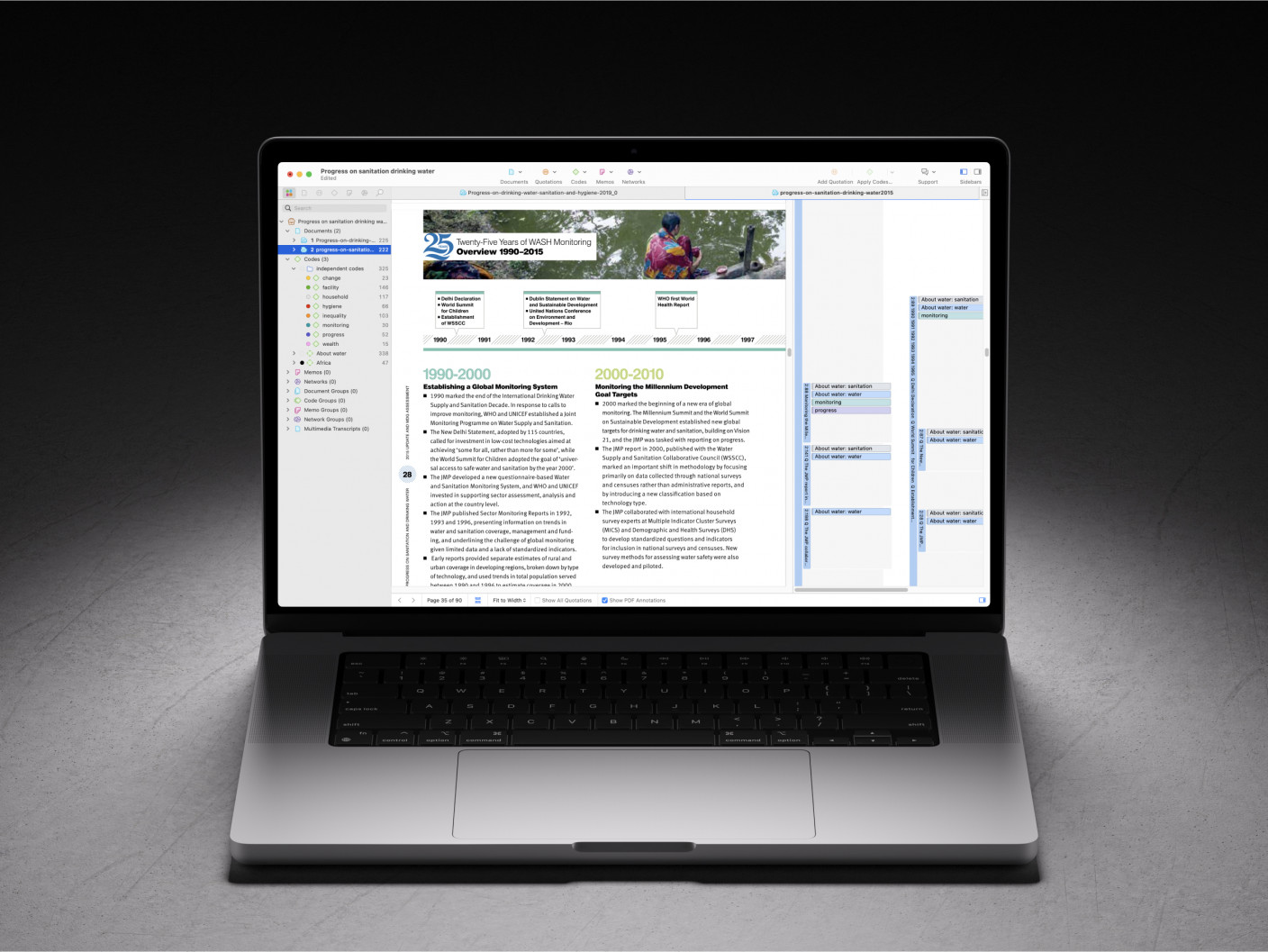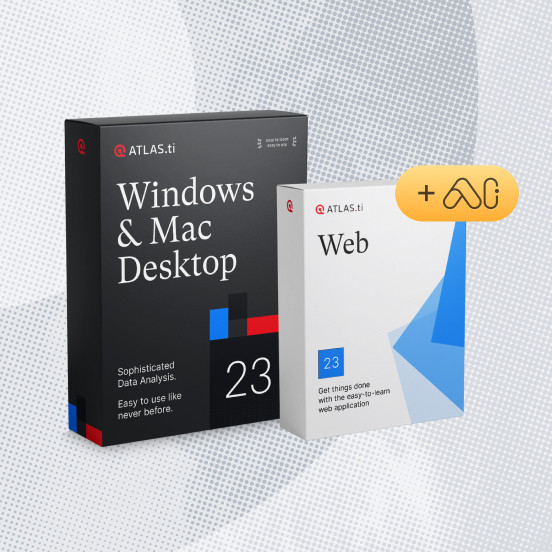Spark Insights Fast with AI Coding Beta
- AI Coding Beta: Your new virtual research assistant
- How to use AI Coding Beta
- Update AI codings to suit your research question
- Explore AI codings and spark insights
- Wrapping up
- How to cite "Spark Insights Fast with AI Coding Beta"
AI Coding Beta: Your new virtual research assistant
Learn how you can effectively integrate AI Coding Beta into your research journey. AI Coding Beta is a dutiful assistant that can comb through any amount of data and suggest initial codes and categories that describe your data. This can spark new ideas and help you quickly understand what is going on in your data, so that you can make informed decisions about how to move forward in your research.
In this article, we share practical advice for making the most of AI Coding Beta by walking through a real-world research example in which we explored how people can change their everyday lifestyles to be more sustainable. One of our main objectives was to describe key attitudes and behaviors related to sustainable lifestyles. We conducted 30 interviews, and now we want to inductively explore what our data says so far. The patterns we identify in these interviews might also be worth exploring further in subsequent waves of data collection and analysis.
We can proceed with manual initial coding of the interviews to understand what is going on in the data, or we can use AI Coding Beta to suggest codes for us. Put differently, we have a destination we want to reach, and now we can choose whether we would like to drive directly there or take a more leisurely stroll to meander through paths along the way to our destination, perhaps also stopping to smell the flowers. Both options are attractive in their own ways, and both can bring us a lot of value. It’s up to each person to choose which approach suits them best.
How to use AI Coding Beta
Open the AI Coding Beta tool and select the documents you want to analyze. Our 30 interviews were coded in a little over one hour. While AI Coding Beta is going through your data, you can minimize the window and do other things on your computer, or simply go have a coffee or tea while your virtual assistant works.
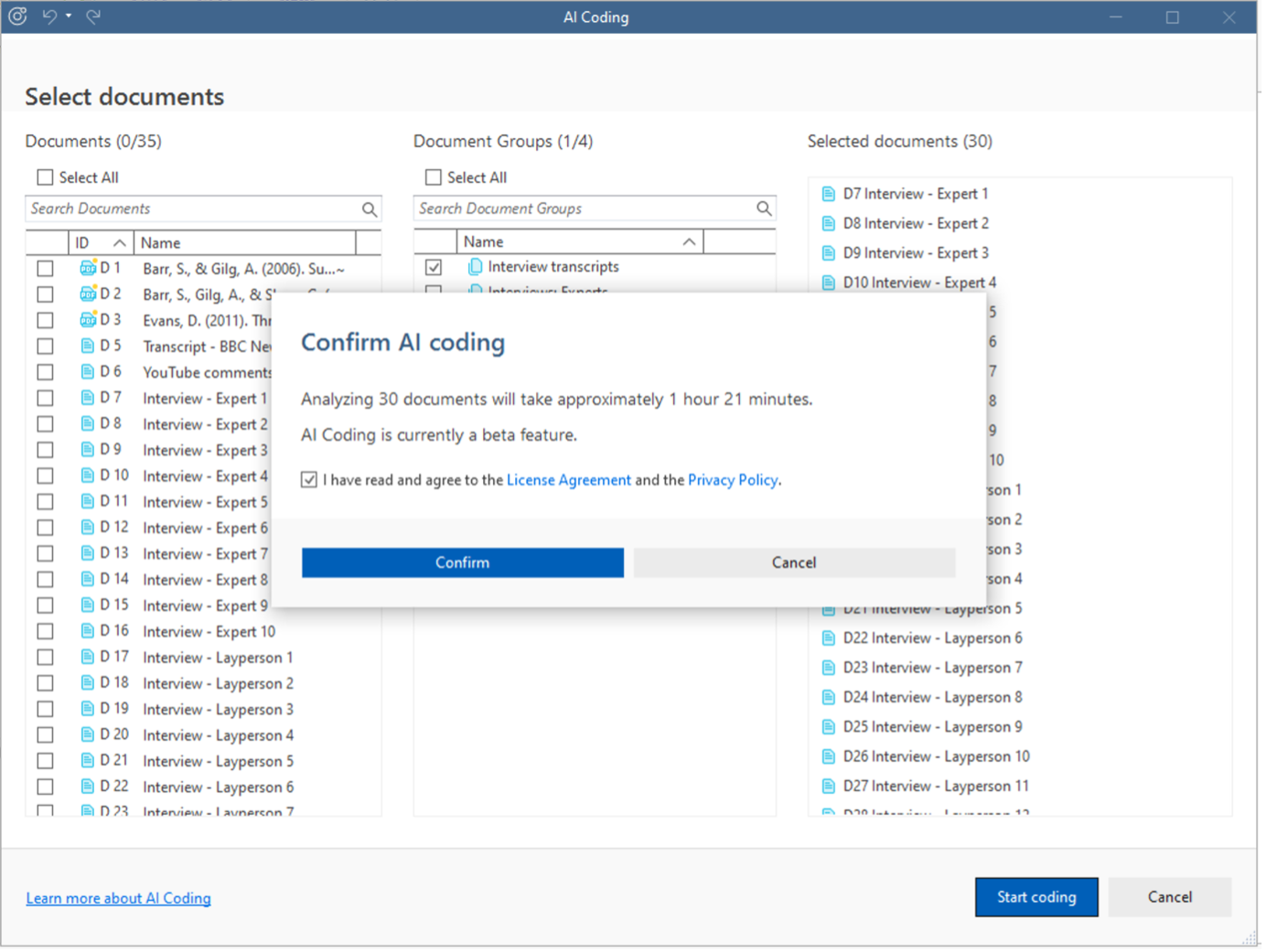
Below, you can see an overview of the results that AI Coding Beta provided. This summary of the codings along with the top co-occurring codes can trigger serendipitous ideas about potential patterns emerging in the data. For example, it is interesting to note that sustainability is related to human values, and we might want to examine the quotations that have been coded with both of these codes to explore this pattern further.
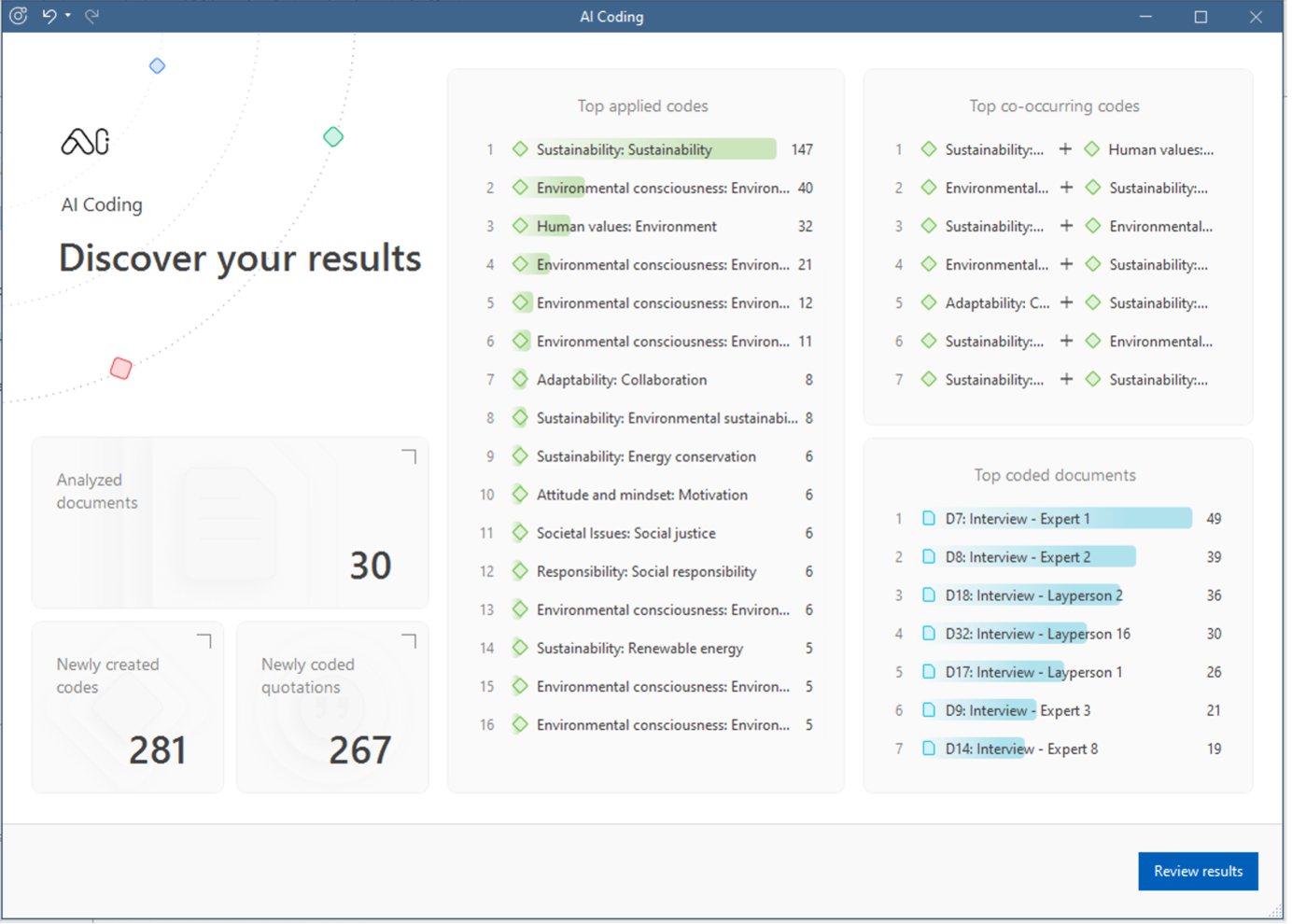
Update AI codings to suit your research question
Next, we can review the results and make any changes if necessary. On the left-hand side, you can see all the categories AI Coding Beta created. Click on the drop-down arrow next to a category name to view the specific sub-codes. See only the quotations attached to a particular category or sub-code by clicking on it.
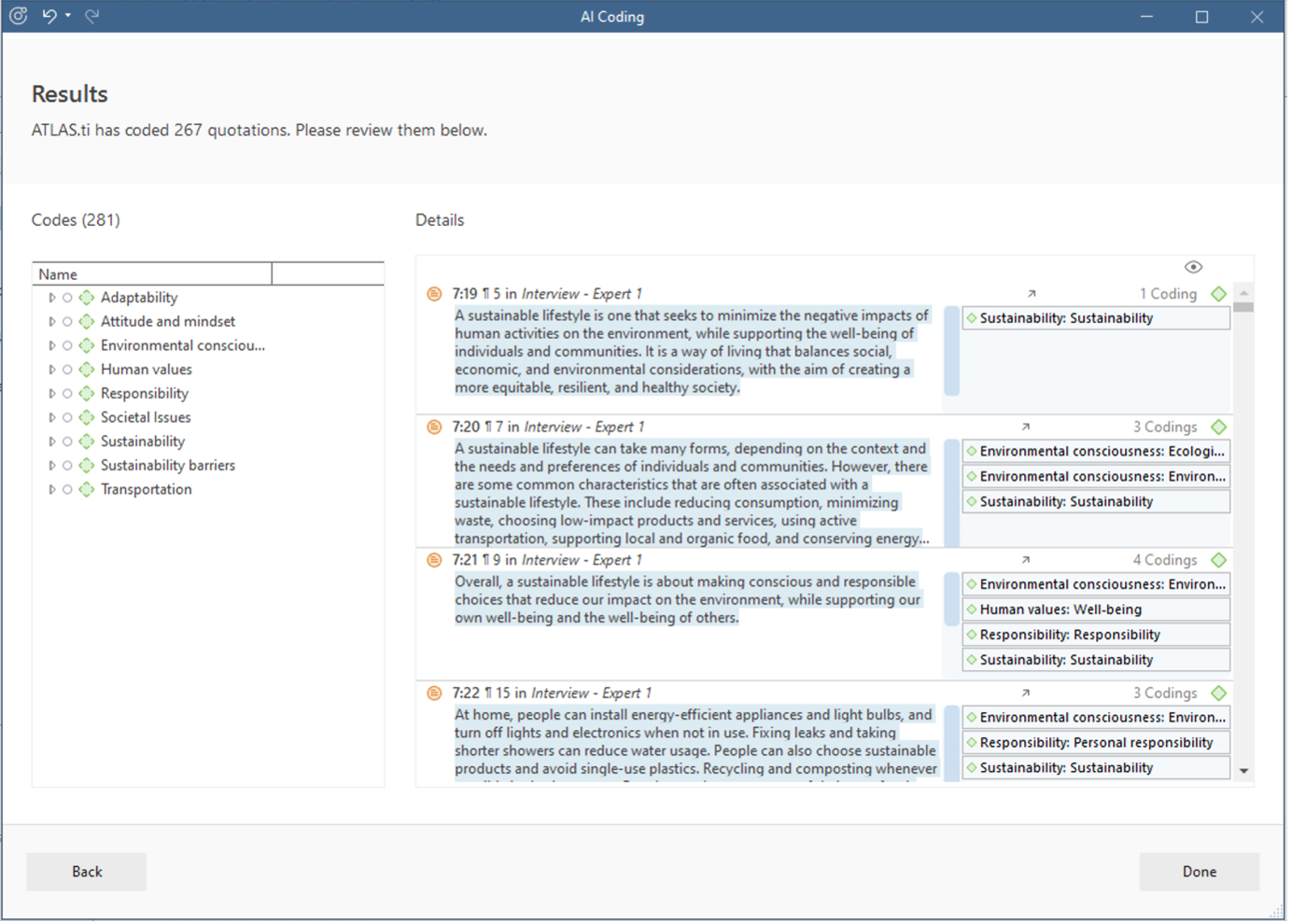
You can thus explore the AI Coding Beta results, and it is very easy to add or remove codes from any quotations from the right-hand margin area. To remove a code, click on the minus icon when you hover over the code. To add a code, click on the code icon and select any already-existing code or type a new code name to create any additional codes you would like.
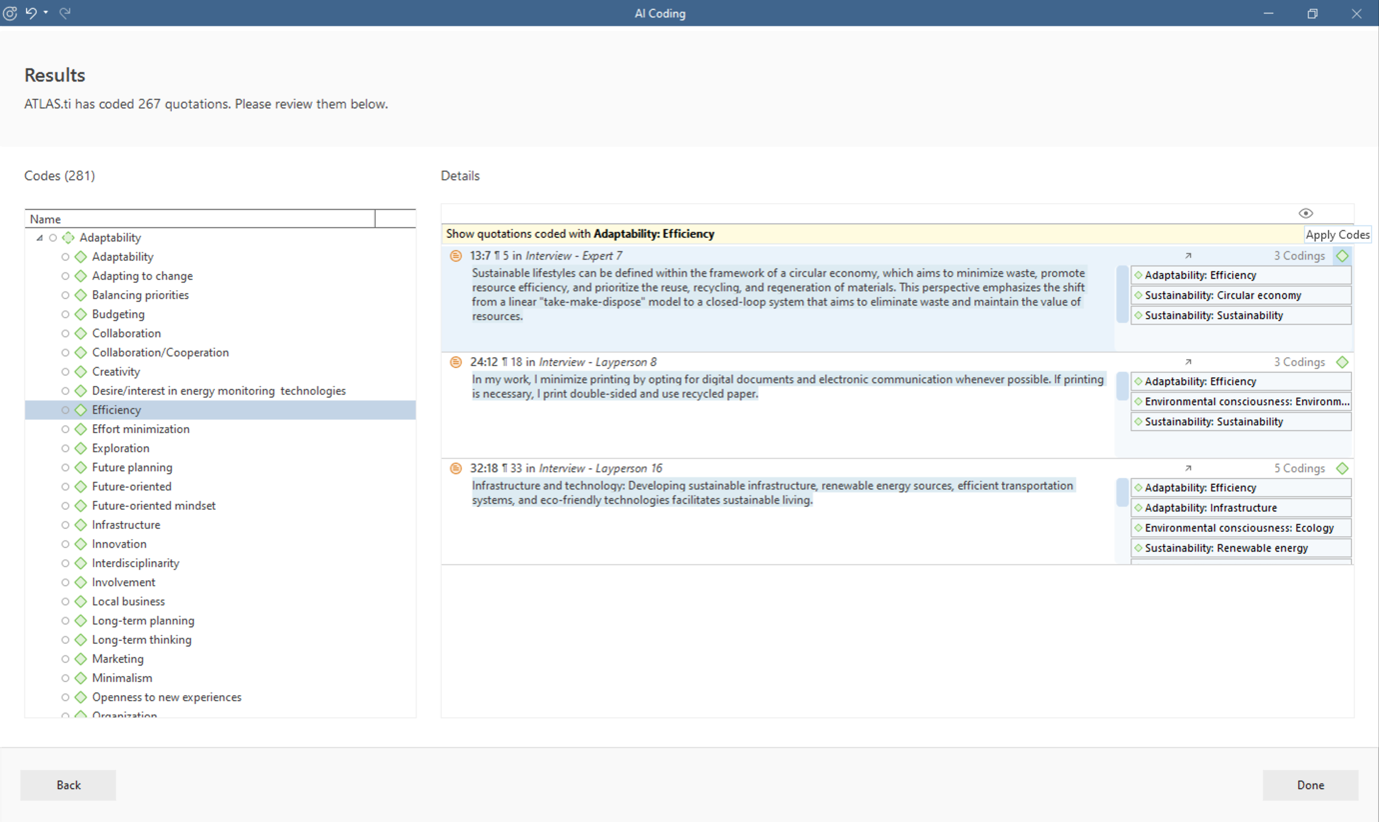
As you go through the codings, you might notice that some sub-codes are very similar. You can also view the quotations of multiple codes by selecting more than one code in the left-hand window. For example, we noticed that the sub-codes “Collaboration” and “Collaboration/Cooperation” were referring to the same kinds of quotations. Therefore, we can merge these two sub-codes together to clean up our code list further. Simply select the two sub-codes in the left-hand panel, right-click, and then select “Merge”, as shown below. Merging sub-codes together is a powerful way to narrow the analytic focus down to whichever aspects are most relevant to the research question and objectives. If any sub-codes refer to aspects that are irrelevant to the research question or objectives, then we can simply delete the code. By right-clicking on any code, you can rename it, delete it, change the color, and more.
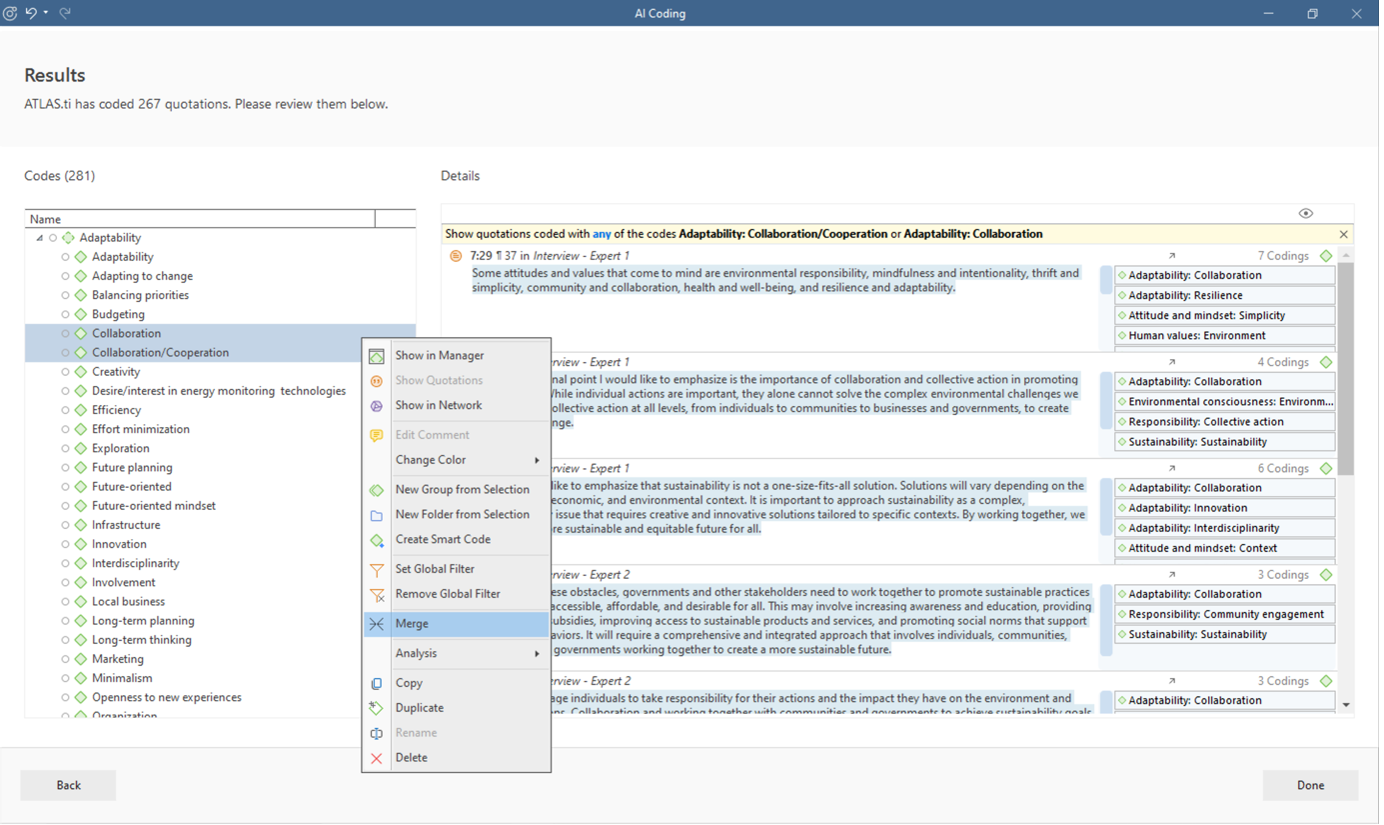
On the other hand, we may even decide to combine categories, create new categories, and/or move sub-codes to different categories. All of this can be done by dragging-and-dropping codes in the left-hand panel. For example, we might notice that the “Responsibility” category refers to mostly societal responsibilities and just a few individual responsibilities. We can then move the individual responsibility sub-codes into the category “Attitude and mindset”: Just select the sub-codes and drag-and-drop them onto the new category code, then select the “Move” option from the menu that appears. We can then move the codes that refer to societal responsibilities into the category “Societal Issues”, and afterward we can rename the category to “Societal issues and responsibilities” to give it a more descriptive name.
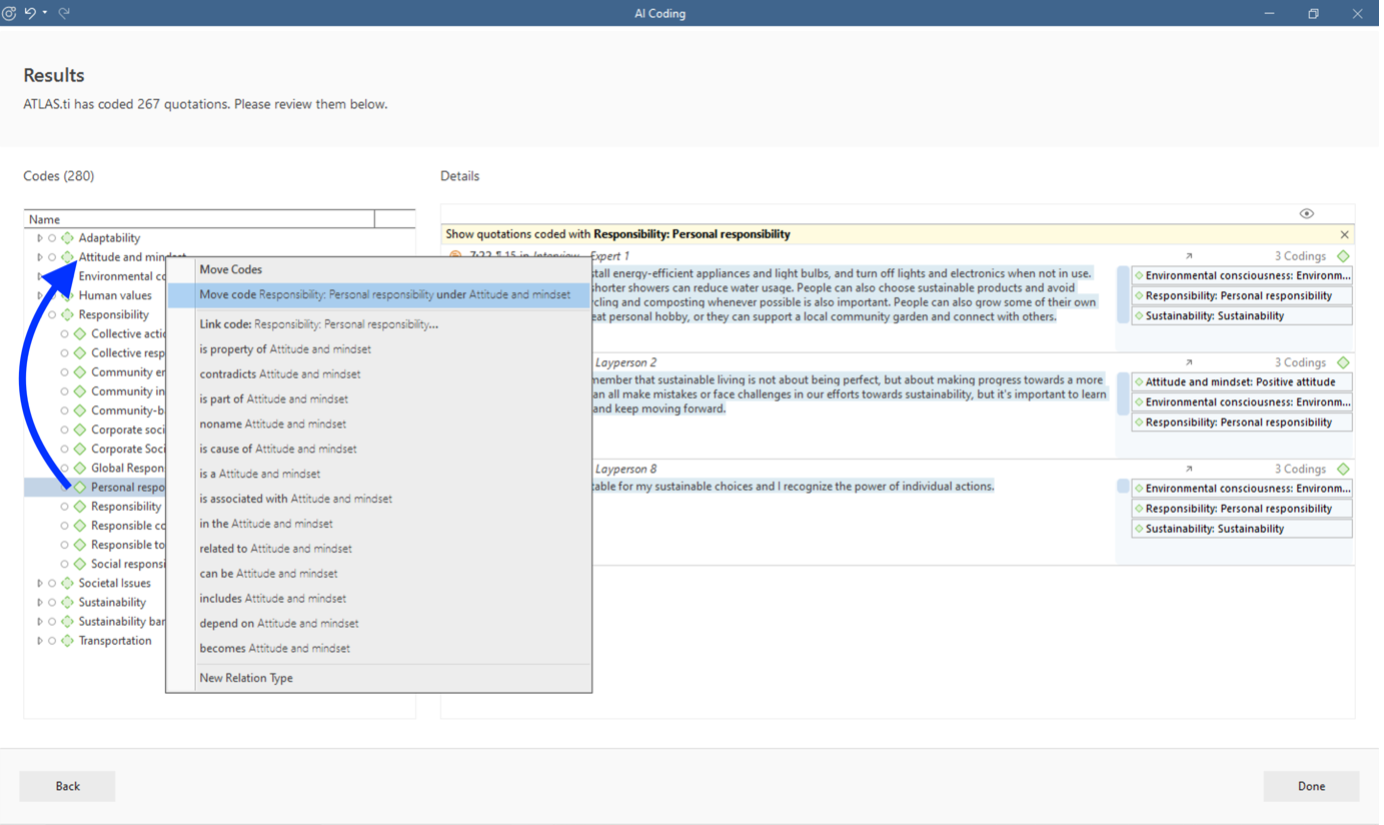
During the process of cleaning up the AI codes, we can also jot down the decisions we are making in a methodological memo, and we can write any ideas that come to us in analytical memos. In this way, we can engage in memoing and reflexive thinking while going through the coded data. By cleaning up our codes, we went from 281 codes to 161 codes. Below, we display a code cloud showing the codes that remain after tidying up the list.
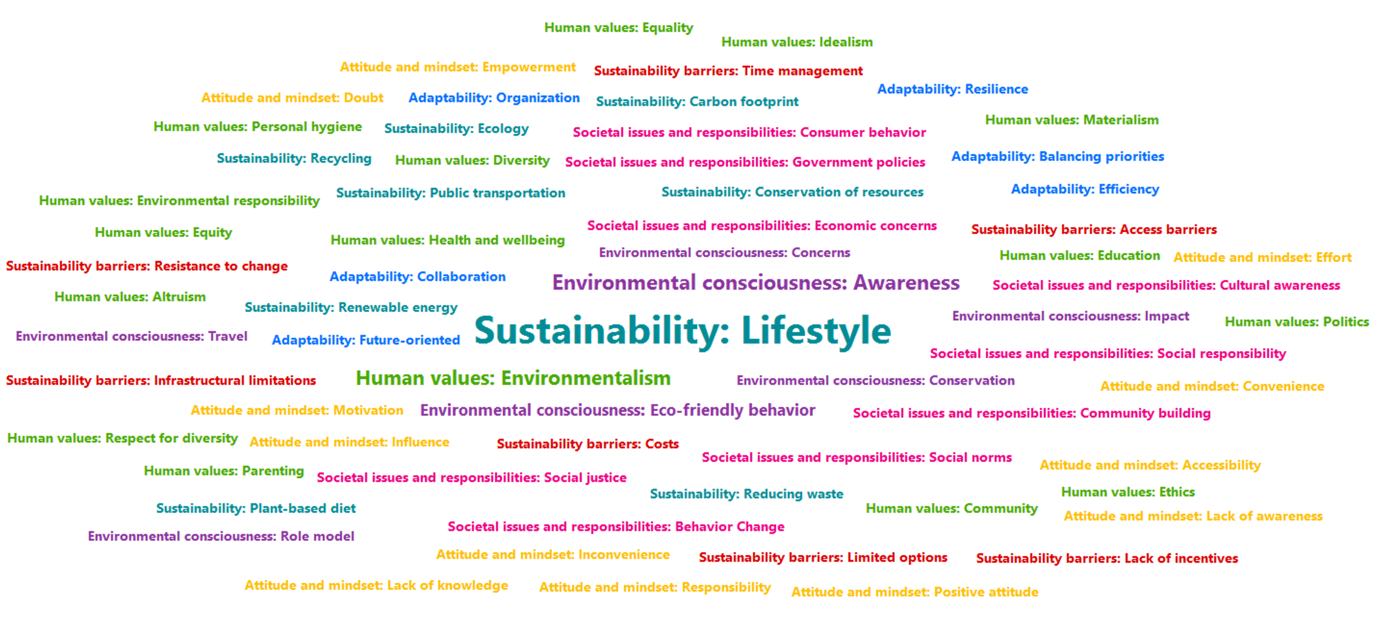
Explore AI codings and spark insights
Now we can dig deeper into the data to fulfill our research objectives. For example, to describe attitudes related to sustainable lifestyles, we can examine what kinds of values participants mentioned when describing their attitudes. We can explore which codes appear together across the data with the code co-occurrence tool. The Sankey diagram below offers an easy-to-understand visualization of which human values were mentioned together with which attitudes and mindsets. We can see which values formed a part of attitudes towards sustainability, such as hope, simplicity, and gratitude.
By clicking on any part of the Sankey diagram, we can view the underlying data. ATLAS.ti thus allows us to view overarching patterns across the codings and, at the same time, easily go back to the data to interpret these patterns within their context. As we examine code co-occurrences and re-read the data, we can write any ideas and insights in analytic memos. We can construct tentative conclusions from these codings, and then we can easily return to the data to verify and flesh out our interpretations.
For example, it is interesting to note that frustration was related to feeling concern/compassion, which suggests that caring for the environment can bear the downside of experiencing greater frustrations when faced with the global problem of sustainability. We can then look at the quotations from these two codes and describe how they are related within the context of our data. Thus, the codings from AI Coding Beta can help us identify interesting patterns and craft initial interpretations, and it is important to then revisit the data to draw and verify our conclusions.
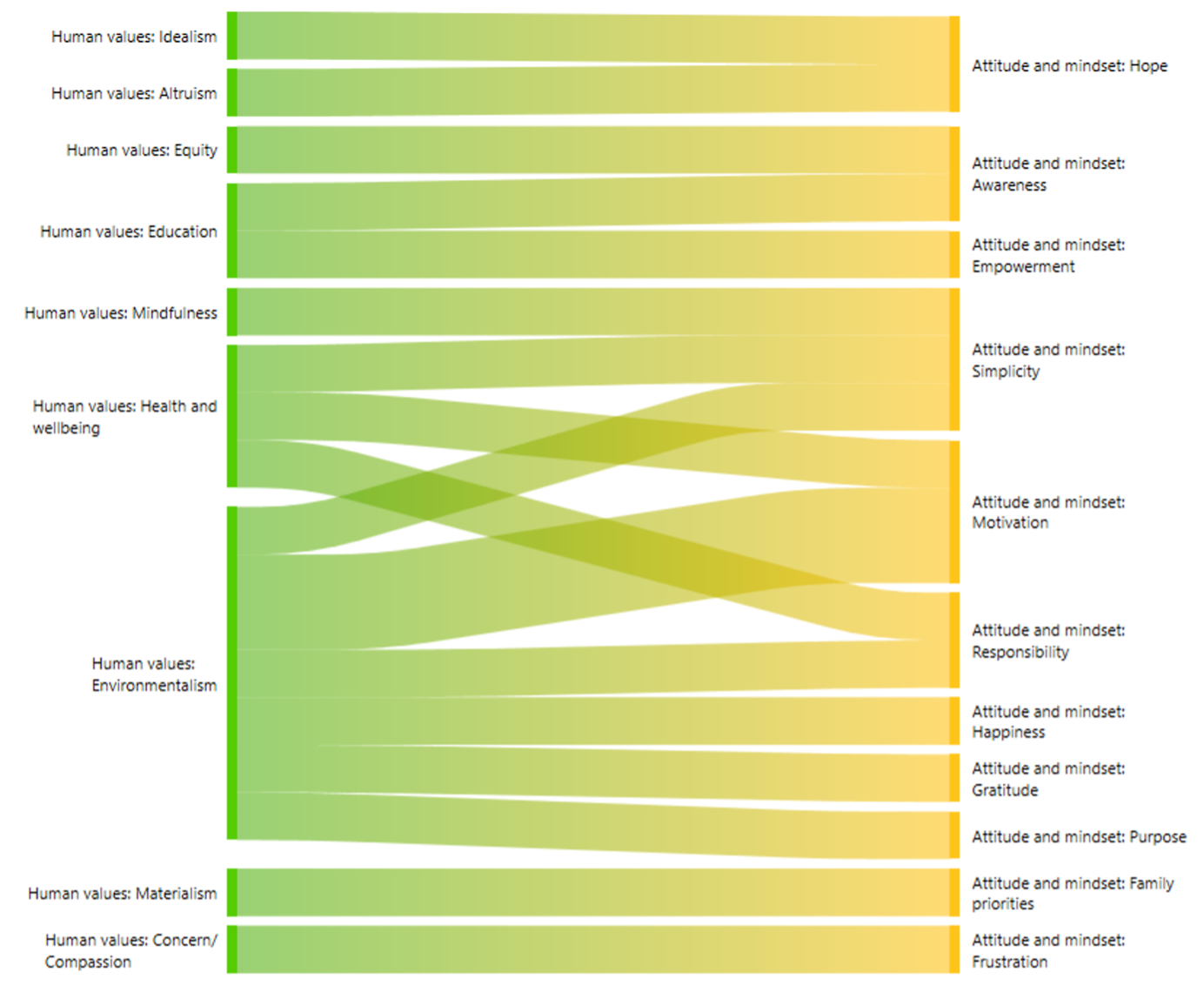
ATLAS.ti makes it easy to explore your codings in numerous ways. For example, we can also take a look at what kinds of barriers to living sustainably were identified. We can view the category referring to barriers, and in the code manager, we can switch to the bar chart view to easily see the frequencies of each code. By clicking on any code, we can see the associated quotations below. This makes it easy to move through our data and jot down our reflections in a memo.
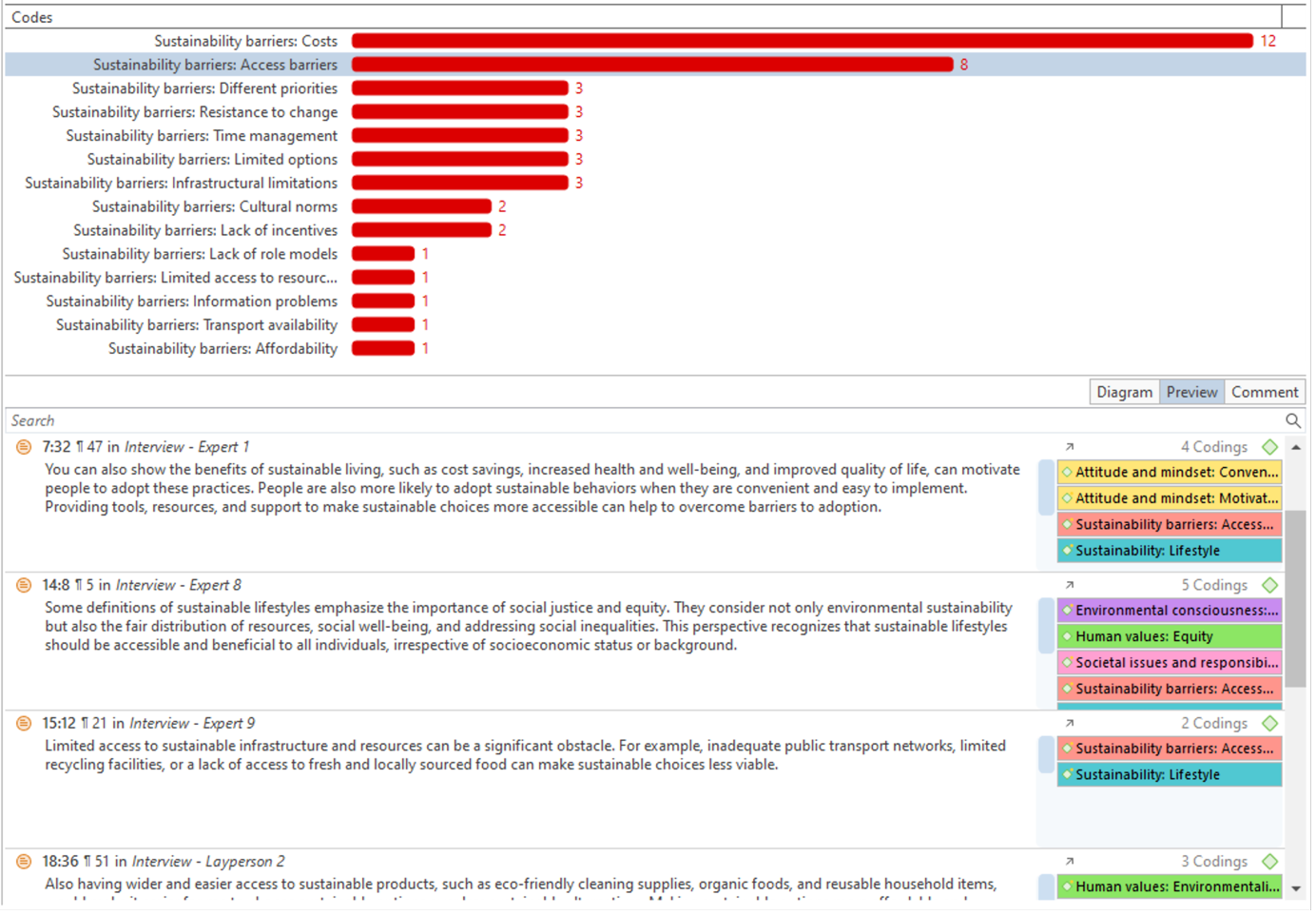
Wrapping up
The journey of using AI Coding Beta is both efficient and rewarding. To sum up, AI Coding Beta can help us understand what is going on in our data and potentially spark new ideas. One of the striking features of this tool is its significant time-saving potential, creating a list of descriptive codes for 30 interviews in a fraction of the time – a task that could take days if done manually.
We then spent some time looking through the coded quotations and cleaning up the code list by merging codes, renaming codes, and moving sub-codes to different categories as needed. After a few hours, we had a concise list of codes and various ideas jotted down in analytic memos. Then, we dug deeper into these codings to work towards completing our research objectives.
Exploring our data from different angles can then spark serendipitous ideas, and the wide range of features in ATLAS.ti make it easy to take a bird’s eye view of your data or zoom in to the nuanced details of any quotation. You are always at the helm of the ship when it comes to your research, and now you can count on ATLAS.ti as a hard-working assistant who can help you come to grips with your data and figure out in which directions you want to steer your ship next.
With the power of AI Coding Beta, you can gain control of your time, steer your research with confidence, and make impactful discoveries faster.
How to cite "Spark Insights Fast with AI Coding Beta"
APA (7th edition)
Kalpokas, N. (2023). Spark insights fast with AI coding beta. ATLAS.ti Research Hub. https://atlasti.com/research-hub/spark-insights-fast-with-ai-coding-beta
MLA (9th edition)
Kalpokas, Neringa. “Spark Insights Fast with AI Coding Beta.” ATLAS.ti Research Hub, 2023, https://atlasti.com/research-hub/spark-insights-fast-with-ai-coding-beta.
Chicago (17th edition)
Kalpokas, Neringa. “Spark Insights Fast with AI Coding Beta.” ATLAS.ti Research Hub. 2023. https://atlasti.com/research-hub/spark-insights-fast-with-ai-coding-beta.