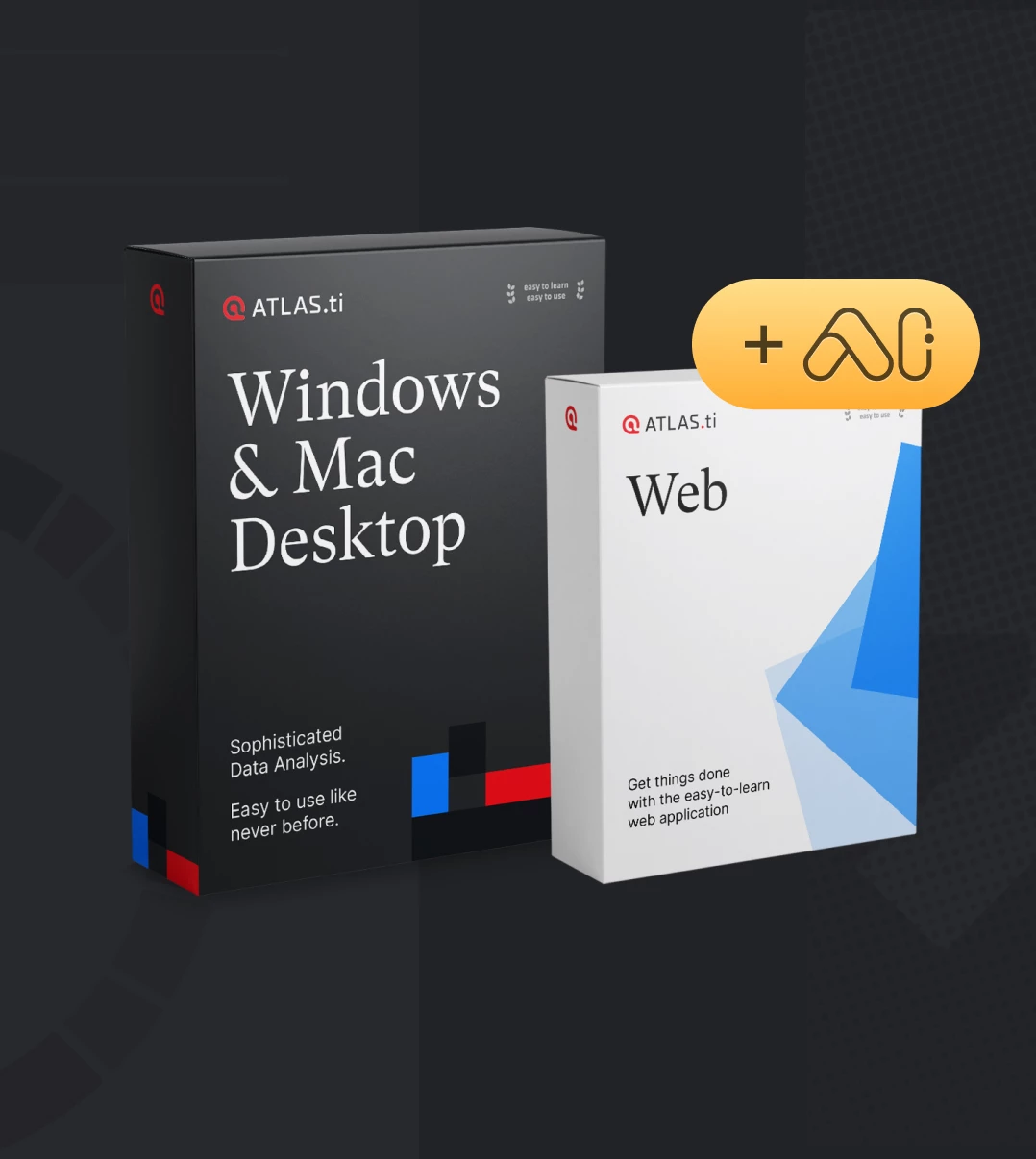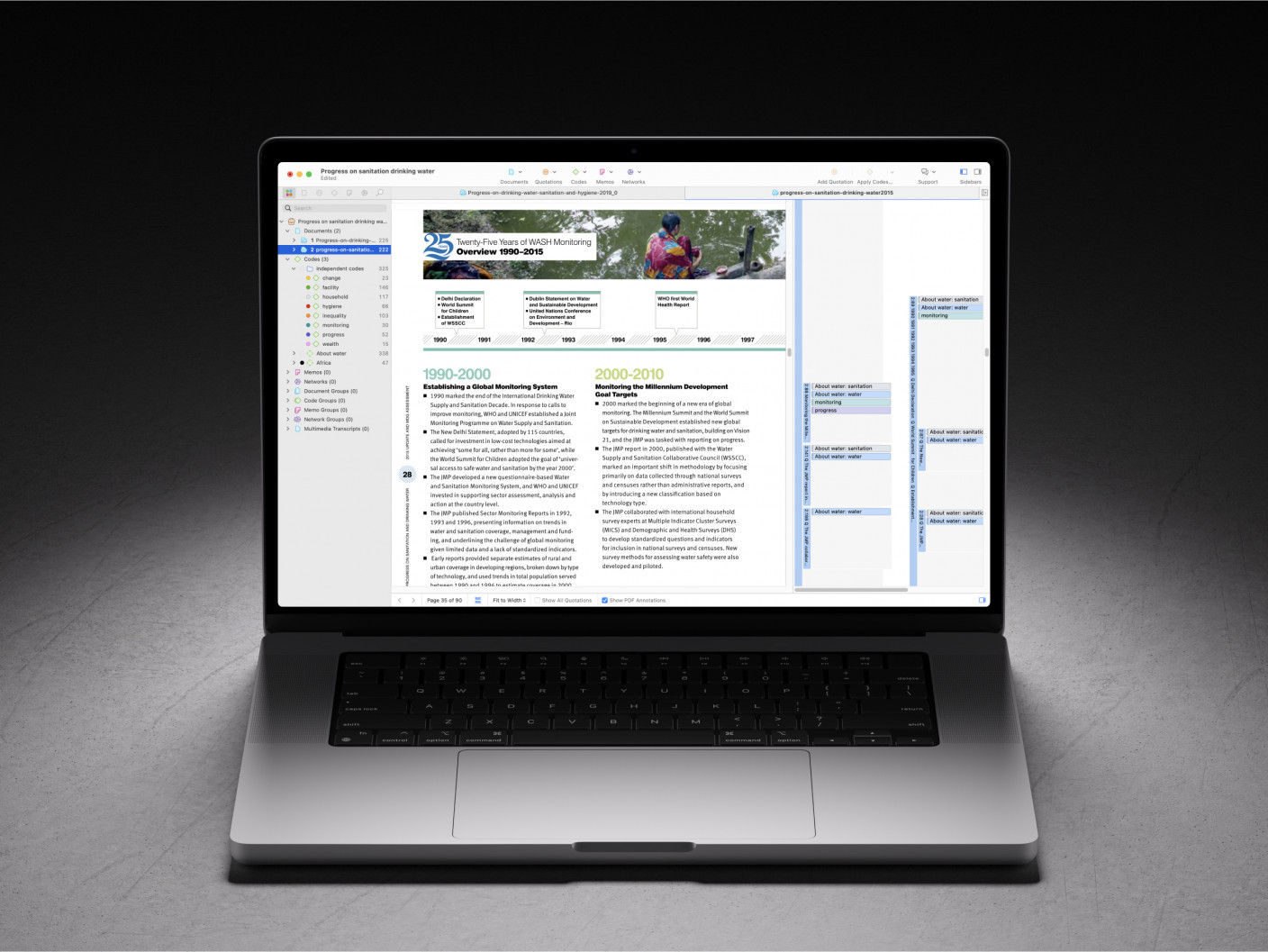Make the dream work with teamwork in ATLAS.ti Web
- Introduction
- Setting up a project to collaborate in real time with others
- Communication is key
- Wrapping up
- How to cite "Make the dream work with teamwork in ATLAS.ti Web"
Introduction
ATLAS.ti Web is the fully cloud-based version of the powerful qualitative data analysis software, and one of the greatest advantages of using ATLAS.ti Web is the possibility to collaborate with others in real time. You can create your research project and invite as many people as you would like. Each person can work on the project from their own ATLAS.ti account, and the project will be automatically saved and updated across everyone’s accounts. ATLAS.ti keeps track of who did what and clearly displays each person’s name and photo. In other words, you never need to worry about missing anyone’s contributions or changes to the project.
Setting up a project to collaborate in real time with others
Once you have created a project in ATLAS.ti Web, you can invite your teammates by clicking on the “Add new project member” button. You will find this option in the project settings page (see Figure 1), as well as at the top of any document you have opened (see Figure 2).
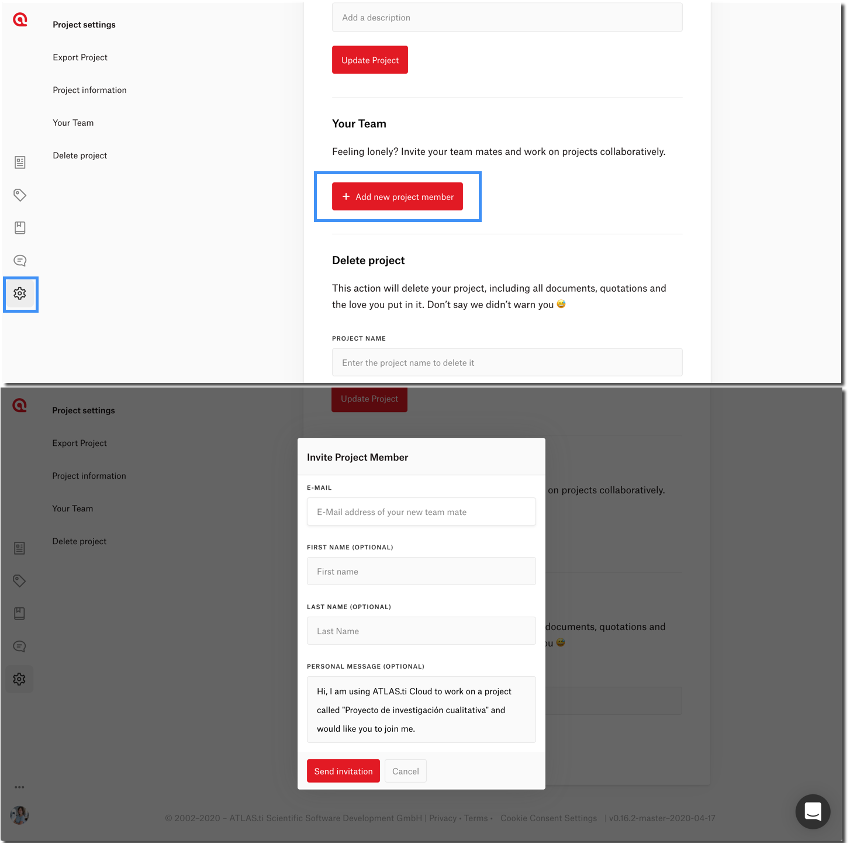
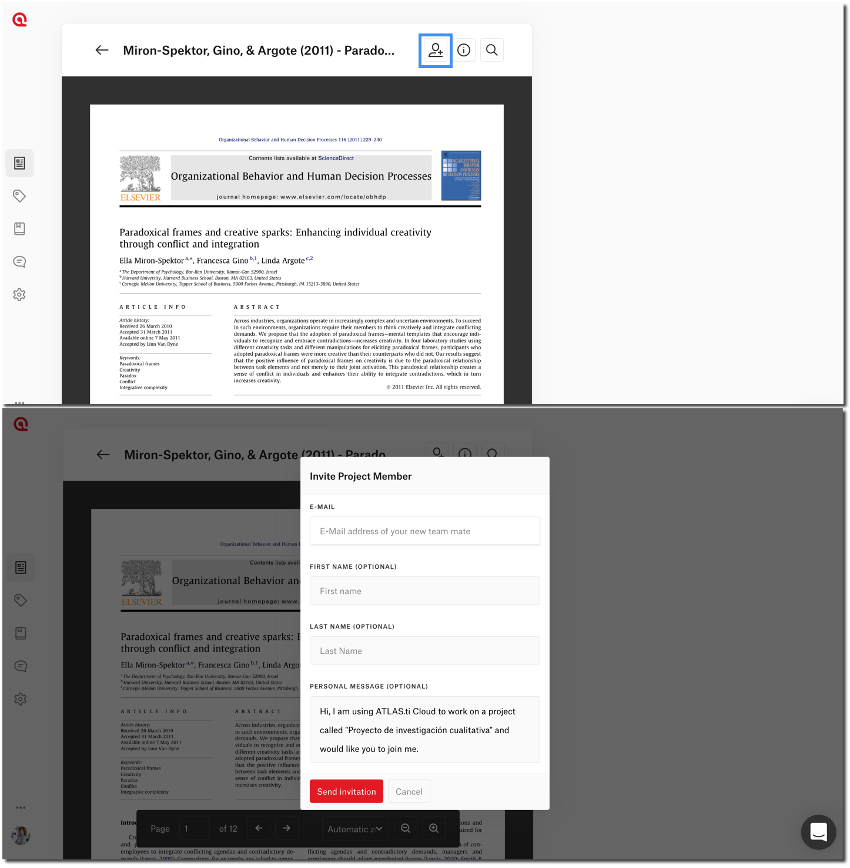
Once you have sent invitations to others, you will be able to see the status of each invitation in the project settings page (see Figure 3). Thus, you can see who has accepted your invitation, whose invitation is still pending, and you can easily resend invitations (if someone cannot find their invitation email, it is worth checking the spam/junk inbox, just in case the email ends up there!).
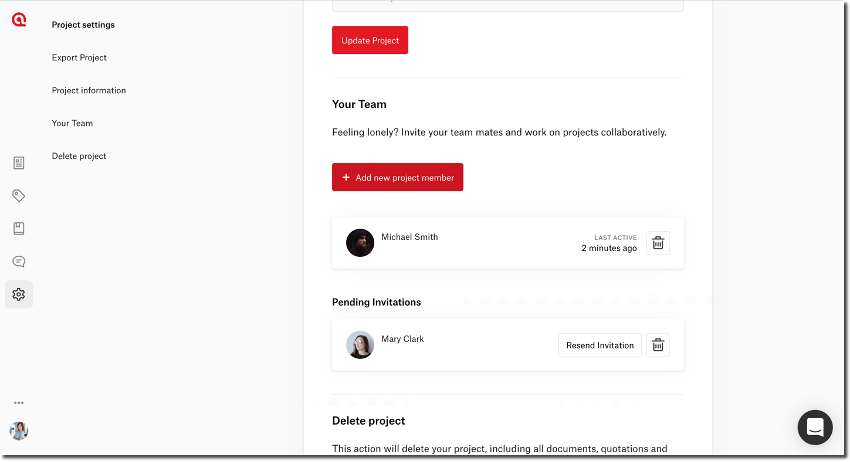
After a collaboration invitation has been accepted, that person will be able to see the project from the home page of their ATLAS.ti Web account. Once inside the project, they can see who is on their team in the settings of that project (see Figure 4).
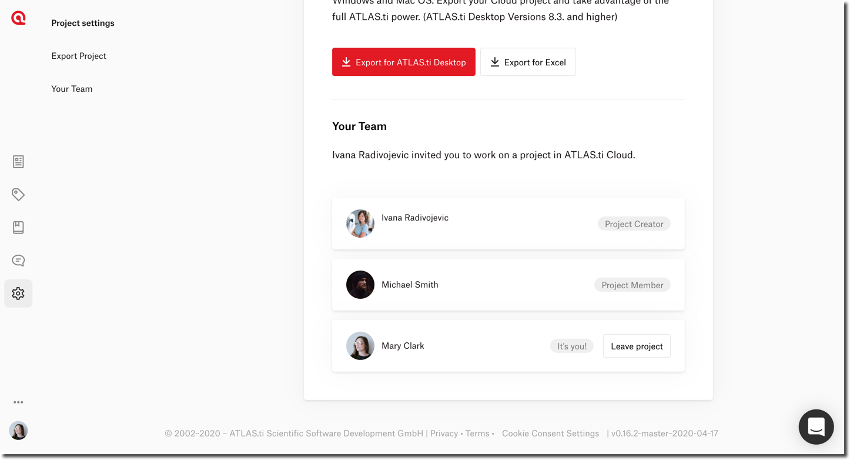
As you add collaborators to your project, you may wonder, does everyone have the same roles or rights in this project? Well, although each team member can work on analyzing the data, the role of the project creator remains clearly distinguished, and this is the only person who can delete the project or add additional collaborators. Even if a team member leaves the project, the work they did will remain in the project. Table 1 provides a summary of the roles and rights for teamwork in ATLAS.ti Web.
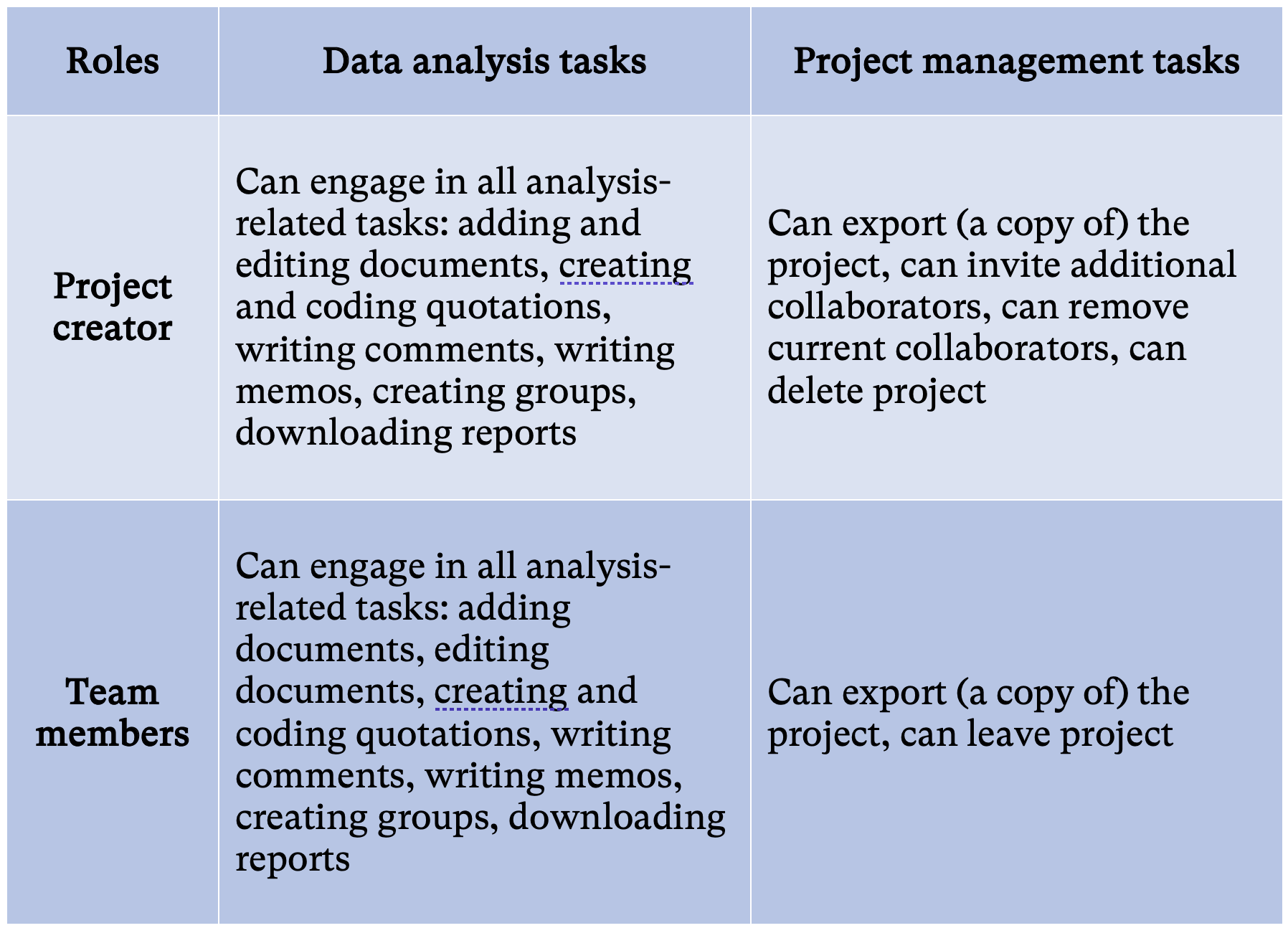
Now that you have your project set up, how might you take advantage of ATLAS.ti Web to facilitate your collaboration?
Communication is key
You can analyze your qualitative data in ATLAS.ti by highlighting segments of text and attaching codes. If you want to see more information on how to carry out analysis in ATLAS.ti Web, please feel free to explore our help center. ATLAS.ti Web keeps track of who did what – you can clearly see each person’s photo in the margin area of an opened document, and you can see who created each part of the project by hovering your mouse over any object (see Figure 5).
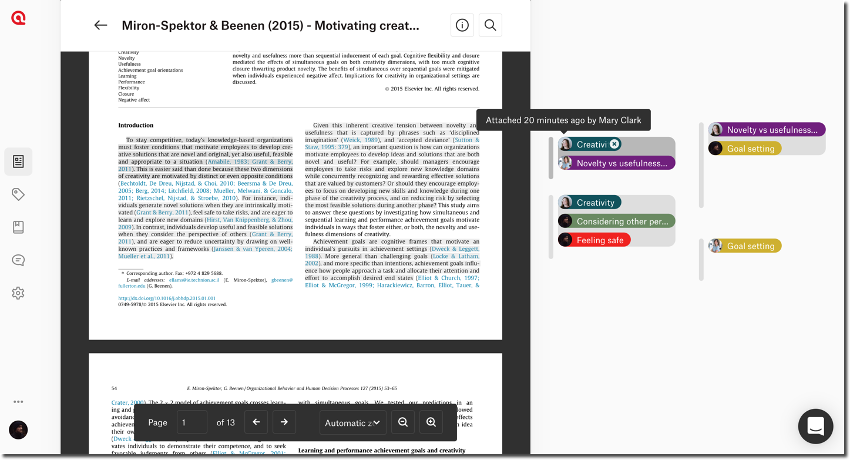
While figuring out how to code data may be relatively straightforward, maintaining clear communication with your team can be challenging. How can team members exchange ideas and suggestions? We wish to highlight two (perhaps underestimated) features of ATLAS.ti projects: the comment spaces and memos.
Every individual object in ATLAS.ti has its own comment space. In other words, every single quotation, code, document, and memo has its own comment space. We can thus use comments to write additional information about any specific object. Table 2 provides some suggestions for what kind of information might be helpful to write in these comment spaces (but remember, the power of ATLAS.ti lies in its flexibility, so you can certainly make use of the comment spaces to jot down the kind of information that is going to be helpful for you and answering your research questions!).
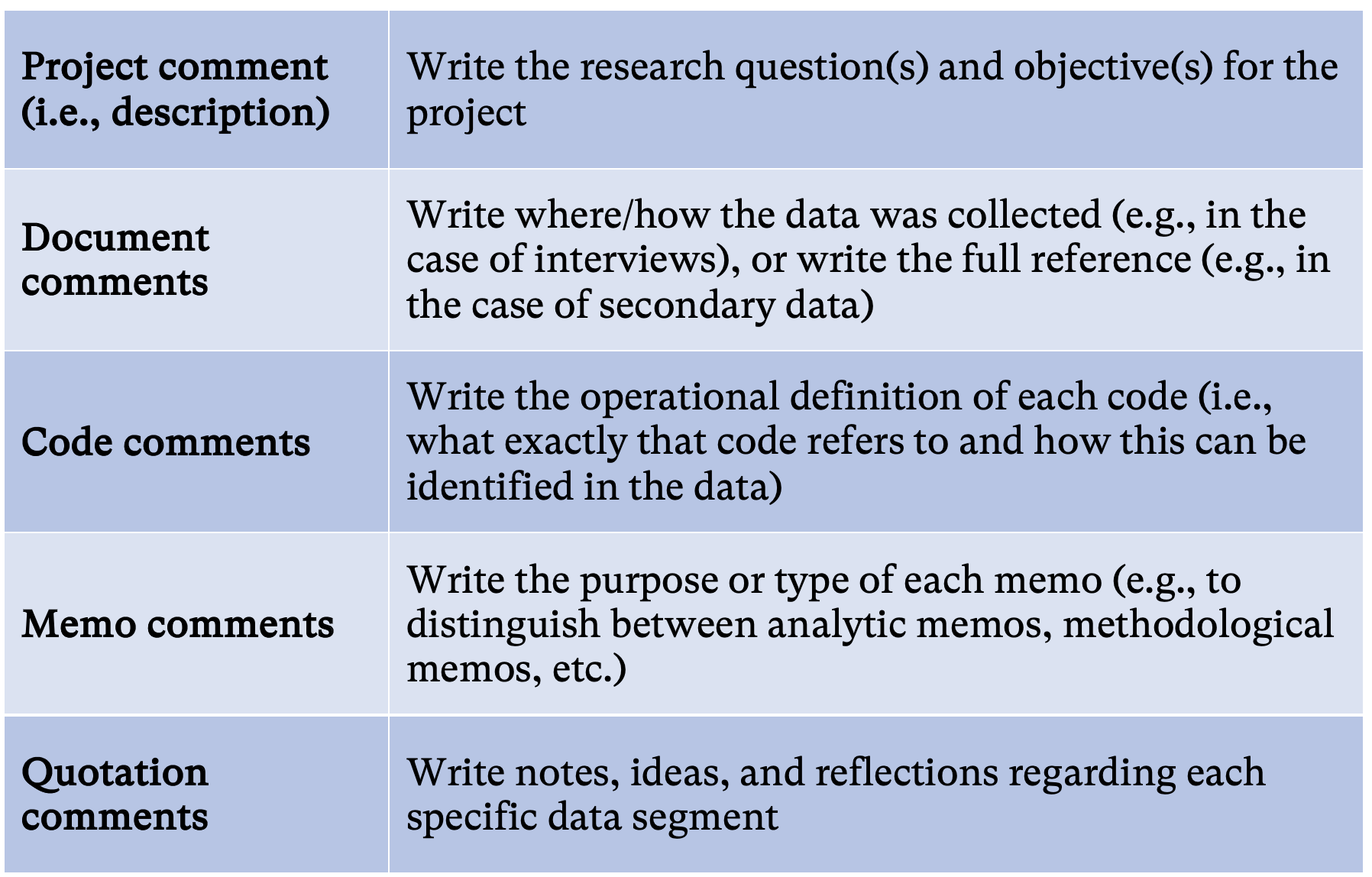
When you have multiple people working in the same project, these comment spaces can be incredibly helpful for organizing and exchanging ideas. On the one hand, describing the research question(s) and objective(s) is important to make sure everyone understands what the overarching goals of the project are. Moreover, establishing a clear operational definition for each code is essential to ensuring consistent coding; in other words, each team member should fully understand the meaning of each code and how to know when to attach a given code to a piece of data.
In addition to facilitating understanding of the different parts of the project, comment spaces can be used to organize and exchange ideas among team members. For example, you may want to note down who should be focusing on which document by writing team members’ names in document comments. You and your team may also agree to always write a brief reflection on each quotation (e.g., why did this segment of data capture your attention? Why did you attach the code(s)?), and if any doubts come up, the person can write their questions in the quotation comment so that the team can later talk about it (see Figure 6 for an example). You and your team may agree to write your initials to easily keep track of who is saying what when you have multiple people writing in the same comment space.
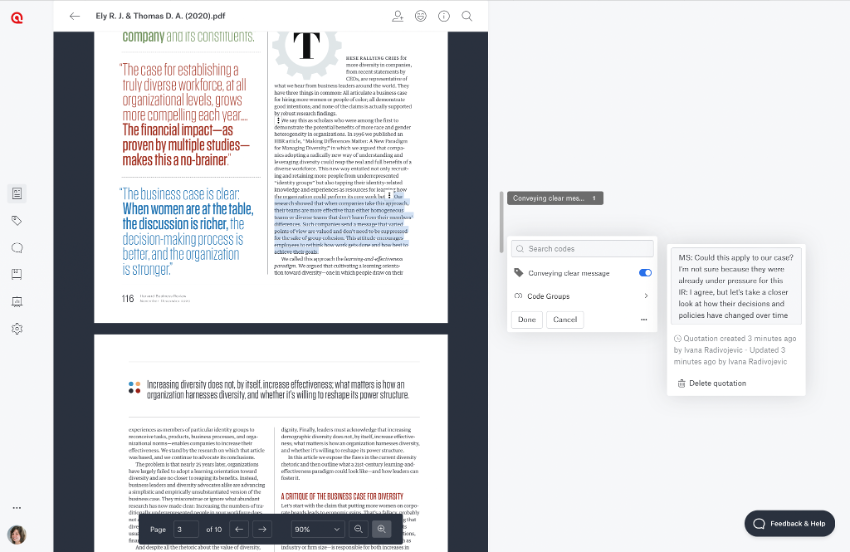
While the comment spaces are great for describing the different parts of the project and jotting down ideas in the moment, memos provide a dedicated space for writing down more extensive notes and analyses. For example, you may create a memo for each main research objective or concept, and each person can continue adding their ideas, reflections, and analyses. Or, you may prefer to have each team member keep their own memo where they first write their analytic ideas, and you can later read through everyone’s memos and synthesize everyone’s insights. You can create as many memos as you want, so you can certainly take advantage of memos to facilitate deeper analyses of the data as well as already start elaborating rough drafts of the final write-up.
When it comes to working with others, you could even create a “bulletin board” memo where team members can leave messages for one another (see Figure 7 for an example). This kind of memo could also specify who is working on what as well as the deadlines for each part. Communication is key for coordinated teamwork, and memos can make exchanging messages and ideas especially easy for teams. As you start creating many memos (e.g., you have analytic memos and teamwork memos, or each team member is creating their own memos, etc.), it may be particularly helpful to organize the memos into groups.
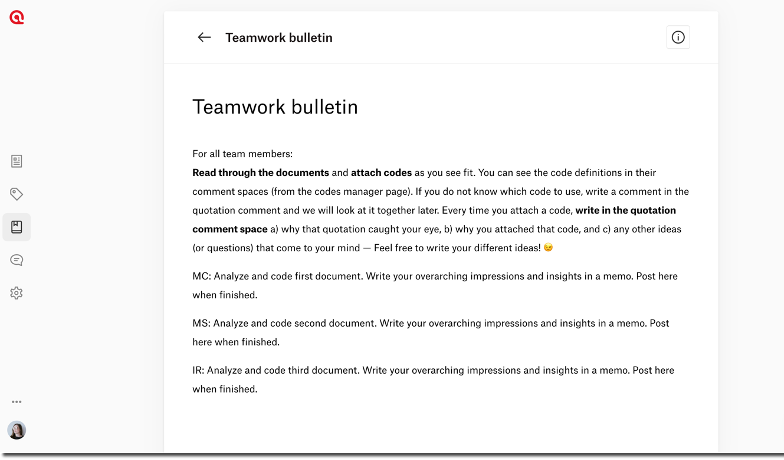
Wrapping up
With live collaboration that automatically saves and updates everyone’s work, simultaneously analyzing qualitative data with others is easier than ever. You can see each person’s photo next to each of their codings, and you never need to worry about dealing with conflicting copies or missing someone’s contributions. These teamwork features of ATLAS.ti Web can be used for research groups analyzing data as well as students and teachers who are engaging in qualitative research. Teachers can create projects and invite their students to make learning about qualitative research more communal and interactive. We hope this article helps give some ideas for how you can take advantage of ATLAS.ti Web in creative ways to make your life as a researcher, professor, or student easier.
How to cite "Make the dream work with teamwork in ATLAS.ti Web"
APA (7th edition)
Kalpokas, N. (2021). Make the dream work with teamwork in ATLAS.ti Web. ATLAS.ti Research Hub. https://atlasti.com/research-hub/make-the-dream-work-with-teamwork-in-atlas-ti-web
MLA (9th edition)
Kalpokas, Neringa. “Make the Dream Work with Teamwork in ATLAS.ti Web.” ATLAS.ti Research Hub, 2021, https://atlasti.com/research-hub/make-the-dream-work-with-teamwork-in-atlas-ti-web.
Chicago (17th edition)
Kalpokas, Neringa. “Make the Dream Work with Teamwork in ATLAS.ti Web.” ATLAS.ti Research Hub. 2021. https://atlasti.com/research-hub/make-the-dream-work-with-teamwork-in-atlas-ti-web.