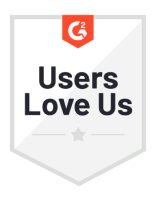New features coming to ATLAS.ti 22.2
The latest ATLAS.ti release is out now: We're rolling out new and exciting features to our desktop apps on Mac and Windows to make qualitative data analysis easier, faster, and more insightful.
Whether you're working on projects large or small, analyzing text or multimedia, visualizing concepts, or looking for new ideas, ATLAS.ti 22.2 provides the tools you need to make sense of your data. Here's what's new!
Opinion Mining
Our team at ATLAS.ti AI Lab has been hard at work on the machine learning tools in ATLAS.ti to allow researchers to benefit from automated data analysis. Our latest feature, "Opinion Mining," will help researchers grasp the emotions and sentiments embedded underneath the data.
Just as the existing sentiment analysis tool analyzes project data for positive and negative feelings and proposes codes you can apply automatically, the new tool expands to more specific concepts such as happiness, joy, and experience. It provides a wide range of applications but will significantly help you get a sense of where your data analysis should develop next.
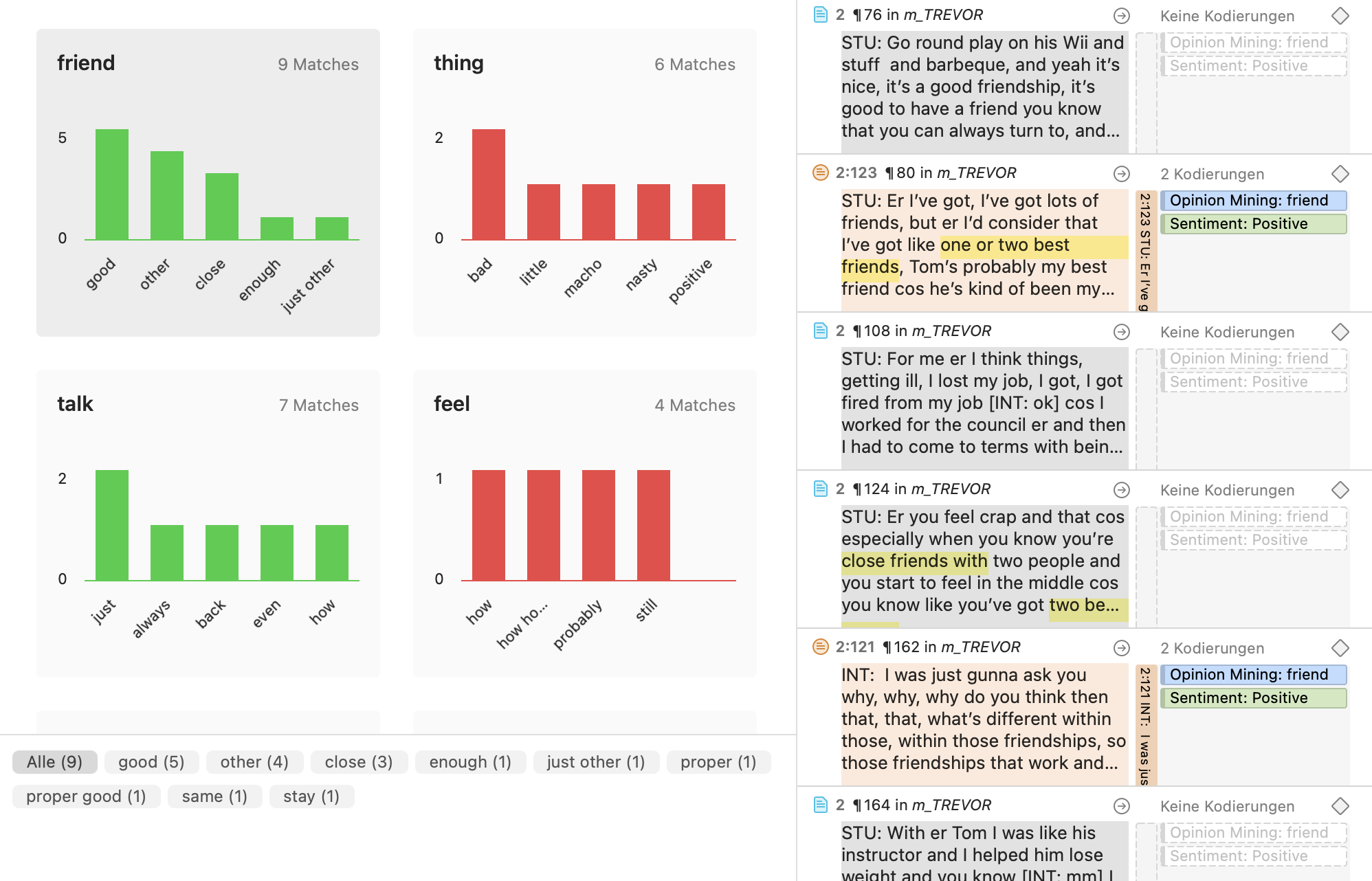
Transcripts
We know that handling transcripts is a time-consuming yet crucial part of the data organization process, which is why one of our main goals in this update is to make the use of transcripts in ATLAS.ti easier than ever.
Transcript Import
ATLAS.ti's simplified process for importing transcripts allows you to incorporate transcripts from virtually any transcript service or app. Whether you're using a commercial transcription service, doing a manual translation yourself, or employing an automated speech-to-text system, ATLAS.ti can import the data.
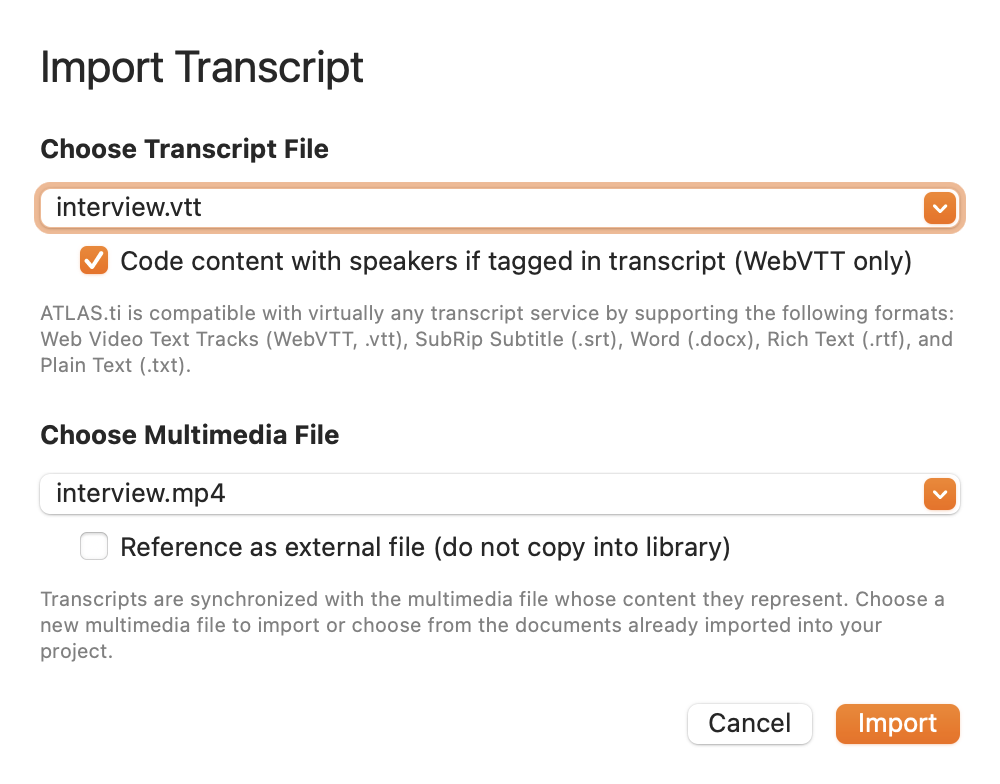
We support all transcription services, including:
- AmberScript
- Descript
- easytranscript
- ELAN
- Express Scribe
- f4/f5transkript
- Go Transcribe
- Happy Scribe
- HyperTRANSCRIBE
- Inqscribe
- Microsoft Teams
- oTranscribe
- Otter.ai
- Rev
- Scribie
- Simon Says
- Sonix
- Speechmatics
- Spoken ONLINE
- Temi
- Transana
- Transcribe
- TranscribeMe!
- Transcriber Pro
- Transcriva
- Transkripto
- Trint
- Voicedocs
- WebEx
- Zoom
Automatic Speaker Coding
With VTT transcript files that contain speaker information, ATLAS.ti 22.2 can now automatically code for speakers, which enables analysis by speakers without having to spend time manually coding who's talking.
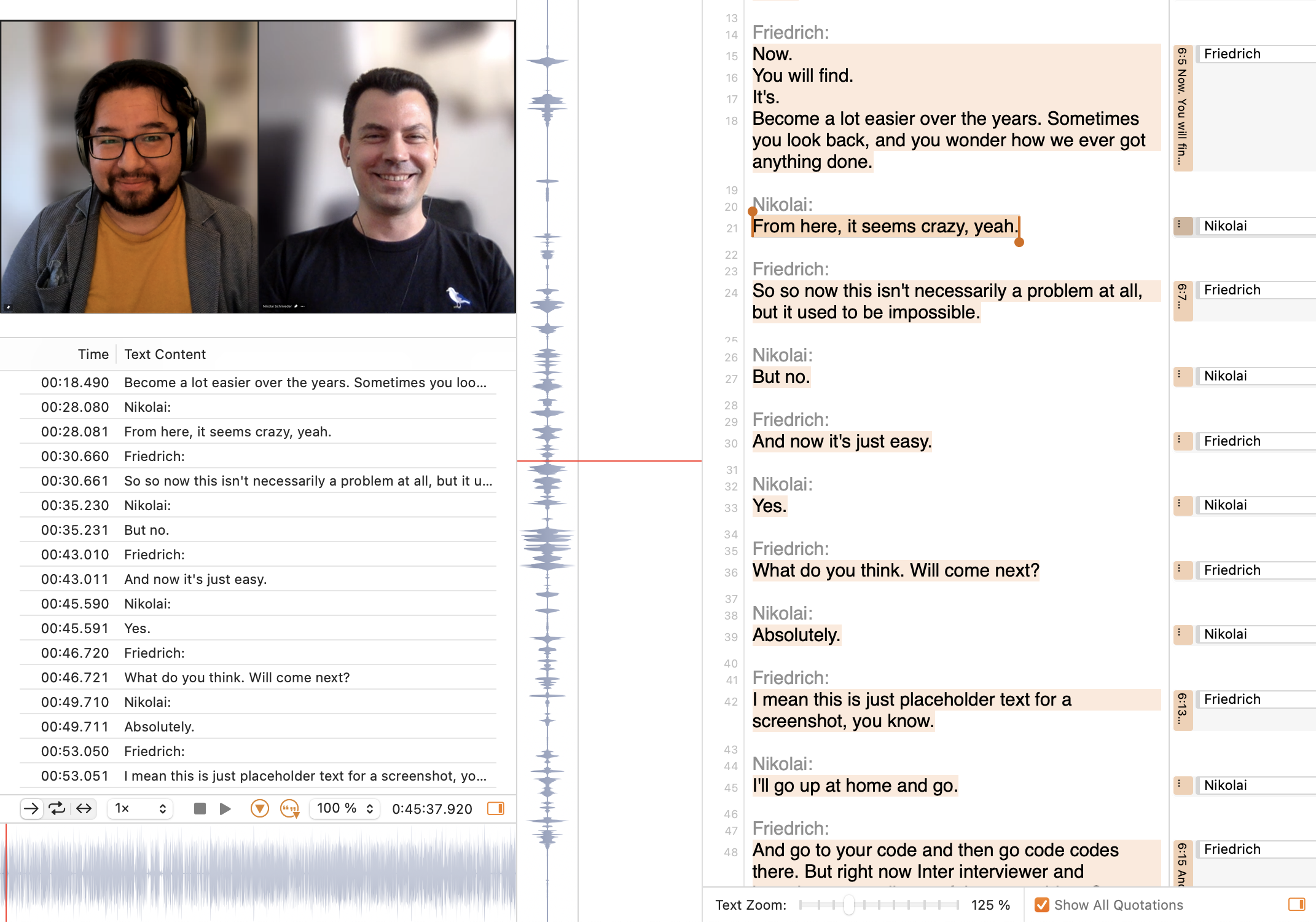
Finally, we've added other features to make transcripts easier and more intuitive to navigate, such as synchronization with multimedia files and jump lists with timestamps for easier reference.
Linked Quotations
The latest release makes memos and documents more dynamic and interconnected. You can now insert quotations through popup menus or drag them into your memo from anywhere in your project. Memos, comments, and documents can all contain these linked quotations that you or your collaborators can refer to anytime.
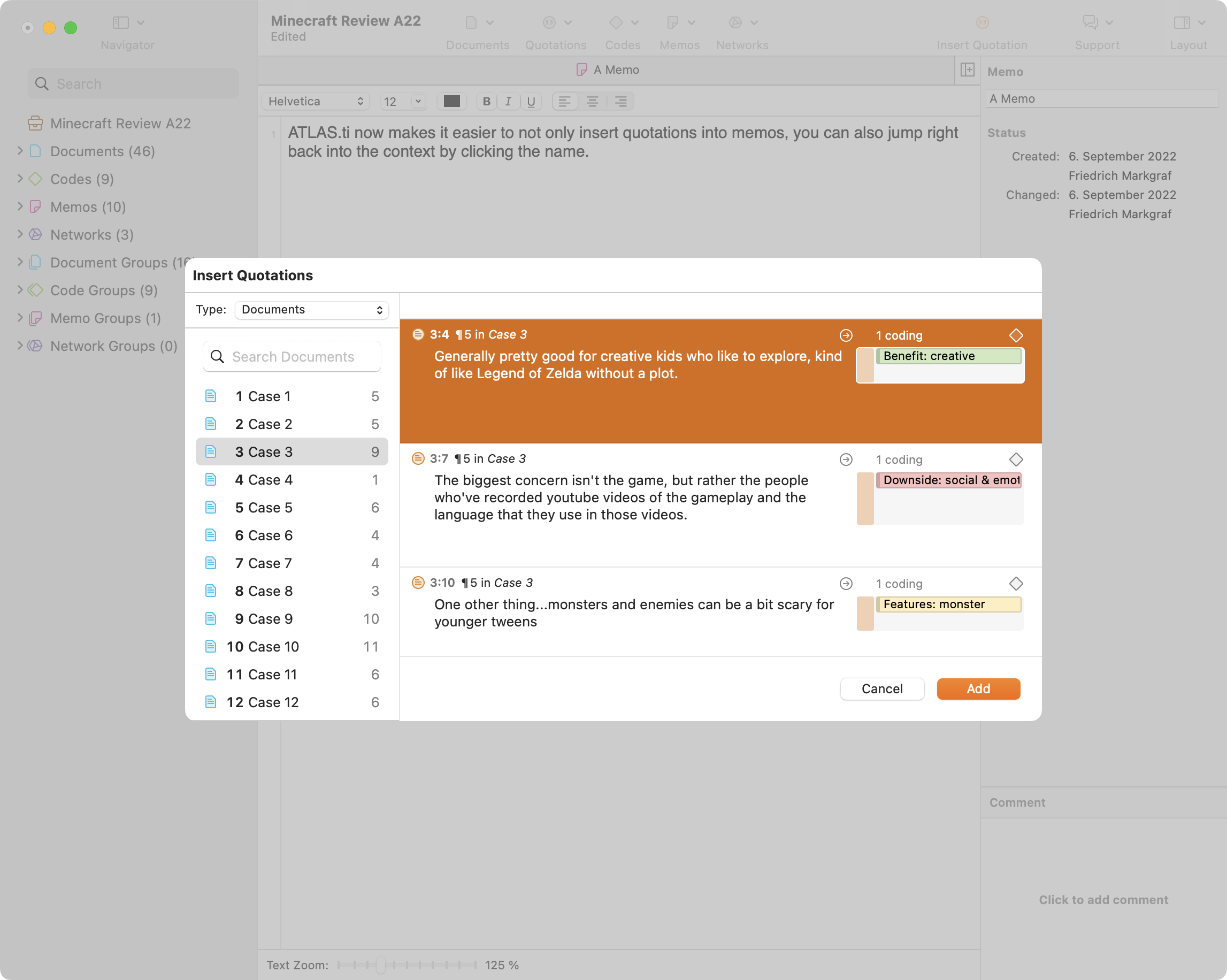
This new feature inserts the full text of the quotation with a clickable reference. Clicking the reference takes you right to your quotation so that you can read it in context. These links even work in external word processors or text editors as well as mail and messaging apps, allowing you to connect your writing to your data in ATLAS.ti and allowing for easy collaboration.
TreeMaps
ATLAS.ti 22.2 has a new visualization for codes to help you present your research to your audience. The new TreeMap is similar to a word cloud or a concept map: the more applications there are for a code, the larger that code appears.
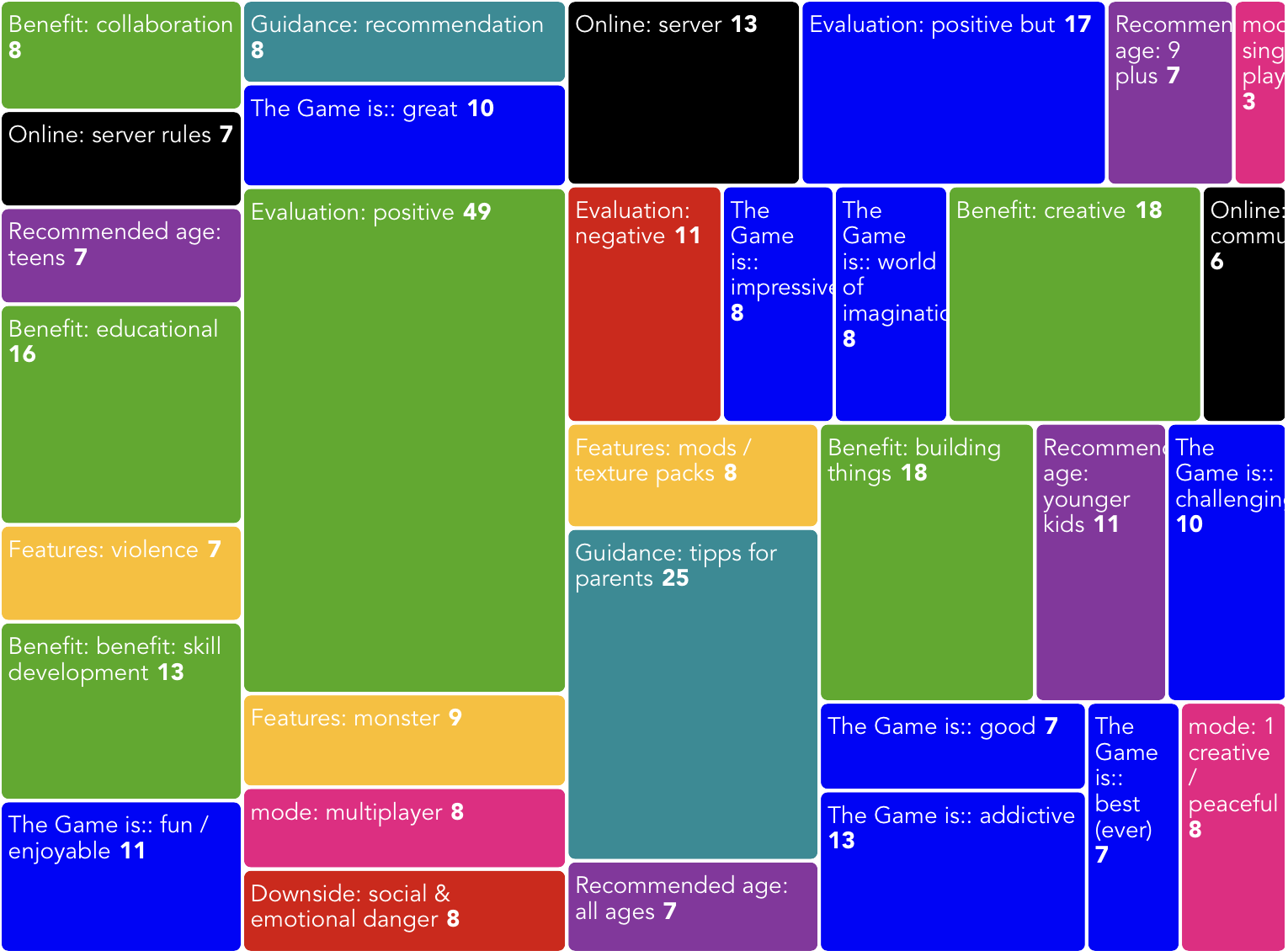
This is not just a pretty picture: it is fully interactive, so you can select, filter, and edit your codes in this mode just as well as in any other. Even the context menu works. The TreeMap is a valuable tool for when you want to review your codes and developing them into broader themes and categories.
You can also use TreeMap to examine underdeveloped codes to give you a better sense of what to look for next in your project. Then, when you've developed your project, use the TreeMap visualization to present your research to your audiences in simple but effective presentations.
French Interface 🇫🇷
We are always looking to make our software accessible to researchers worldwide, which is why the ATLAS.ti interface is already available in English, German, Spanish, Portuguese, and Simplified Chinese. In addition, now ATLAS.ti 22.2 is available in French!
Further Improvements
Finally, every new release is a chance to tweak and adjust the software to suit all our users' needs better. Some of the improvements we have in store for ATLAS.ti 22.2 include:
- We continue modernizing the user interface on Windows, with many improvements all over the app.
- Document review for Mac: new support for automatic spell checking and correction in documents, memos, and comments by enabling options in the Edit menu.
- Easier access to the start screen on Mac: a new button is available in the main menu to open the start screen and project list without having to close all windows in a project.
- Enhancements for large projects on Mac: we significantly improved the coding performance for extensive projects with thousands of quotations or codes.
You can expect all of these in ATLAS.ti 22.2! We are proud of the latest update, but it is thanks to the constant feedback we receive from our users. We value your suggestions for new additions to ATLAS.ti because we know our user's requirements constantly change, and we are eager to meet those needs.