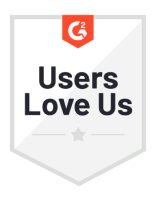Upgrading to ATLAS.ti 25
If you have an active subscription license for ATLAS.ti, please log into your account at my.atlasti.com and download the installer for the current version of ATLAS.ti.
If you have a license from an older program version (v.6, v.7, or v.8) and want to upgrade to ATLAS.ti 25, we recommend purchasing a new license from our online store.
If you have any questions, feel free to contact us at [email protected]
System Requirements
Before ordering an upgrade, please make sure your computer is actually ready for the latest version of ATLAS.ti. See system requirements.
Existing Data
If you have an installation of ATLAS.ti 9, ATLAS.ti 24 on your computer and install ATLAS.ti 25, your library will be automatically copied to the new version. No manual steps are required.
If you have an older installation of ATLAS.ti (e.g, v.7), create a project bundle in .atlproc or .atlproj format. Import these bundles manually in ATLAS.ti 25 via the “Import Project” option from the start screen.