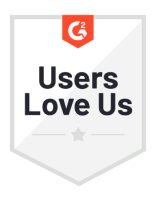Importez, analysez et exportez différents formats de données
Formats de fichiers pris en charge
Analysez du texte, des PDF, des images, du son, de la vidéo et des données géographiques. Les commentaires dans les documents Word et les annotations dans les PDF sont automatiquement importés sous forme de citations.
Données d'enquête
Analysez les questions ouvertes des enquêtes, y compris les variables descriptives pour comparer et opposer les réponses des répondants.
Importation des données du gestionnaire de référence
Réalisez votre analyse documentaire. Importez des données à partir de votre gestionnaire de références préféré, tel que Mendeley, Zotero ou Endnotes.
Importation Twitter
Saisissez une requête et importez tous les tweets de la dernière semaine. Incluez les retweets et les images. Auto-code des auteurs, hashtags, mentions etc...
Importation Evernote
Connectez votre compte et importez les données que vous avez collectées dans Evernote. Disponible sous Windows.
Langues que vous pouvez analyser
Possibilité de consulter et de coder dans n'importe quelle langue et dans n'importe quel jeu de caractères. Les caractères non occidentaux (par exemple, chinois, japonais, hébreu) ne posent aucun problème à ATLAS.ti.
Commentaires sur les réseaux sociaux
Trouvez la conversation que vous souhaitez analyser, extrayez-la via exportcomments.com et importez la feuille Excel dans ATLAS.ti.
Ajouter des documents provenant d'autres applications
Vous pouvez ajouter des documents PDF, texte, audio, vidéo et image provenant d'autres applications ou de pièces jointes à vos projets ATLAS.ti Mobile.
Importer des listes de codes existantes
Partager des listes de codes entre les projets ATLAS.ti Android.
Tirer parti de l'intelligence artificielle
Codage IA Intentionnel
Adaptez le codage piloté par l'IA avec contexte et contrôle, en utilisant la technologie ChatGPT de pointe d'OpenAI. Guidez l'IA pour produire des codes hautement pertinents et précis, garantissant que votre recherche reflète vos objectifs spécifiques et maintient la rigueur scientifique.
Conversational IA
Chattez avec vos documents et révolutionnez la façon dont vous interagissez avec vos données grâce à la conversation naturelle.
Codes suggérés par l'IA
L'IA suggère des codes applicables au texte que vous sélectionnez, en tenant compte du contexte et des codes existants. Il suffit d'un simple clic pour accepter. Codez à la vitesse de la lumière !
Résumés IA
Extrayez des informations cruciales grâce aux résumés AI des documents et des codages. Les résumés AI s'intègrent de manière transparente dans vos mémos, ce qui permet d'établir des liens polyvalents, de les convertir en documents et de les coder.
IA Coding
Alimenté par l'IA, ATLAS.ti offre des propositions de code entièrement automatisées qui vous déchargent du travail fastidieux, afin que vous puissiez vous concentrer sur l'affinage et l'analyse.
Facile à travailler
Versions natives Mac et Windows
ATLAS.ti a été conçu pour fonctionner sous Windows et macOS, avec une interface utilisateur native sur chaque système.
Interface flexible
Organisez plusieurs fenêtres, navigateurs et outils comme vous le souhaitez sur votre écran. Les fenêtres peuvent être ancrées ou flottantes.
Zone marginale interactive
Les codages et les notes sont visibles sur le côté droit à côté de vos données et peuvent être consultés, vérifiés ou modifiés.
Langues de l'interface utilisateur
Vous pouvez choisir l'anglais, l'espagnol, l'allemand, le portugais brésilien, le français ou le chinois simplifié comme langue de l'interface utilisateur.
Transcrire vos données
Transcription automatique
Convertissez vos fichiers audio et vidéo en texte en quelques secondes. Tirez parti de la transcription assistée par l'IA qui transforme les mots prononcés en informations exploitables dans plus de 30 langues.
Codage automatique des enceintes
ATLAS.ti génère automatiquement le codage du locuteur lors de l'importation de fichiers VTT contenant des informations sur le locuteur, telles qu'elles sont générées par de nombreux outils de transcription automatique.
Importer des transcriptions
Importez, lisez, éditez et analysez des transcriptions provenant de tous les principaux logiciels ou services de transcription, ou de logiciels d'appel vidéo tels que Zoom, Teams, etc.
Vous pouvez également apporter vos propres transcriptions et ATLAS.ti comprendra vos horodatages.
Les formats pris en charge sont txt, rtf, docx, VTT et SRT.
Explorez vos données
Recherche contextuelle par mot-clé
Recherchez des mots pertinents pour votre analyse et affichez-les dans leur contexte.
Nuages et listes de mots
Créez des listes et des nuages de mots pour explorer le contenu du texte. Appliquez des listes d'arrêt pour supprimer les mots indésirables, ou des listes de passage pour vous concentrer sur des mots spécifiques.
Recherche à l'échelle du projet
Utilisez l'outil de recherche de projet pour rechercher du texte et des motifs dans tous les éléments de votre projet.
Trouvez ce que vous cherchez
Une option de recherche est disponible pour scanner tous vos documents texte.
Rédiger des mémos
Capturez vos pensées, vos idées, vos réflexions et bien plus encore. Liez les mémos à presque tous les éléments de votre projet : Codes, documents, citations codées, groupes - et même d'autres mémos ! Bien entendu, ce système s'intègre parfaitement à notre visualisation interactive du réseau.
Citations de référence et vue en contexte
Pour référencer une citation dans un mémo, il suffit de la faire glisser dans l'éditeur ou de cliquer sur le bouton + de la barre des numéros de paragraphe. Cela permet d'insérer le texte intégral ainsi qu'un lien de référence cliquable qui vous ramène directement dans le document pour lire la citation dans son contexte.
Recherche automatique et codage des données
Analyse des sentiments
ATLAS.ti utilise des algorithmes d'apprentissage automatique de pointe pour classer les segments de texte en fonction de leur tonalité.
Named Entity Recognition (NER)
Classification et encodage automatiques des personnes, des sites et des organisations.
Recherche de texte et code
Utiliser des outils de recherche de texte sophistiqués tels que la lemmatisation (comme le stemming, mais en mieux) ou les synonymes pour trouver le texte pertinent. Prévisualiser et coder les mots, phrases ou paragraphes retrouvés.
Trouver des concepts & du code
ATLAS.ti recherche dans vos données les substantifs et les mots syntaxiquement apparentés, appelés phrases substantives. Sur la base de ces derniers, un concept est proposé, que vous pouvez vérifier et coder automatiquement.
Opinion Mining
Avec l'exploration d'opinion, nous allons plus loin dans l'analyse des sentiments. Évaluez les sentiments, les aspects clés et les affections correspondantes dans leur contexte. Le tout en une seule fois !
Créez vos systèmes de code et organisez-les
Codez comme vous le souhaitez
ATLAS.ti offre les outils de codage les meilleurs et les plus intuitifs du marché. Que vous souhaitiez sélectionner des codes à partir d'une liste, trouver des noms de codes par auto-complétion ou coder par glisser-déposer, ATLAS.ti a tout prévu.
Hiérarchies de codes et dossiers
Lors de l'élaboration de votre système de codes, développez des catégories et des sous-codes. Organisez vos codes dans des dossiers.
Outils pour la mise en place d'un système de codage
Les outils "Split Code" et "Merge Code" d'ATLAS.ti vous aident à construire un système de code à partir de zéro.
Importer une liste de codes à partir d'Excel
Si votre système de code est déjà en place, il suffit de l'importer via une feuille de calcul.
Analyseur de codages redondants
Utilisez l'analyseur de codages redondants pour nettoyer votre codage.
Récupérer des segments de données codées
Examinez vos données codées. Filtrez et lisez vos segments codés, voyez les codes qui sont attribués et modifiez le codage directement, où que vous soyez.
Attribuer des codes
Regrouper les citations similaires sous le même nom de code.
Analyser vos données de différentes manières
Analyse au niveau des données
Le niveau de cotation unique d'ATLAS.ti prend en charge les approches interprétatives de l'analyse et permet une analyse avant ou sans codage.
Récupération simple des données
Vous pouvez lire toutes les données codées par un code dans le Quotation Reader. En outre, vous pouvez les examiner et les modifier.
Interroger les données codées via les opérateurs
L'outil de recherche vous permet d'élaborer des expressions de recherche basées sur des codes, des opérateurs booléens, de proximité ou sémantiques.
Tableau croisé des documents par code
Le tableau Code-Document affiche la fréquence de codage pour chaque document ou variable de document et propose un certain nombre de statistiques descriptives.
Filtres globaux
Les résultats des requêtes et les tableaux peuvent être filtrés en fonction des caractéristiques des répondants.
Rédaction de l'analyse
ATLAS.ti vous fournit des champs de commentaires et des mémos que vous pouvez utiliser pour les différents niveaux de l'analyse.
Analyse de la cooccurrence des codes
Nos outils de cooccurrence de codes trouvent des relations entre plusieurs codes et vous permettent d'identifier et de visualiser la force de ces relations.
Commencez votre analyse
Décrivez les citations en ajoutant un nom et écrivez un commentaire.
Marquer et nommer une section dans un fichier vidéo
Les noms apparaissent en fondu pendant la lecture de la vidéo, ce qui vous permet de savoir où vous avez placé une citation.
Rendez votre recherche visible
Diagrammes à barres
La liste des codes, les relations entre les codes et la distribution des codes dans les documents peuvent être visualisées sous forme de diagramme à barres.
Diagrammes Sankey
Les diagrammes Sankey d'ATLAS.ti offrent une technique puissante pour visualiser l'association des éléments de données pour tous les tableaux croisés.
Cartes des arbres
Utilisez la carte de l'arbre des codes entièrement interactive pour obtenir une vue d'ensemble et affiner votre système de codage. Lors de la présentation de votre travail, elle permet une visualisation agréable et facile à comprendre de vos codages.
Exploration et visualisation des relations dans les réseaux
L'éditeur de réseau est un espace de travail intuitif qui vous permet de découvrir des connexions, d'interpréter vos résultats et de les communiquer efficacement.
Exportation de visualisations
Exportez vos nuages de mots, réseaux et diagrammes de Sankey sous forme de fichiers images pour les inclure dans des présentations ou des rapports.
Collaborer avec d'autres personnes sur vos projets
Travail en équipe
La version de bureau prend en charge le codage et l'analyse collaboratifs asynchrones. Cela signifie que vous pouvez répartir le travail de codage entre les membres de votre équipe.
Stockage et partage sécurisés dans le nuage
Stockez votre projet en toute sécurité dans le nuage ATLAS.ti, partagez-le avec d'autres personnes et déplacez-le de manière transparente entre les ordinateurs.
Fusion de projets
Les projets peuvent être fusionnés pour intégrer le travail de tous les membres de l'équipe. Les conflits liés à la fusion peuvent être consolidés.
Analyse de l'accord inter-codeurs
À l'aide de l'outil Inter-coder Agreement d'ATLAS.ti, vous pouvez conclure à la fiabilité de votre système de codage selon les normes scientifiques.
Gestion des utilisateurs
Vous pouvez créer un nom d'utilisateur unique, passer d'un utilisateur à l'autre ou, si nécessaire, fusionner des utilisateurs.
Exportation d'un projet complet en une seule étape
Transférez votre projet vers ATLAS.ti Windows ou Mac pour tirer pleinement parti de tous les outils d'analyse disponibles via Dropbox ou le partage de fichiers iTunes.
Liens de cotation inter-applications
Copiez et collez une citation dans un e-mail ou un message, et un lien cliquable sera inclus pour ouvrir la citation en contexte dans ATLAS.ti si le destinataire possède une copie de votre projet.
Gérer vos projets de données
Sauvegarde et transfert de projets
Il est facile de créer une version groupée d'un seul fichier de votre projet qui servira de sauvegarde ou de transfert de projet entre les ordinateurs et les membres de l'équipe.
Importer des variables de document
Si vous disposez d'une feuille de calcul contenant les caractéristiques des répondants telles que l'âge, le sexe, l'éducation, la profession, les préférences, etc.
Exportation du projet au format QDPX
Enregistrez votre projet dans le format d'échange universel QDPX pour partager votre projet ou votre livre de codes avec les utilisateurs d'autres programmes QDA.
Exporter le livre de codes au format QDPX
Exporter le livre de codes dans le format d'échange universel QDPX pour l'utiliser dans un autre projet ou le partager avec d'autres.
Ajouter des documents existants
Ajoutez des documents de la bibliothèque ou du contenu que vous avez stocké sur Dropbox.
Exporter vos données pour traitement ultérieur
Exportation pour une analyse statistique plus poussée
Exportez le résultat quantitatif de votre codage sous la forme d'un fichier syntaxique SPSS ou d'un fichier Excel générique, etc.
Exportation de documents codés
Exportez des documents texte codés tels que vous les avez vus à l'écran avec les codes dans la marge, y compris la numérotation des paragraphes, au format PDF.
Exportation de documents
Exporter tous les documents que vous avez ajoutés à un projet.
Exportation de tableaux
Exportez le contenu des tableaux vers Excel pour effectuer d'autres calculs ou pour représenter vos données sous forme de graphiques.
Exportation du livre de code
Exporter le livre des codes sous forme de fichier Excel pour l'utiliser dans un rapport, le réutiliser dans un autre projet ou le partager avec d'autres.
Rapports
Créer des rapports Word ou Excel à partir de segments de données codés ou de résultats de requêtes.
XML
ATLAS.ti comprend la nécessité de réutiliser les résultats de la recherche pour les traiter et les publier dans d'autres applications. C'est pourquoi il propose la plus large gamme d'outils d'exportation et de reporting de tous les logiciels QDA.